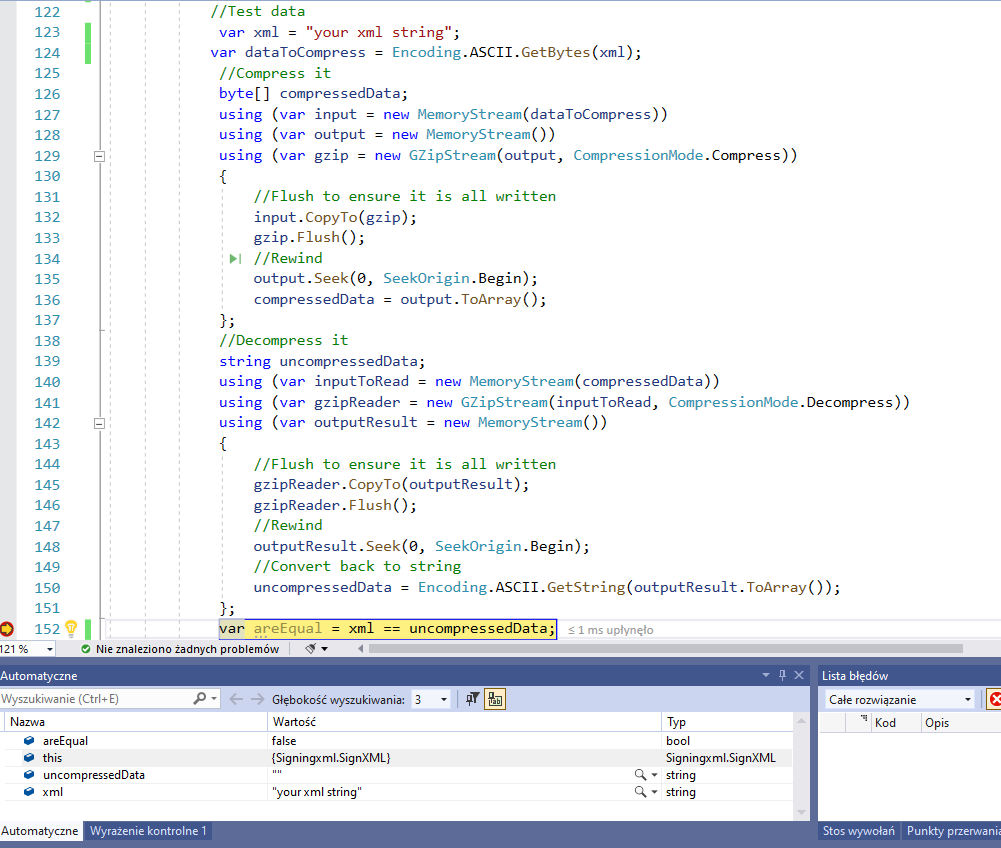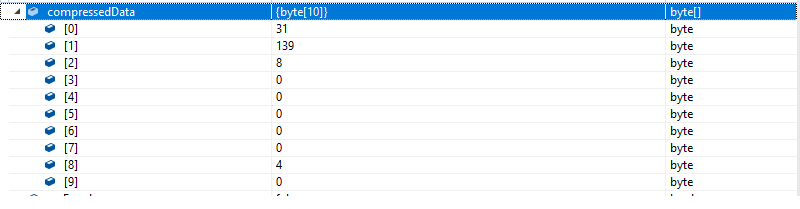byte[] raw = Encoding.UTF8.GetBytes(signedxmlDocument.InnerXml);
Unfortunately it doesn't help
API response
Result: OK
{
"eventId": null,
"referenceNumber": "f278c61c-da34-4169-be7d-d16c7dd24511",
"etwDocStatus": 402,
"changeEtwDocStatusTs": 1626950008000,
"description": "Wystąpił błąd podczas przetwarzania wysyłki.",<---- There was an error processing your shipment.
"details": "Nieprawidłowo skompresowana treść.", <---- Incorrectly compressed content.
"upo": null,
"timestamp": 1626950011000
}
This article says GZipStream has a bug, is that true?
https://gist.github.com/muhammad-naderi/ae58ba0564897c6126c59164269ed428