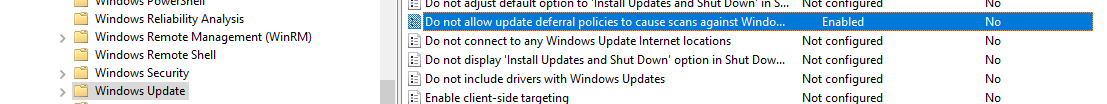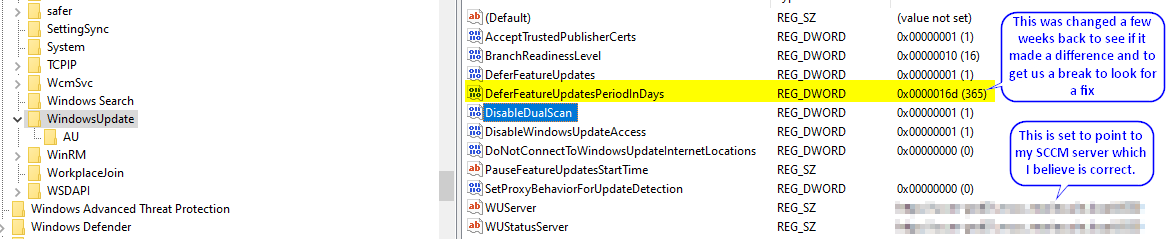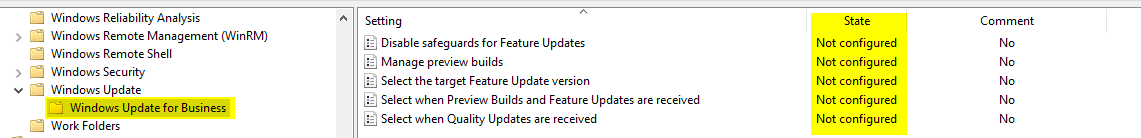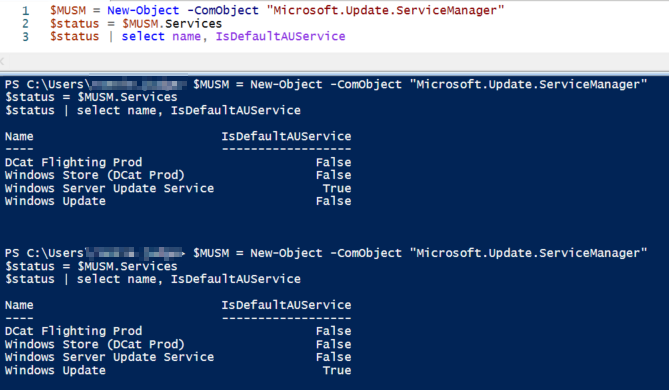Hi @Ronnie ,
Agree with Jason, please check if dual-scan is checked.
Here is the related article we could refer to:
https://techcommunity.microsoft.com/t5/configuration-manager-archive/using-configmgr-with-windows-10-wufb-deferral-policies/ba-p/274278
If the policy is enable, we could use the policy " Do not allow update deferral policies to cause scans against Windows Update" to disable it.
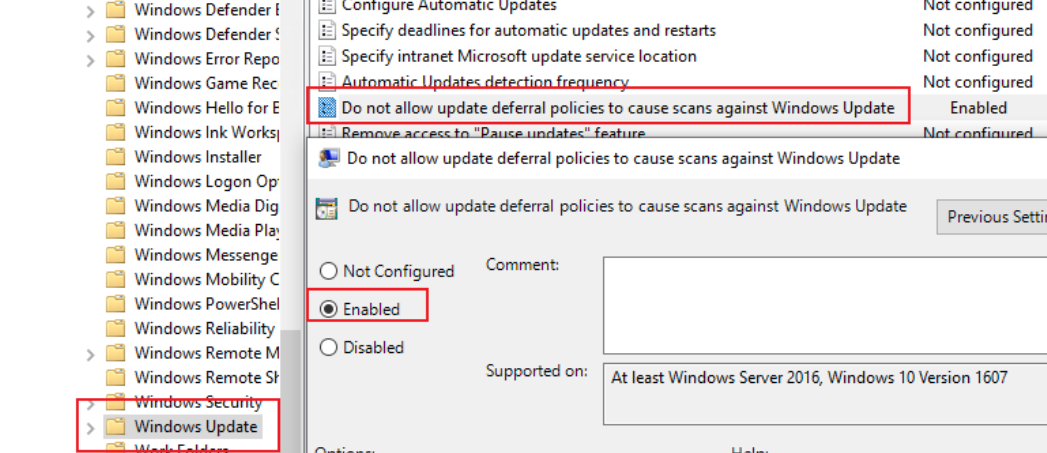
And if it is disabled, the new record will be written in Registry Editor:
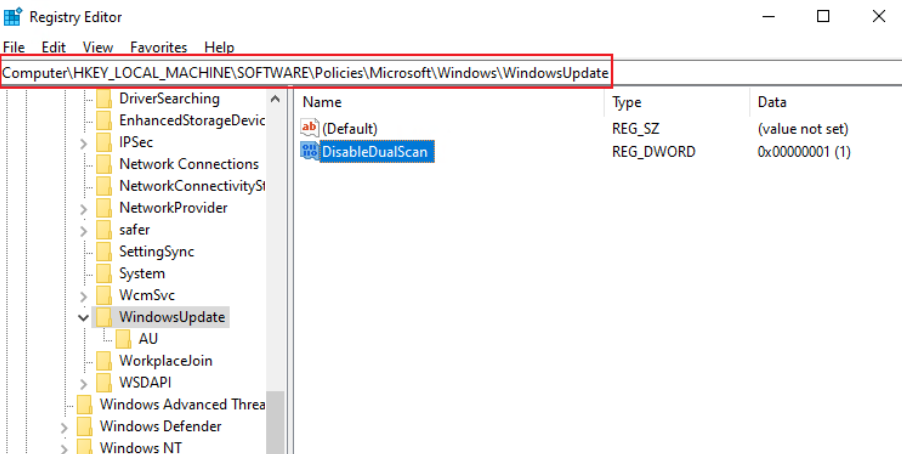
If the response is helpful, please click "Accept Answer" and upvote it.
Note: Please follow the steps in our documentation to enable e-mail notifications if you want to receive the related email notification for this thread.