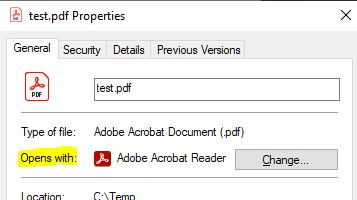HI
1.Could you please enter winver in command prompt on issue win10 computer and look the os version and os version number ?[for example windows 10 enterprise 1809 (os build 17763.316)]
2."one of my app can't read the attached pdf file"
What's app can't read the attached pdf file?
Did you check if this app work fine on other computer and can open this .pdf file?
3.Are you sure issue file is pdf type file?
Did you check if other PDF app(like edge, adobe, chrome etc) can open this issue pdf file?
Foxit PDF Reader
https://www.foxit.com/pdf-reader/
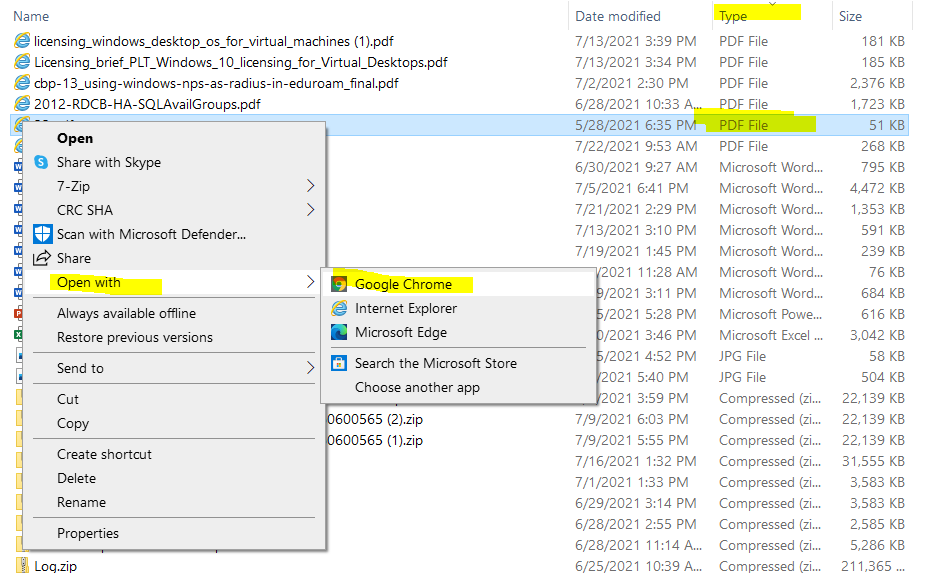
4.Did you try to reinstall this issue app then check if the same issue happen?
5.On RDCB server, is the "file type association" of issue remoteapp has .pdf file type listed in “select the file types to associate with this remoteapp program” like below picture?
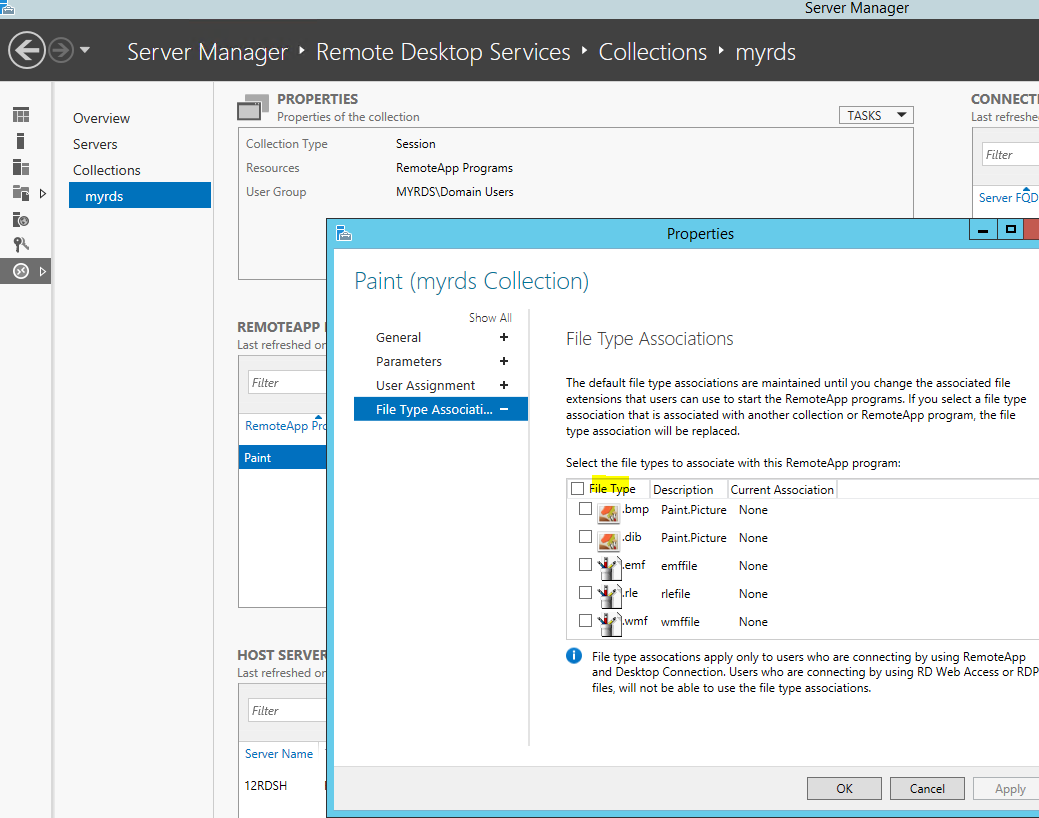
6.Please check if below video can help you to configure default apps by file type for your remoteapp file.
RDS file type associations
https://www.youtube.com/watch?v=AtFtB1atOCI
Please Note: Microsoft provides third-party contact information to help you find technical support. This contact information may change without notice.
============================================
If the Answer is helpful, please click "Accept Answer" and upvote it.
Note: Please follow the steps in our documentation to enable e-mail notifications if you want to receive the related email notification for this thread.