Hi ,
Based on my understanding, you have two NPS proxy server, one NPS proxy server (Proxy-NPS-Radius1)works fine. If you export the configuration from Proxy-NPS-Radius1 and import the configuration to Proxy-NPS-Radius2, connection will fail and the problem is that Username=Mac-Address of the Win10 PC instead of the computer name. Is that right? Please feel free to let me know if I have any misunderstanding.
Please manually configure the same configurations as Proxy-NPS-Radius1 on Proxy-NPS-Radius2 and then see if the issue still occurs. There might be some problems when you export and import the configuration, try to test the manually configuration.
Best Regards,
Candy
--------------------------------------------------------------
If the Answer is helpful, please click "Accept Answer" and upvote it.
Note: Please follow the steps in our documentation to enable e-mail notifications if you want to receive the related email notification for this thread.

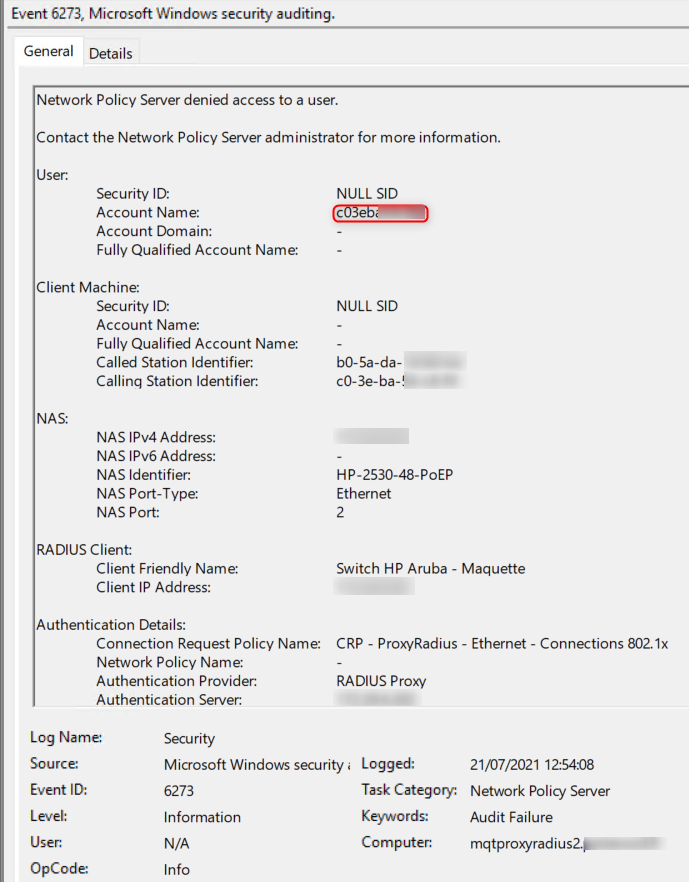
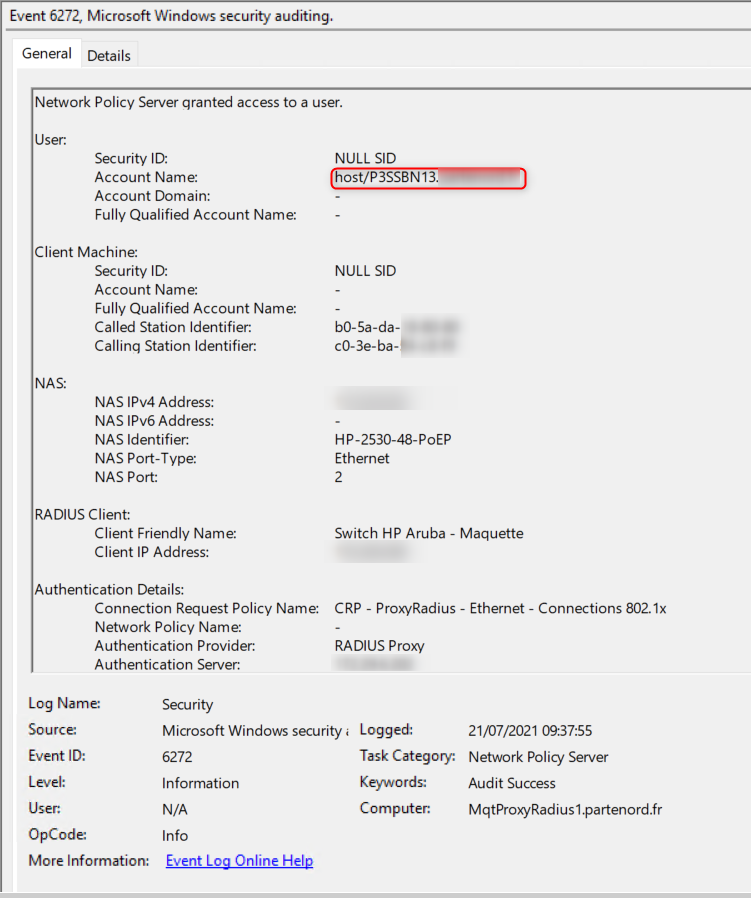 ).
). 