Hey Ewin,
Not sure whether this would work but need to try out :
You can open the code aspect of the data flow and try rearranging there.
the code aspect is the {} symbol at the top corner
This browser is no longer supported.
Upgrade to Microsoft Edge to take advantage of the latest features, security updates, and technical support.
@Nasreen Akter @Vaibhav Chaudhari @KranthiPakala-MSFT
Another "basic" question on Mapping Data Flows but I can't find the answer googling....
I figured out how to use SELECT and drag column names to reorder; HOWEVER now the data isn't moving along with the column reorder and I am just getting NULLs for the FirstName for example when the Source Has all first names in that column? Please assist!
Thanks!
Mike
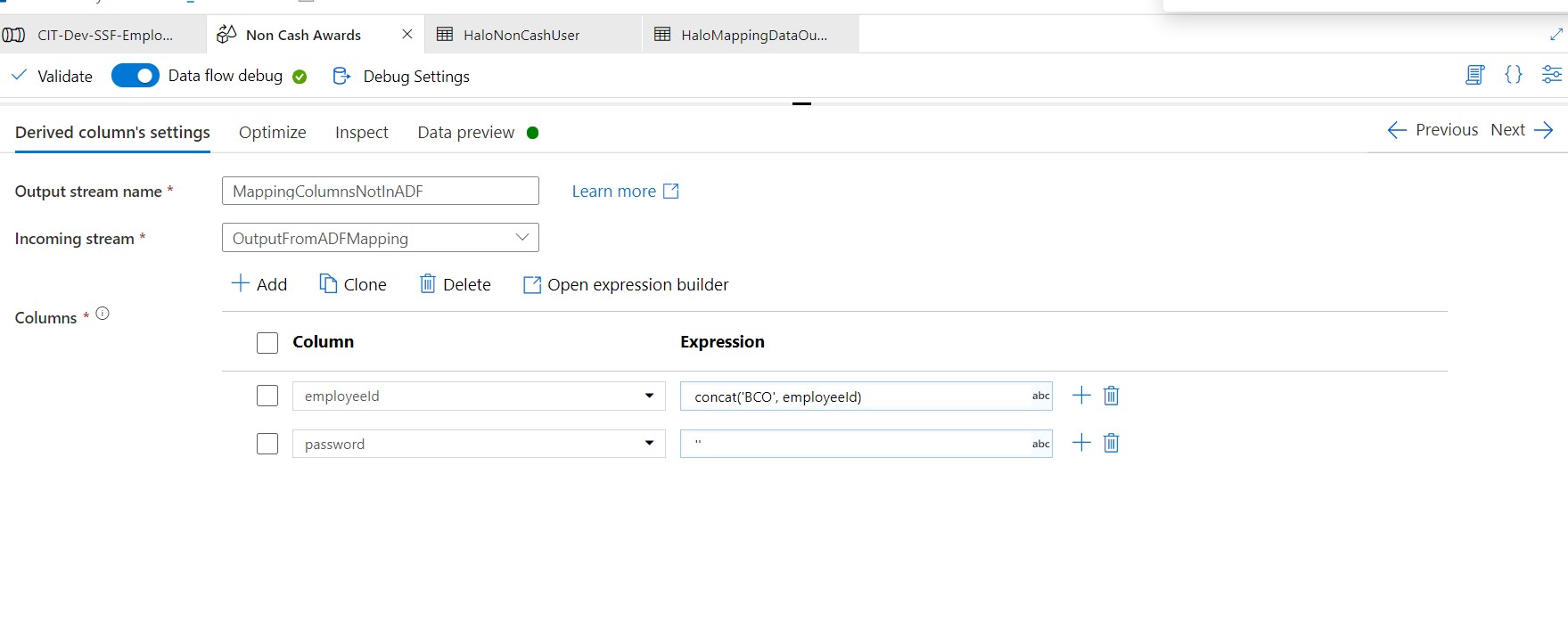
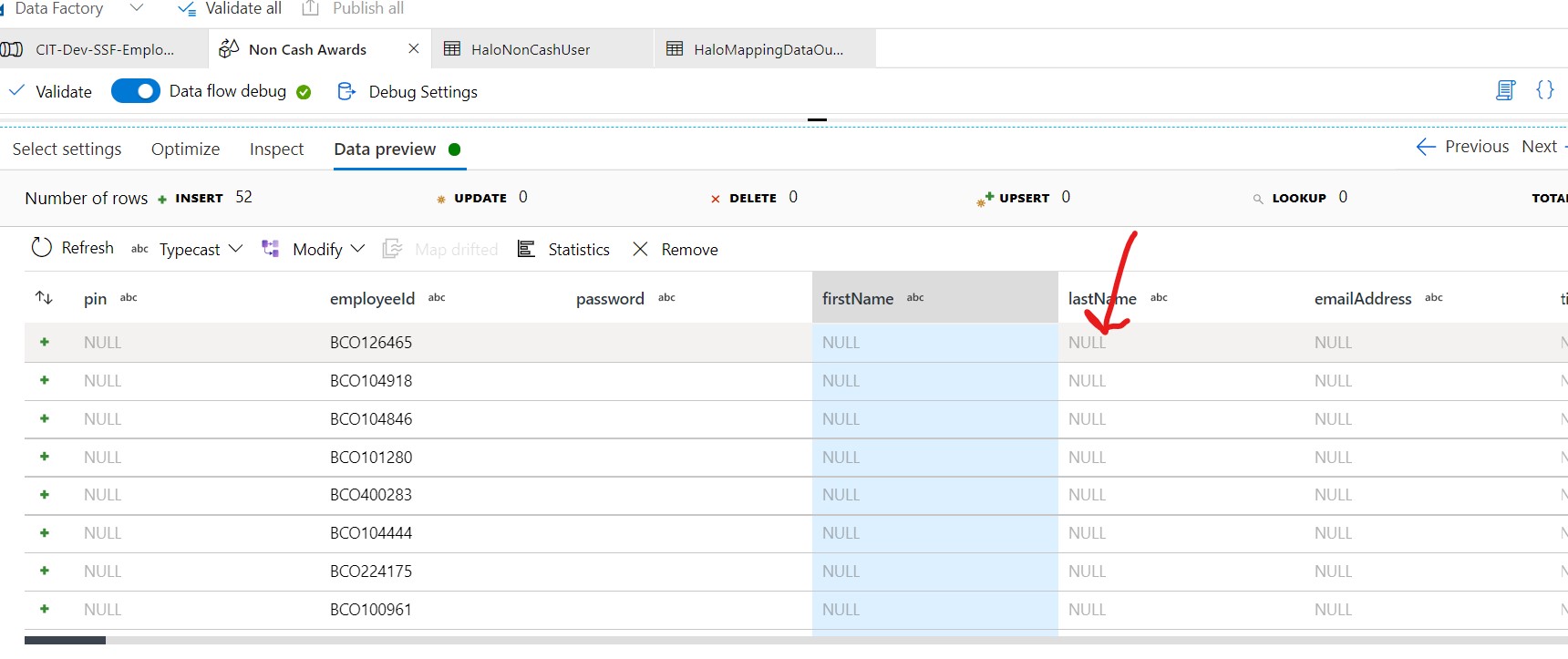

Hey Ewin,
Not sure whether this would work but need to try out :
You can open the code aspect of the data flow and try rearranging there.
the code aspect is the {} symbol at the top corner