
@LZX ,
I searched many apps integrated with Microsoft Teams, but didn’t find a suitable one.
There is a workaround for your requirement as below:
- In Teams client, members can view all the members' information in his team as below:
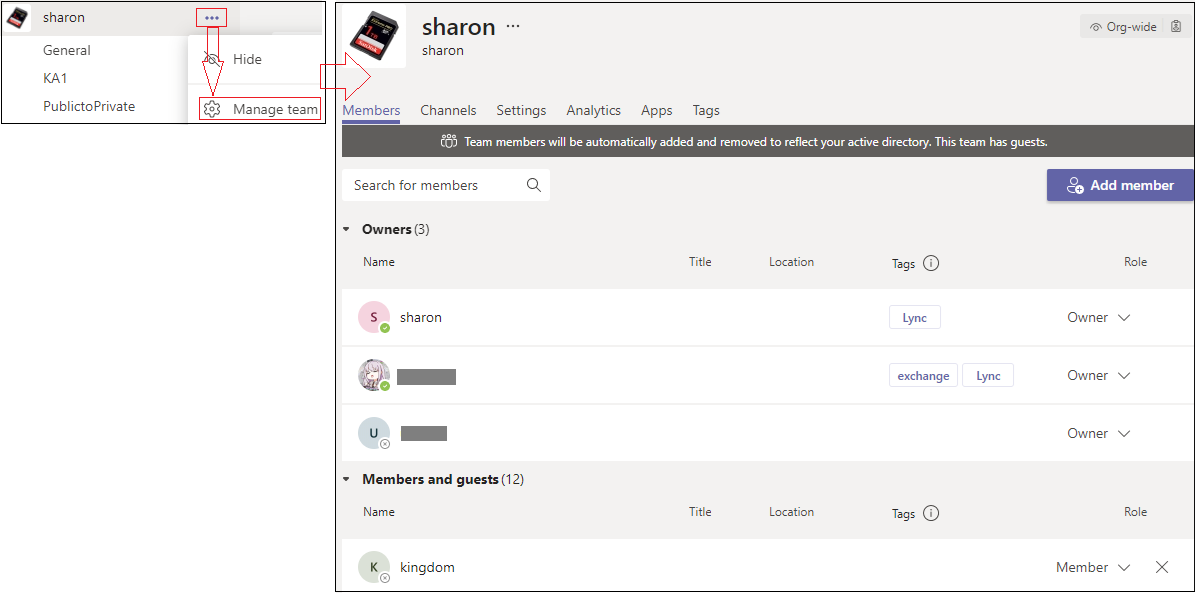
- About the schedule of each member, it has no direct way to give such information. Given that, member could show his available status by sharing an Outlook calendar as a workaround. But when you reach up to a maximum limit( 100 members) of a group, it will pop up a warning message.
Meanwhile, I created a feature request in Microsoft Teams UserVoice. You could vote for it here and add your own comments.
Microsoft will always focus on customer’s feedback and experience. Some new features would be added to the services based on customers' feedback in the future, and your good ideas will be very helpful for them to improve the service.
Your time, understanding and cooperation will be highly appreciated.
If the response is helpful, please click "Accept Answer" and upvote it.
Note: Please follow the steps in our documentation to enable e-mail notifications if you want to receive the related email notification for this thread.
