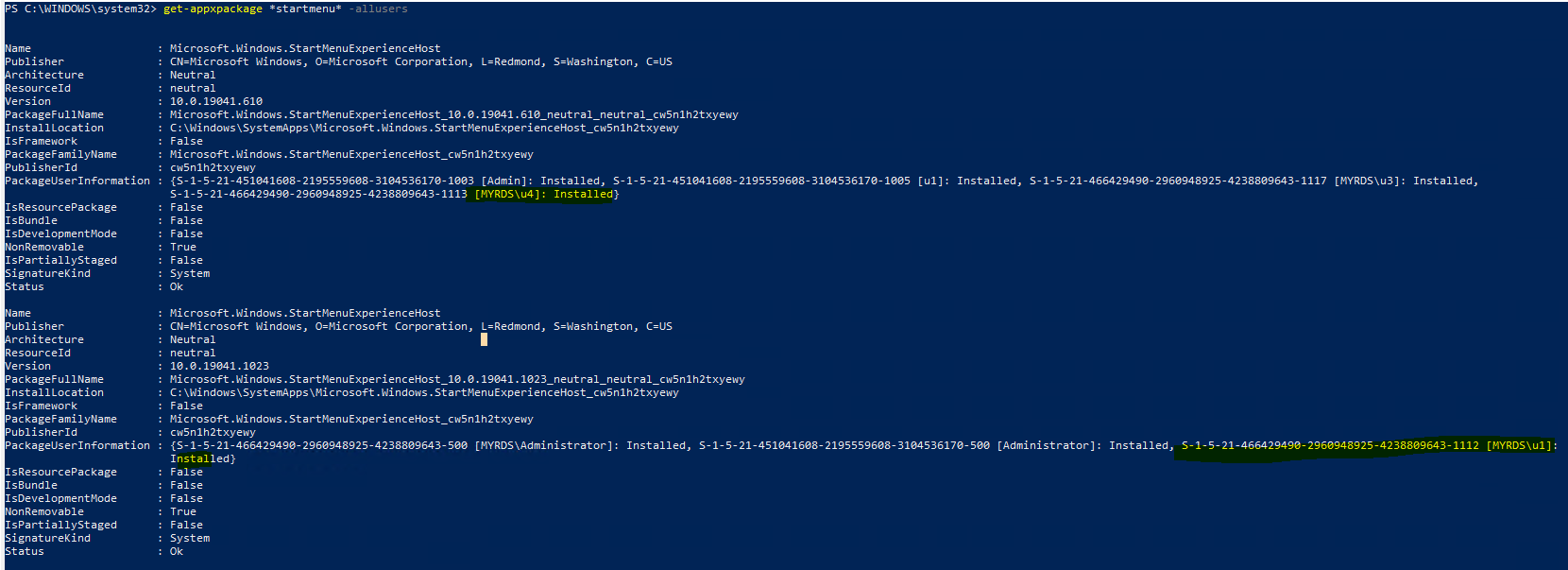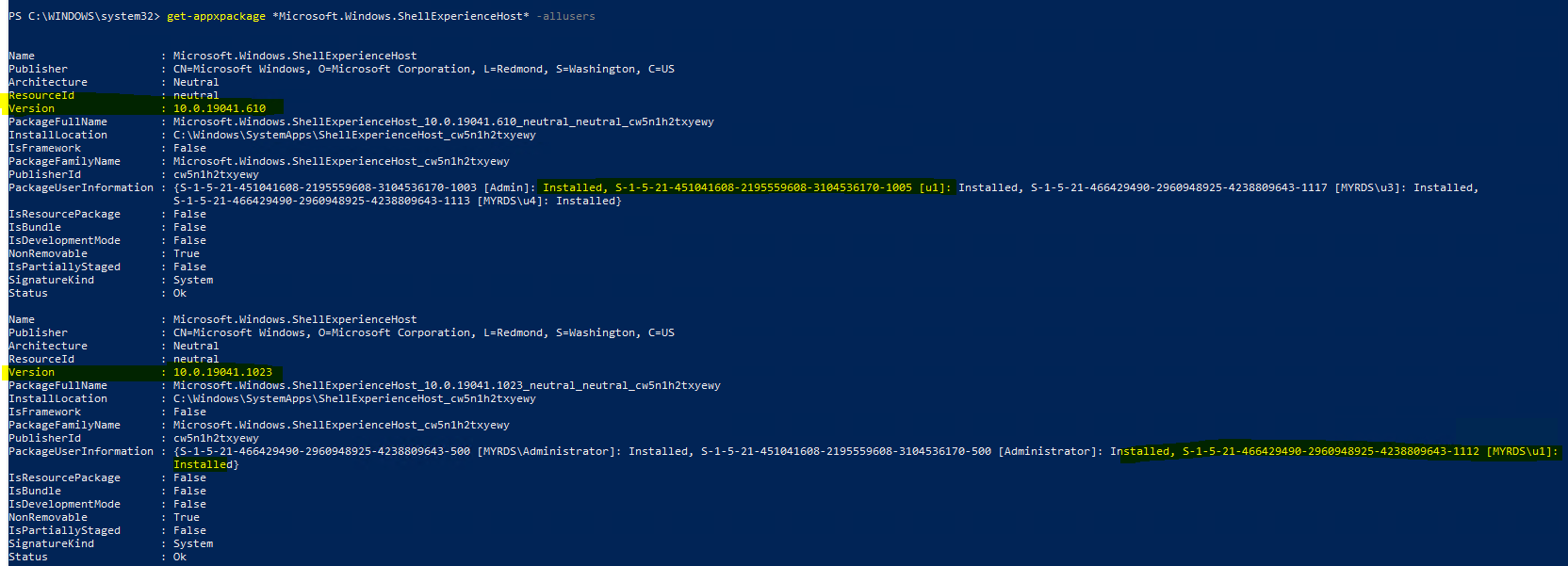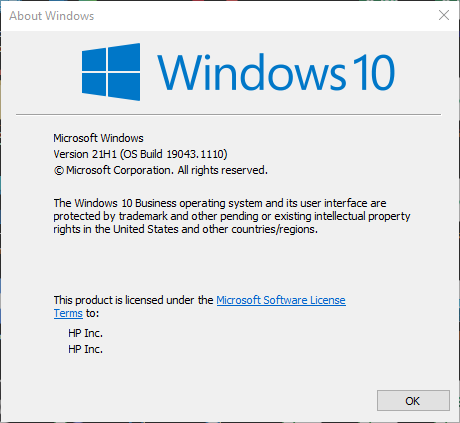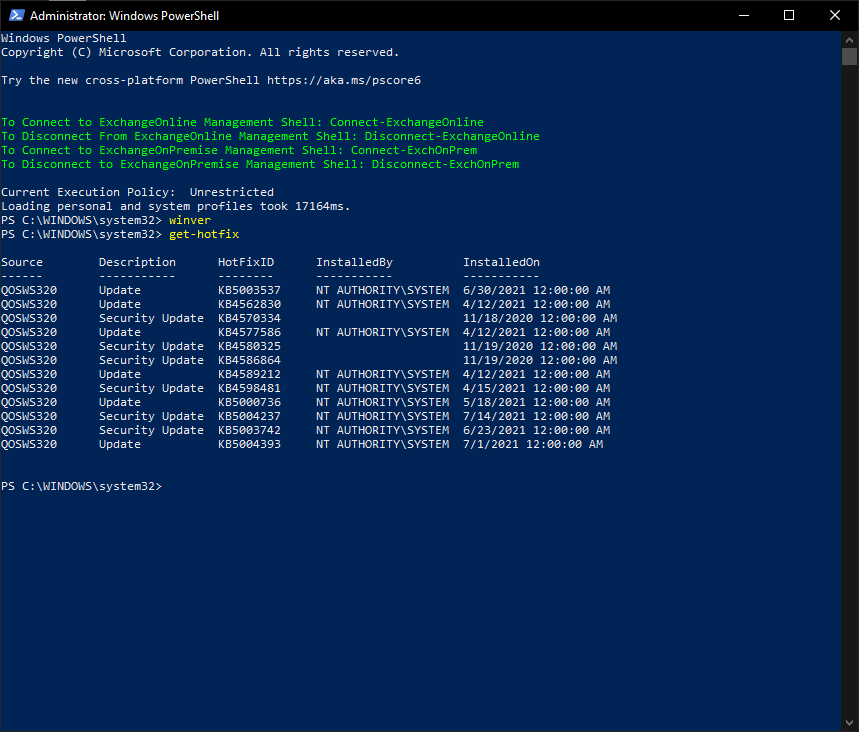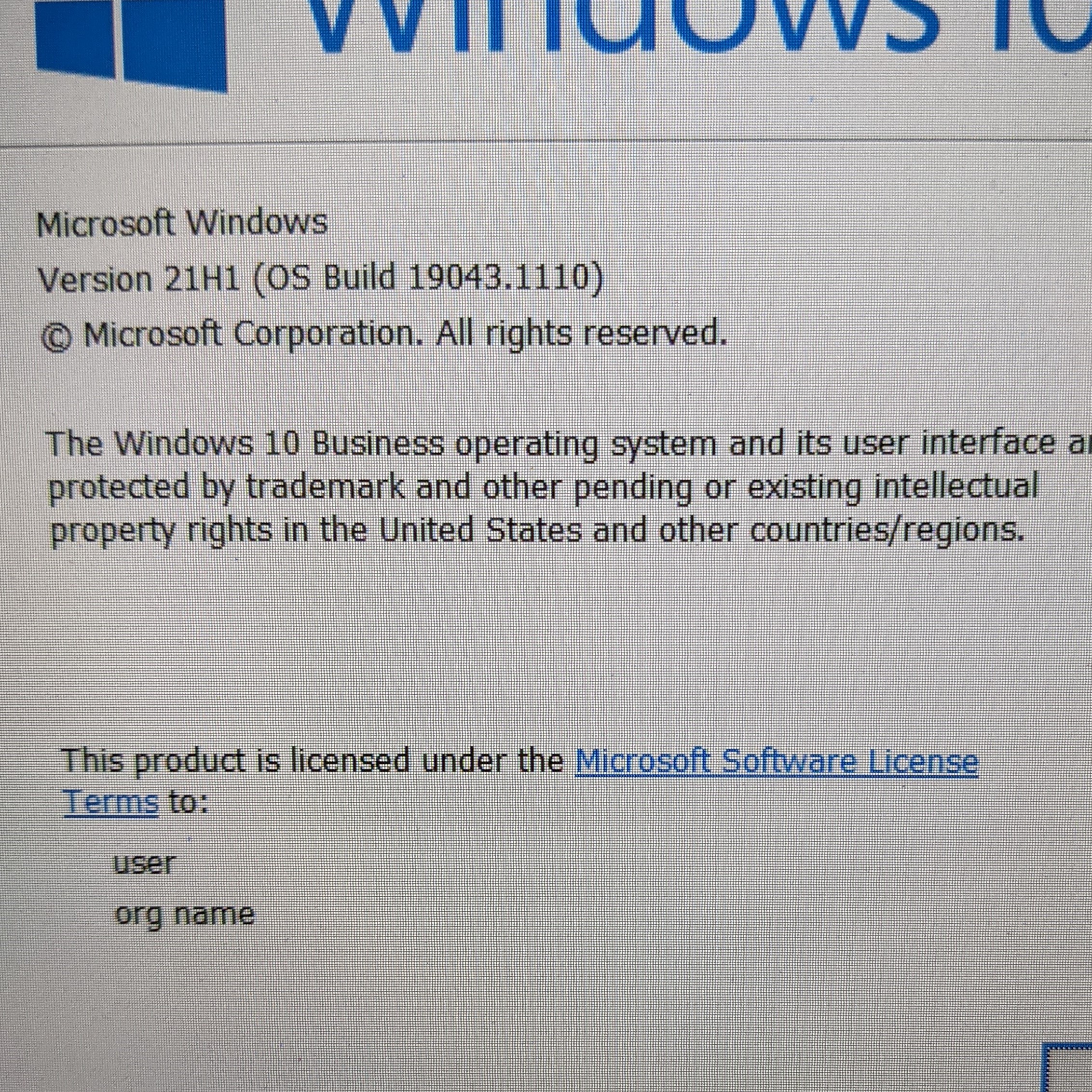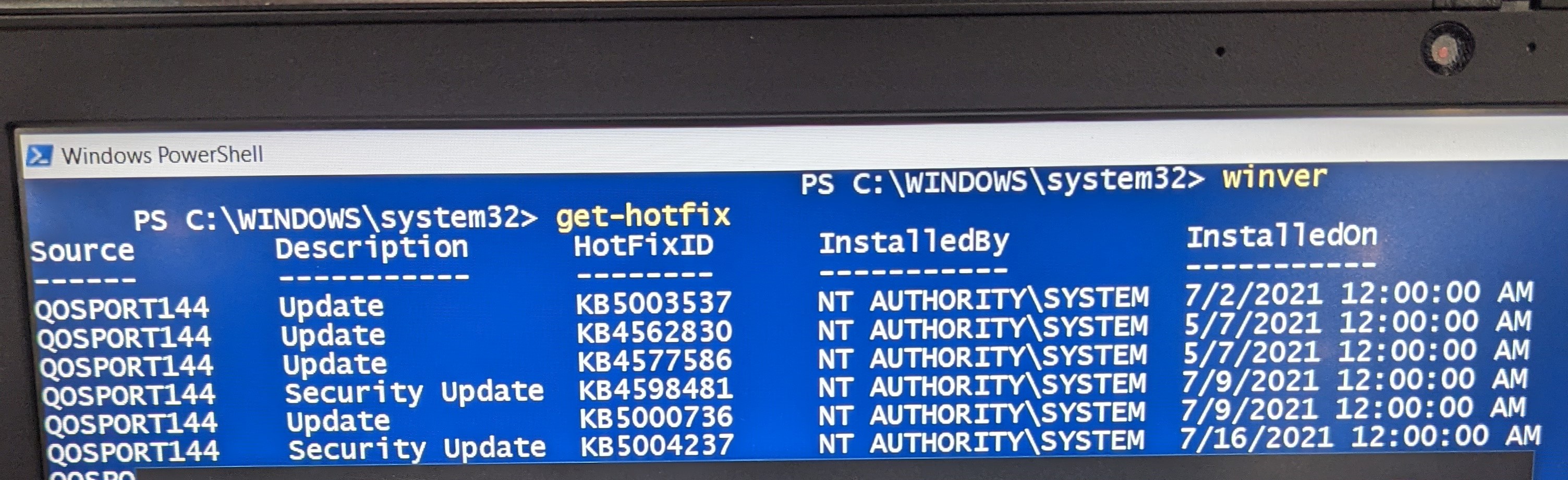HI
1.Are both normal win10(21h1) and issue win10(21h1) upgraded from win10(1909)?
I discovery that the issue computer is upgraded from win10(1909) to win10(21h1) and the normal computer is not.
2.If the normal user discover current taskbar issue, please run to check if there is update patch installed on this computer recently.
get-hotfix
3.When taskbar issue happen,
(1)Please write down the system time on issue win10.
(2)Please do clean boot then check if the same issue happen?
(3)Please run store app troubleshooter to check if it can detect issue?
Windows Store Apps troubleshooter for Windows 10
https://www.thewindowsclub.com/windows-store-apps-troubleshooter-for-windows-10
(4)please click zoomed out icon in taskbar(like windows store, edge etc) and check if there are logs about our issue in below location on issue time?
C:\windows\system32\winevt\logs\
System.evtx
setup.evtx
application.evtx
Microsoft-Windows-Store%4Operational.evtx
Microsoft-Windows-AppReadiness%4Admin.evtx
Microsoft-Windows-AppReadiness%4Operational.evtx
Microsoft-Windows-AppXDeploymentServer%4Operational.evtx
Microsoft-Windows-AppXDeployment%4Operational.evtx
Microsoft-Windows-AppxPackaging%4Operational.evtx
Microsoft-Windows-TWinUI%4Operational.evtx