
Hello @Alex ,
Please following steps:
1.Navigation to the Microsoft 365 admin center, click on Groups >> Active groups
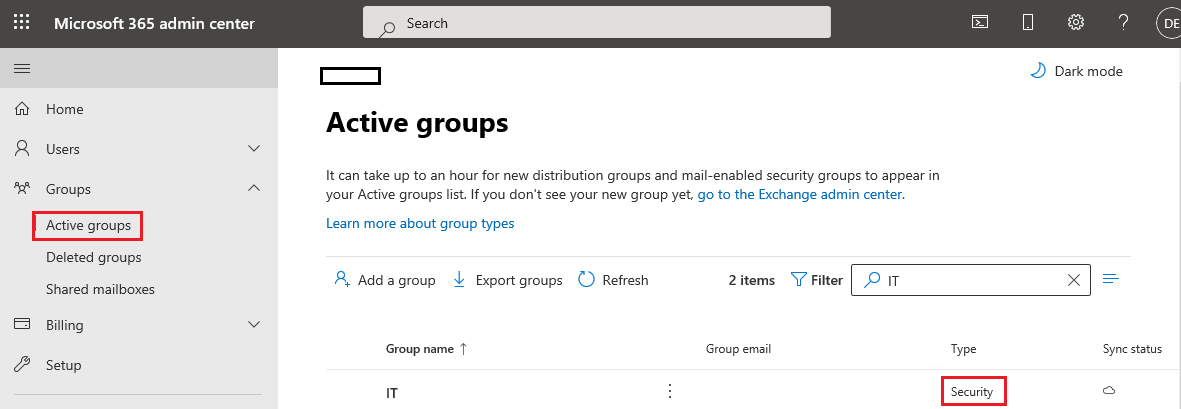
2.On the Active groups page, click on Add a group to create a Security group. Then, add owners and members for your Security group.
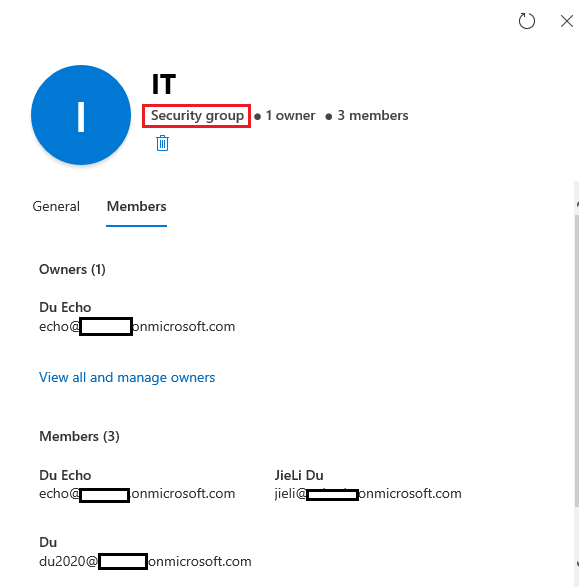
3.Go to the specific site, grant permissons for users of Security group.
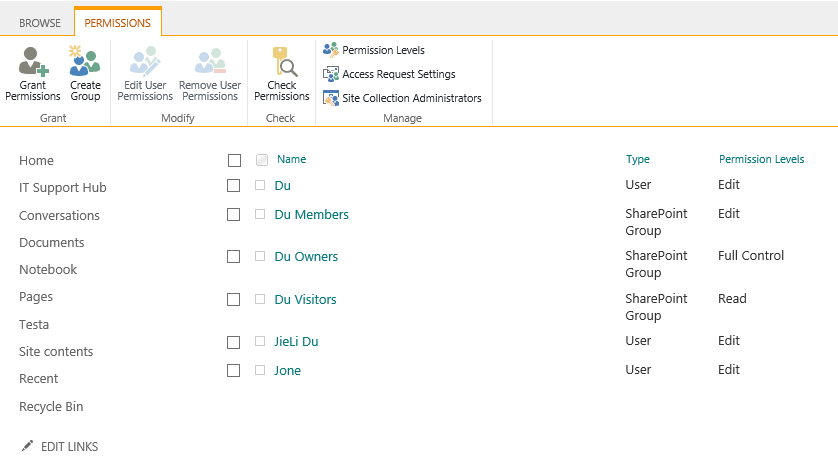
4.Then click on "Edit" link on the left navigation panel, add a quick link and set Security group as audiences target.
Note: Please allow "Enable site navigation audience targeting".
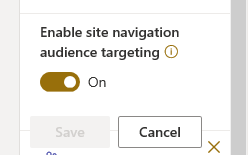
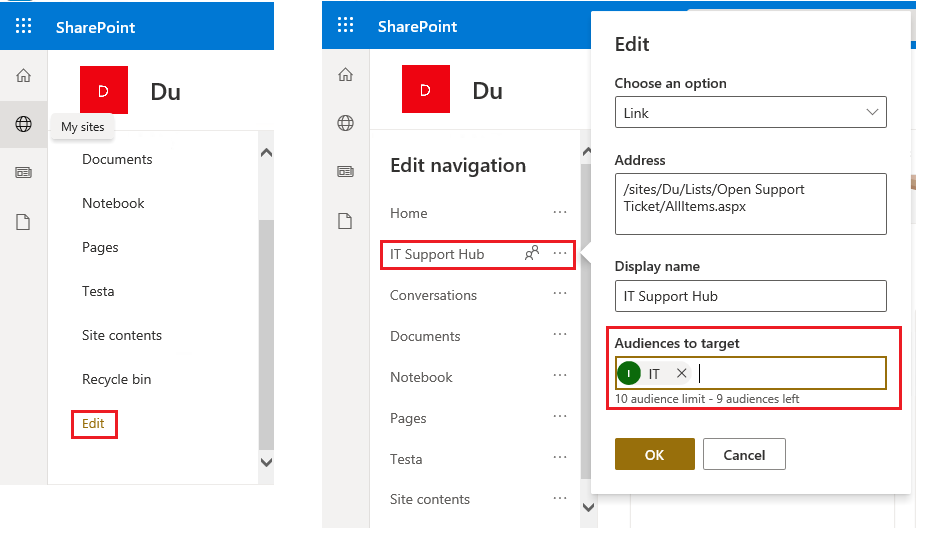
5.Go to the list, click on Edit current view
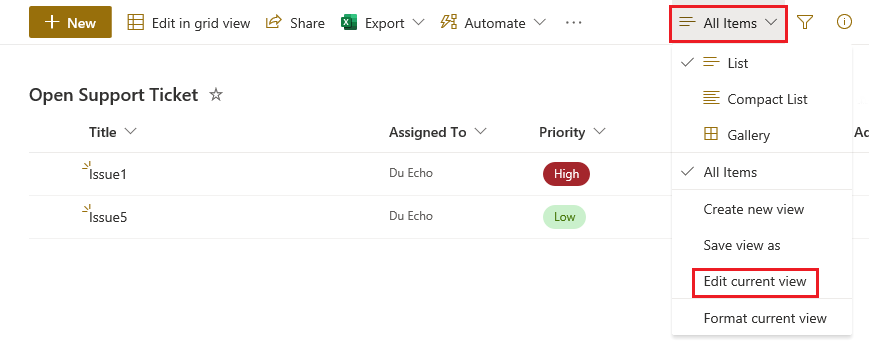
6.On the Edit View page, scroll to Filter section, select "Show items only when the following is true" option.
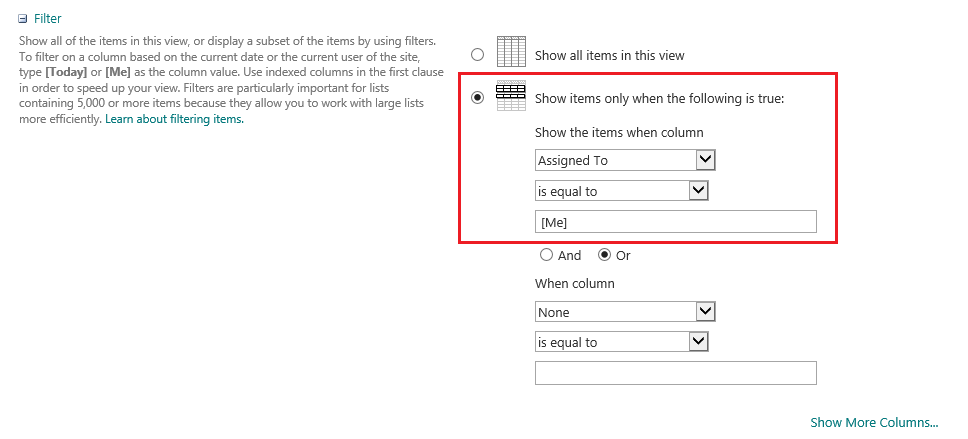
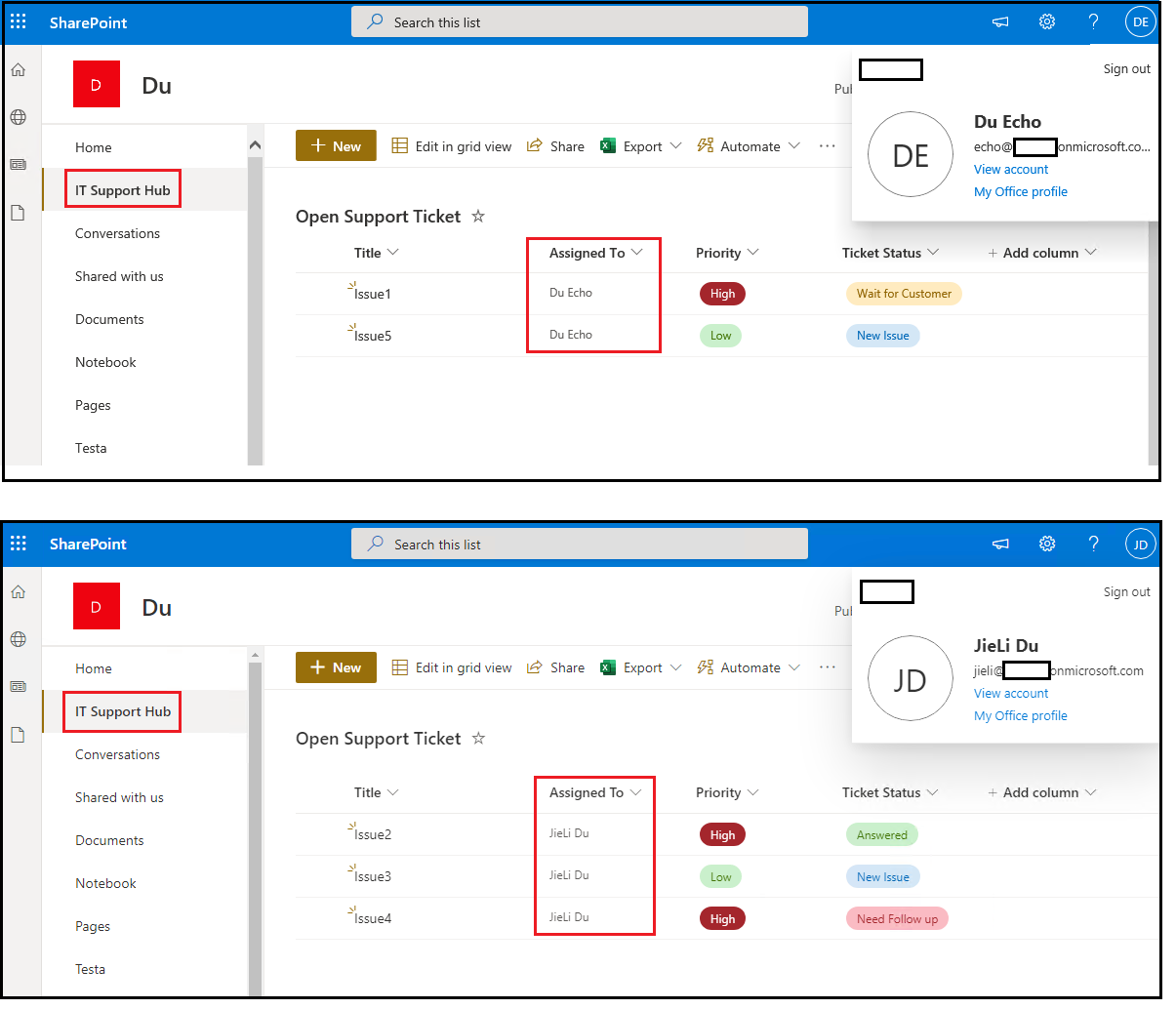
Thanks,
Echo Du
==================================
If an Answer is helpful, please click "Accept Answer" and upvote it.
Note: Please follow the steps in our documentation to enable e-mail notifications if you want to receive the related email notification for this thread.
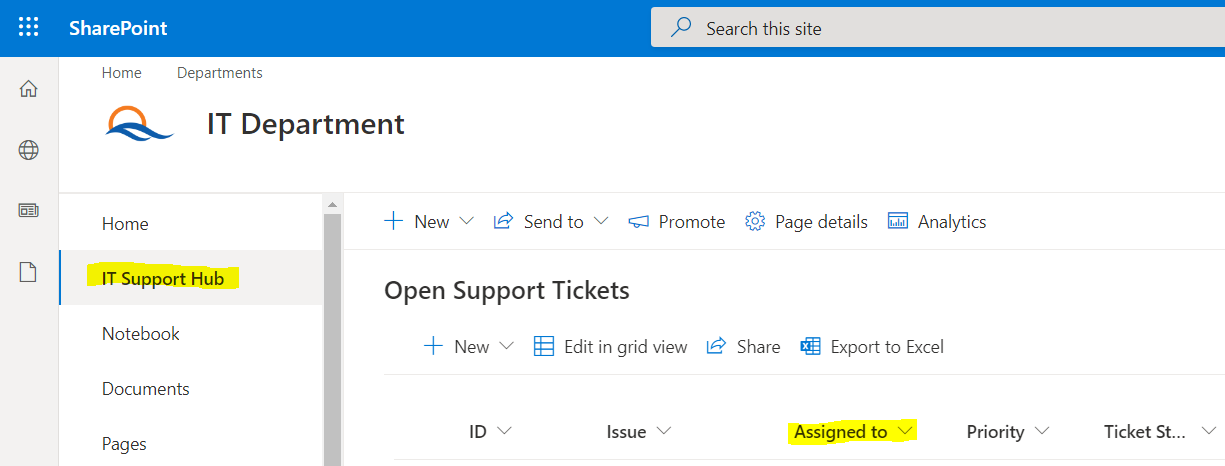 . Does this make sense? Let me know if some clarification is needed.
. Does this make sense? Let me know if some clarification is needed. 