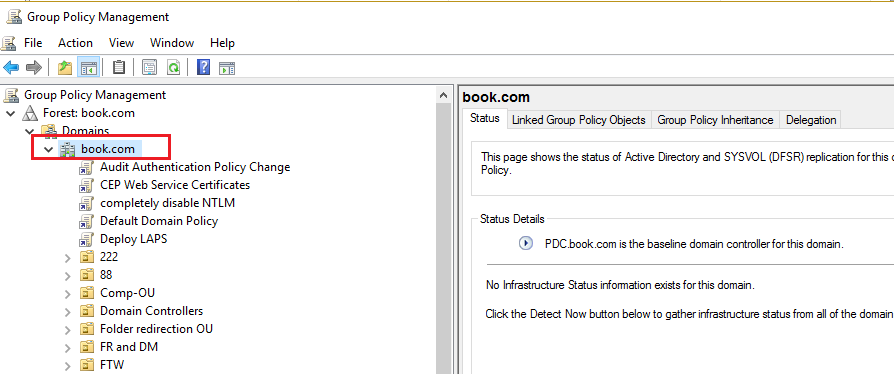Hello,
I recently changed our DC domain name. Mostly everything went well except for gp. I did use the gpfixup for both DNS and NB before ending rendom. The domain name has changed within gp however it won't let me gpupdate on the DC. It returns with the error:
"The processing of Group Policy failed. Windows could not resolve the user name. This could be caused by one of more of the following:
a) Name Resolution failure on the current domain controller.
b) Active Directory Replication Latency {an account created on another domain controller has not replicated to the current domain controller).
Computer policy could not be updated successfully, The following errors were encountered:
The processing of Group Policy failed. Windows could not resolve the computer name. This could be caused by one of more of the following:
a) Name Resolution failure on the current domain controller.
b) Active Directory Replication Latency (an account, created on another domain controller has not replicated to the current domain controller)."
I ran the AD replication program and there are no issues in there. When I make a GPReport, the only thing that looks off is under the user details it still shows the old domain name and computer name. I am not sure how I would go about modifying these fields.
I am wondering if anyone has run into anything similar after renaming their domain.
Thanks for your time.