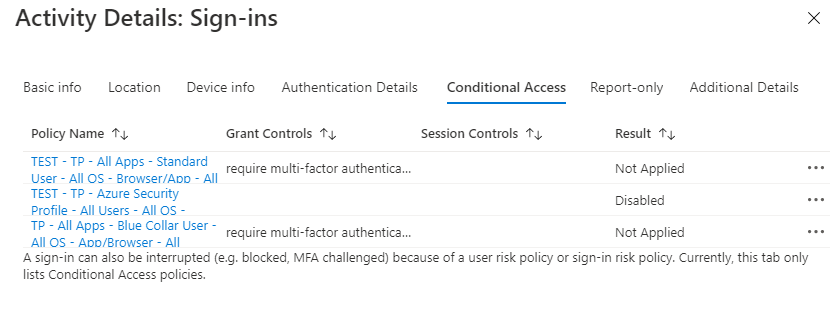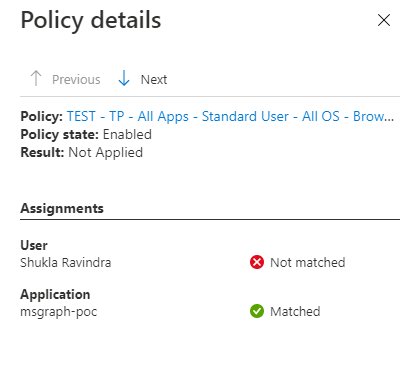Of course not, Microsoft Graph does not require MFA. MFA is triggered every time you log in because your AD user has MFA enabled. If you don't want to use MFA every time you log in, then you can disable it in Azure AD.
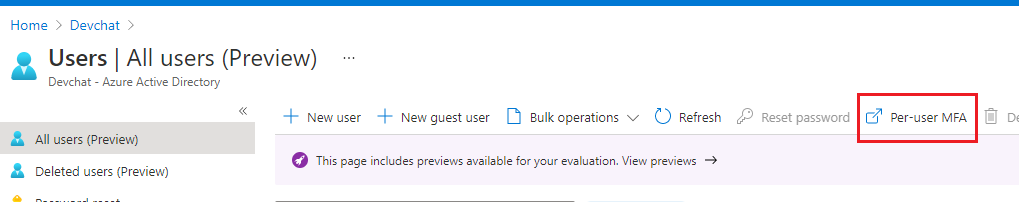
If an Answer is helpful, please click "Accept Answer" and upvote it.
Note: Please follow the steps in our documentation to enable e-mail notifications if you want to receive the related email notification for this thread.