
HI
I think Option 1 is good idea.
we delpoy below policy on RDsession host servers and enter the hostname or ip address of 2 rdls servers in it.
Computer Configuration - Policies - Administrative Templates - Windows Components - Remote Desktop Services - Remote Desktop Session Host - Licensing
use the specified remote desktoop license servers
enable specify your rdls server
example:
rdls1 host name is :server1
rdls2 host name is :server2
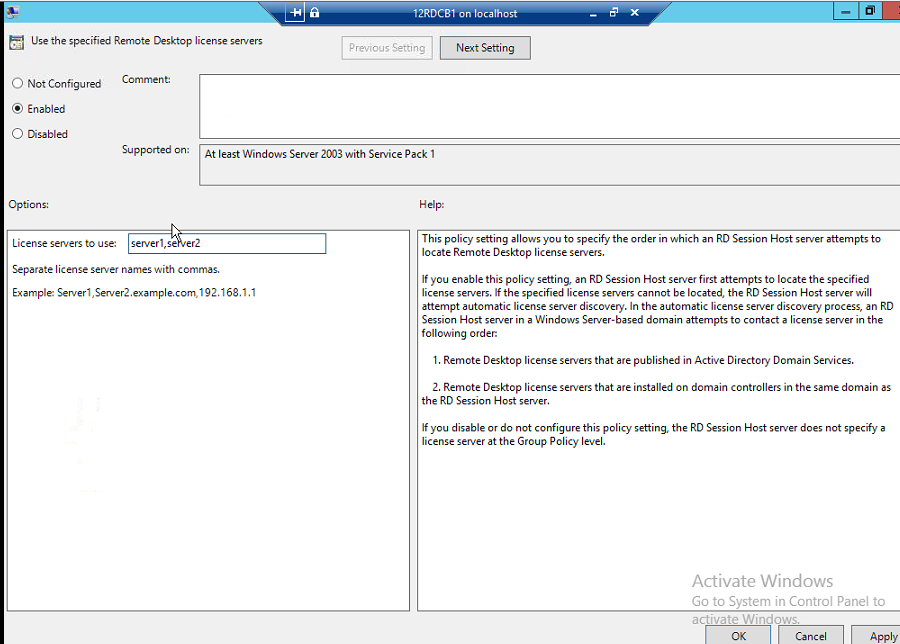
-------------------------------------------------------
Please remember to accept as answer if they help. Thanks for your cooperation.
