
Are you using an answer file when running the sysprep command?
You could try to set HideLocalAccountScreen to false.
<OOBE>
<HideLocalAccountScreen>false</HideLocalAccountScreen>
</OOBE>
This browser is no longer supported.
Upgrade to Microsoft Edge to take advantage of the latest features, security updates, and technical support.
OOBE network connection interface, "i don't have internet" option is lost, unable to create a local account, you must connect to the network, use a Microsoft account to log in to initialize windows
OS:windows 10 Pro in s mode 1909 --> Fail
I tried to make a home version of the image, and it passed. There is no such problem
OS:windows 10 home in s mode 1909 -> pass
Tried not to join the following registration form, it is OK
reg add HKLM\Windows10S\ControlSet001\Control\CI\Policy /v ManufacturingMode /t REG_DWORD /d 1(For testing in audio mode)
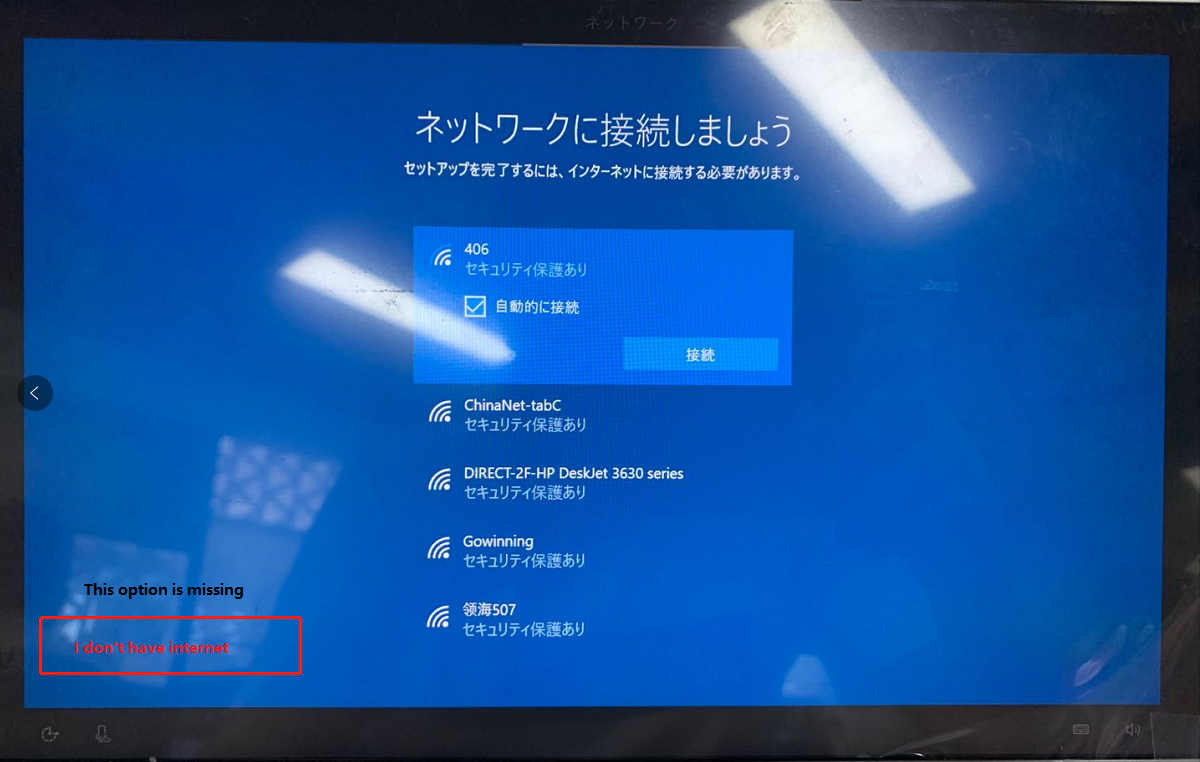

Are you using an answer file when running the sysprep command?
You could try to set HideLocalAccountScreen to false.
<OOBE>
<HideLocalAccountScreen>false</HideLocalAccountScreen>
</OOBE>