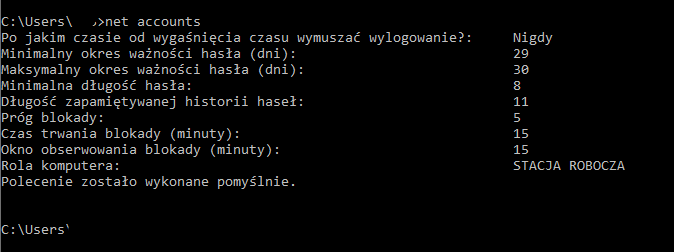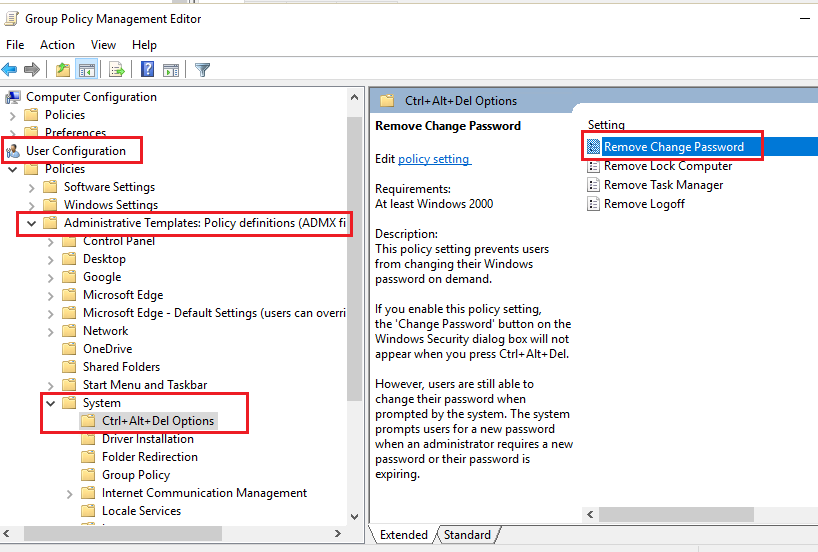Hello @Szymon Rabiza ,
Thank you so much for your kindly reply.
To better understand our issue and provide any suggestions, we would like to confirm more details with you.
- As stated, they could not change their password via Ctrl + alt + Del → change a password. Did we mean that the password could not be changed before the users log in via Ctrl + alt + Del → change a password?
If so, if the users do not log in as shown below, when we press Ctrl + alt + Del, there will be no prompt for the options such as Lock, Change a password.
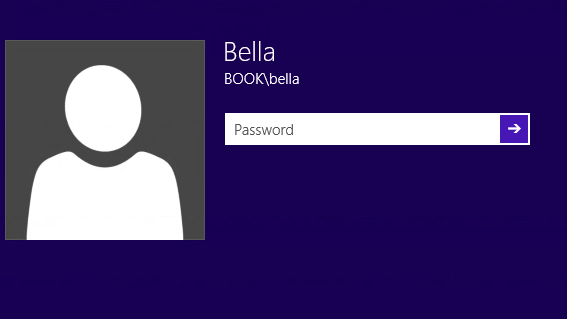
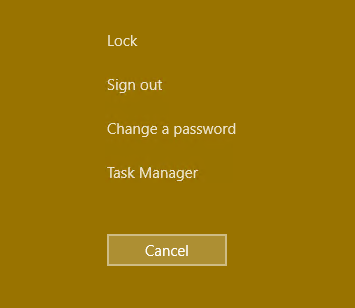
- When they log in, could they change their password via Ctrl + alt + Del → change a password? If not, is there any error message? Or could you please provide more details about how they could not change their password?
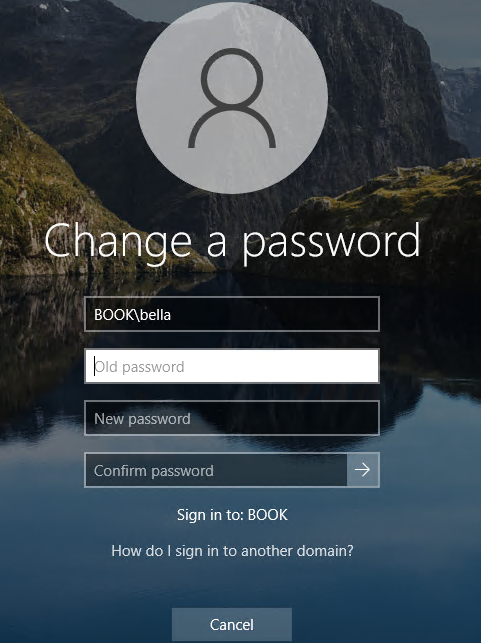
- Please run the following command on the client to which the user log in.
Net accounts
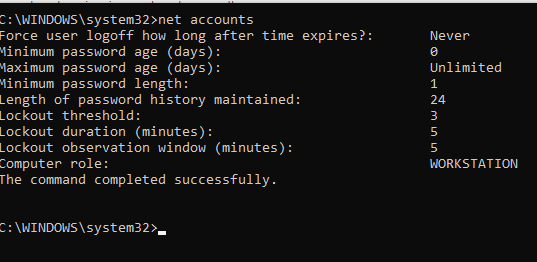
Best regards,
Hannah Xiong