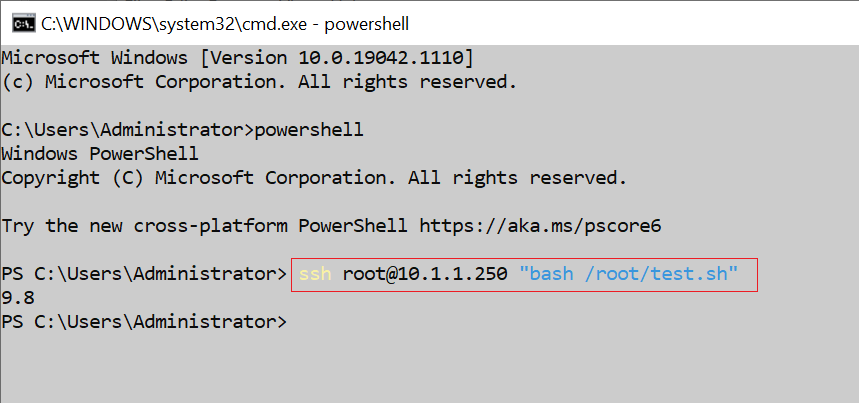Hi,
As for as I know, it's not so easy to get CPU usage of Linux computers to show the data in the dashboard. Strong PowerShell skill and Linux knowledge are required. Here's some thoughts shared, just for your reference.
If we have SSH client installed in the Management Server (Note: Server 2019 is required to install SSH client) and have configured passwordless ssh connection as mentioned below, we may create a PowerShell Grid Widget, enter the script (just an example, need to be completed) to see if it works.
How to Setup Passwordless SSH Connect from Windows to Linux
Note: This is not from Microsoft, just for your reference
For writing a complete script, we may refer the article below.
Operations Manager Dashboard Script Widgets
$i=1
foreach ($computer in $computers)
{
$cpu_usage_linux = ssh root@10.1.1.250 "top -bn 2 -d 0.01 | grep '^%Cpu' | tail -n 1 | gawk '{print `$2+`$4+`$6}'"
$dataObject=$ScriptContext.CreateFromObject/CreateInstance.......
$dataObject["Index"]=$i
$dataObject["CPU"]=$cpu_usage_linux
$ScriptContext.ReturnCollection.Add($dataObject)
$i++
}
add a widget
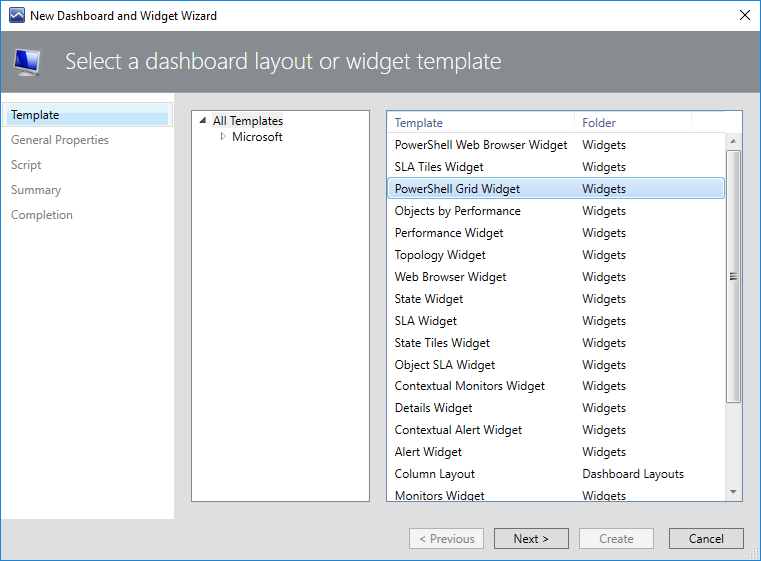
enter the script (only the main structure, need to be complete in real environment)
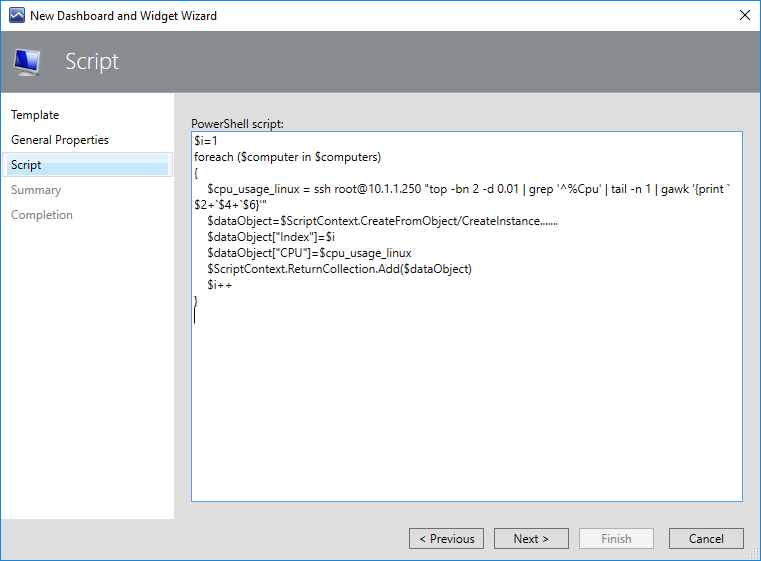
test the command in PS directly
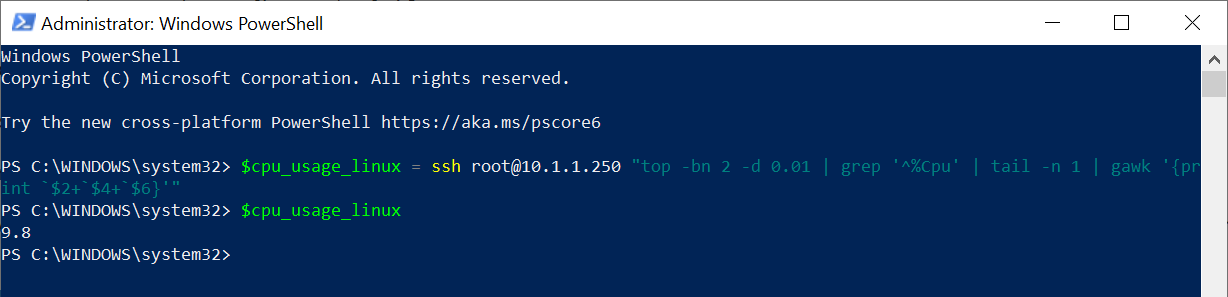
Alex
If the response is helpful, please click "Accept Answer" and upvote it.