
Hi,
Thank you for posting your question to Q&A forum.
Yes, your understanding is correct. You will need to manually set the registry.
With the security update released on June 8, 2021 installed, hardening changes were disabled by default but with the ability to enable them using a registry key. That means you can manually create and set the registry "RequireIntegrityActivationAuthenticationLevel" at HKEY_LOCAL_MACHINE\SOFTWARE\Microsoft\Ole\AppCompat.
Also, you could find the article Windows DCOM Server Security Feature Bypass CVE-2021-26414 mentioned this.
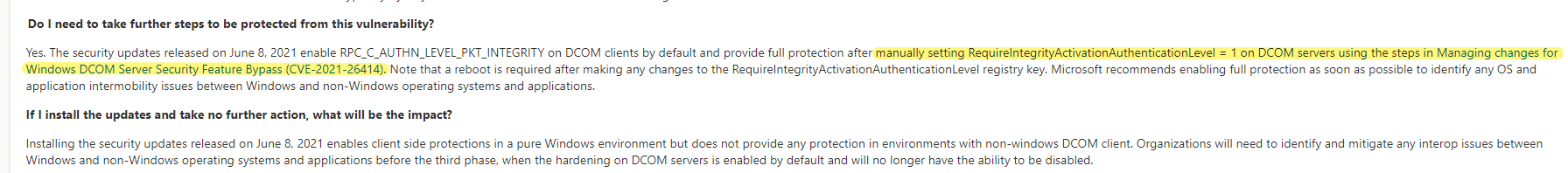
Hope the information could help you.
Thanks,
----------
If the Answer is helpful, please click "Accept Answer" and upvote it. Thanks.