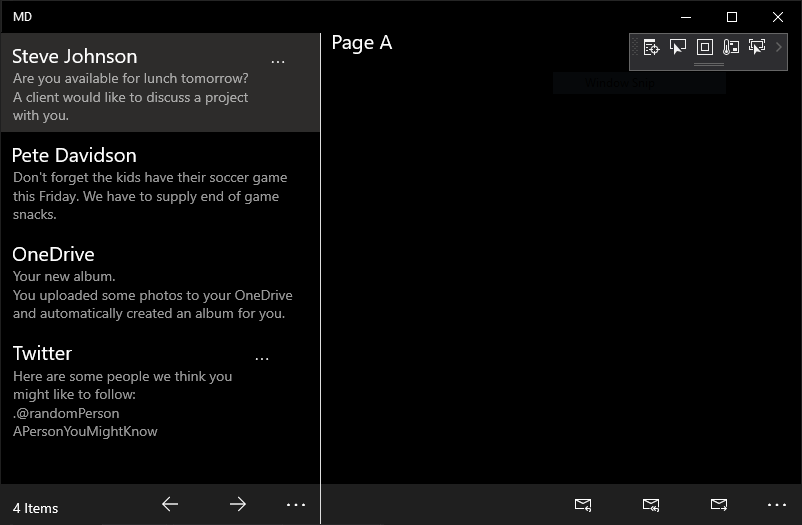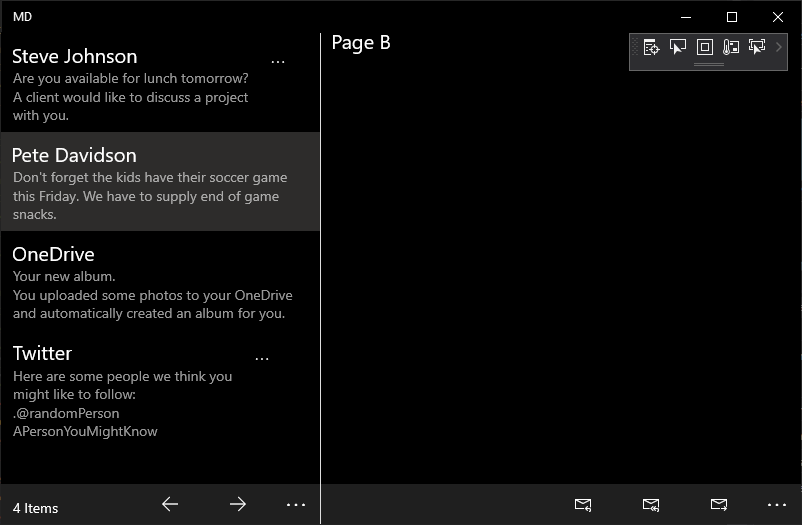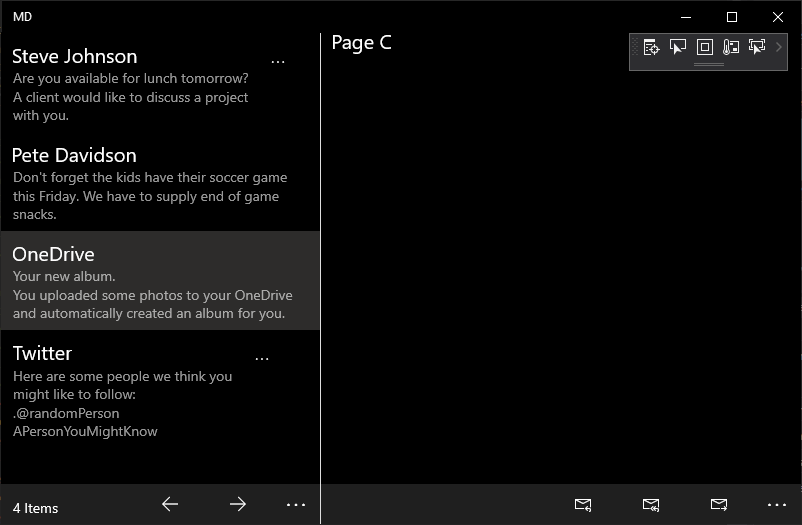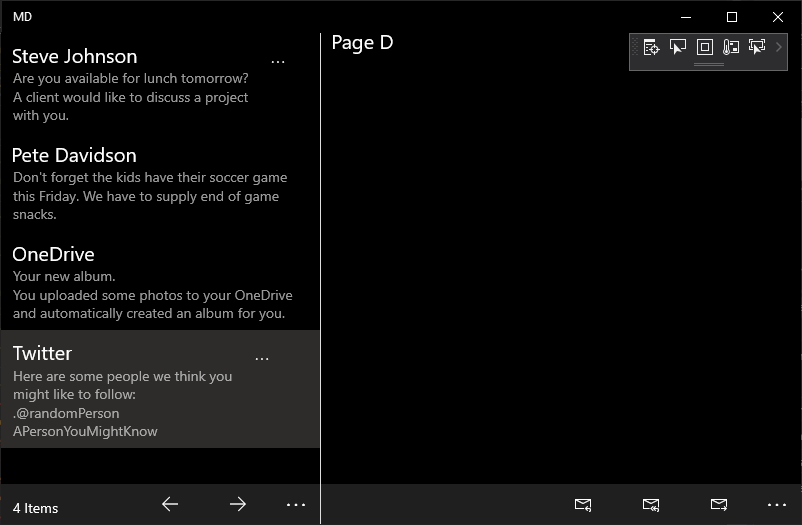Frame has SourcePageType property that use to bind the specific page type in mvvm model. So you could insert Frame into DetailsTemplate. And binding with model From property then use converter to return the matched page type.
Example Code.
Converter
public class PageConverter : IValueConverter
{
public object Convert(object value, Type targetType, object parameter, string language)
{
Type page = null;
switch (value as string)
{
case "Steve Johnson":
page = typeof(FistPage);
break;
case "Pete Davidson":
page = typeof(SecondPage);
break;
case "OneDrive":
page = typeof(FistPage);
break;
case "Twitter":
page = typeof(SecondPage);
break;
default:
break;
}
return page;
}
public object ConvertBack(object value, Type targetType, object parameter, string language)
{
throw new NotImplementedException();
}
}
And here is code sample
Thanks
Nico Zhu