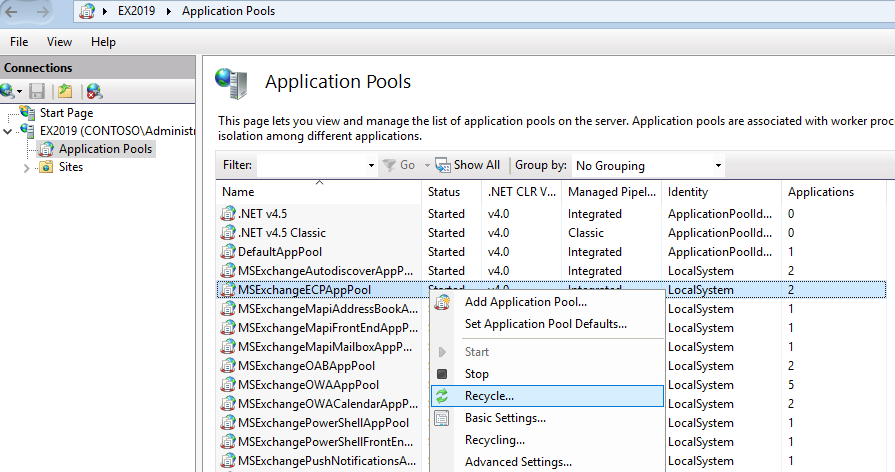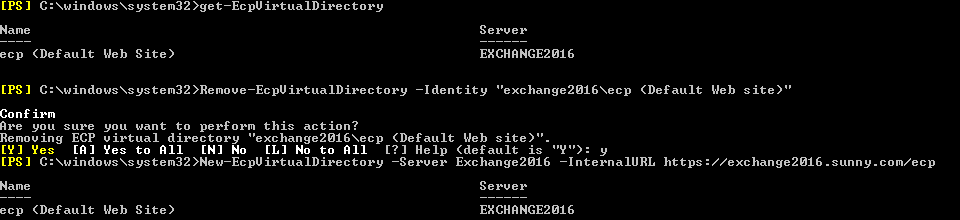EMS works, OWA works, EAC shows logon page, allows logon, but opens to a text only page and none of the links are functional. The timing was after CU9 installed via the Microsoft Update (was not manual installation). CU9 Installation showed as successful and wasn't a retry. The prerequisite update from May 2021 is present.
When I discovered some 1003 errors in event viewer, they started the same date the CU9 update was installed. I followed the correction method published by Microsoft, removed the CU9 update rebooted, installed the CU9 manually from an elevated admin command prompt. No errors.. Oh I tried using the EAC before installing CU9, but the same result. After reinstalling CU9 problem persists.
I attempted also to manually install CU10, but for some unknown to me cause, it fails to find Exchange and says there is no product to update installed.
This is a new production server (less than 30 days) and EAC was working and was how I populated users. I've tried everything I could find in this forum, and others on the web.
I've tried four different browsers in normal mode, with and without 3rd party cookies blocked. I've tried them in privacy modes, safe modes etc. All the same result. I've tried logging in from a Windows 10 workstation on the same network, same result.
I've made certain that all the recommended bindings and certificates are present and matched on the Default Web Site and the Background Web Site.
I've made sure the authentication methods are properly set.
I looked at the config files but didn't spot anything fouled there.
I've tried all the various combinations of URL's I can think of, at least 5 different ones, and appended the 12.2 at the end.
Passes testconnectivity.microsoft.com successfully.
I've been through DNS a bunch. The only firewall is Microsoft. Windows Defender Anti-virus. Very much standard setup. Only variation is Sage 300 has it's own PSQL but EAC was working with that installed. There are 15 users, and I've assigned 2 processors and 64GB RAM (32GB was definitely not enough) to this Hyper-V VM. There appears to be no strain on resources. It's nice and quick. Email works. I haven't tried adding another user, except through EMS and that worked properly.
I've seen mentioned something about an older version of EAC, but I suppose that is for Online Exchange only.
If anyone knows how I can either reinstall EAC, or has an idea how I might find a different Exchange Admin Console (even 3rd party) I sure would appreciate hearing about it.
This is the only Exchange server in this domain, and I have no other 2019 Exchange to reference. All the rest I have are 2010. No 2013 or 2016 available.
If anyone knows this issue please please help! I've been 3 days now trying everything that sounds reasonable to try.
I've attached a screenshot.