Hello @sravya shivapuram
Depending on your network environment, you may not be able to connect or you may lose the connection if the server doesn't allow traffic from your client IP address. Go to the Azure portal, click SQL servers, click your server, click firewall under settings and add your client IP address. Thanks.
How to connect to azure sql from excel without credentials?
Hi,
I have a requirement to connect to Azure SQL from excel. I have been able to connect successfully by specifying the following in the connection string, but now, I am in need of a solution that doesn't use db credentials(uid and pwd). Please let me know how I can modify this ?
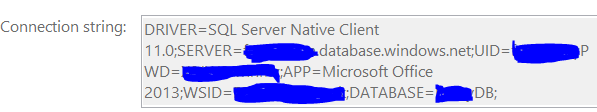
Any help is greatly appreciated. Thank you in advance.
Regards
SLS
Azure SQL Database
2 answers
Sort by: Most helpful
-
 Atul Kamble 16 Reputation points
Atul Kamble 16 Reputation points2021-07-22T23:52:42.057+00:00 -
 Oury Ba-MSFT 21,126 Reputation points Microsoft Employee Moderator
Oury Ba-MSFT 21,126 Reputation points Microsoft Employee Moderator2021-07-27T01:01:47.09+00:00 Hi @sravya shivapuram Welcome to Microsoft Q&A and Thank you for posting your question.
I was able to repro this issue from my end and I can successfully access my Azure SQL database from Excel without putting any credentials (Username and Password).
login to your Azure Portal, Go the your database server , add firewall rule .
Please refer to this doc below for more details https://learn.microsoft.com/en-us/azure/azure-sql/database/firewall-create-server-level-portal-quickstart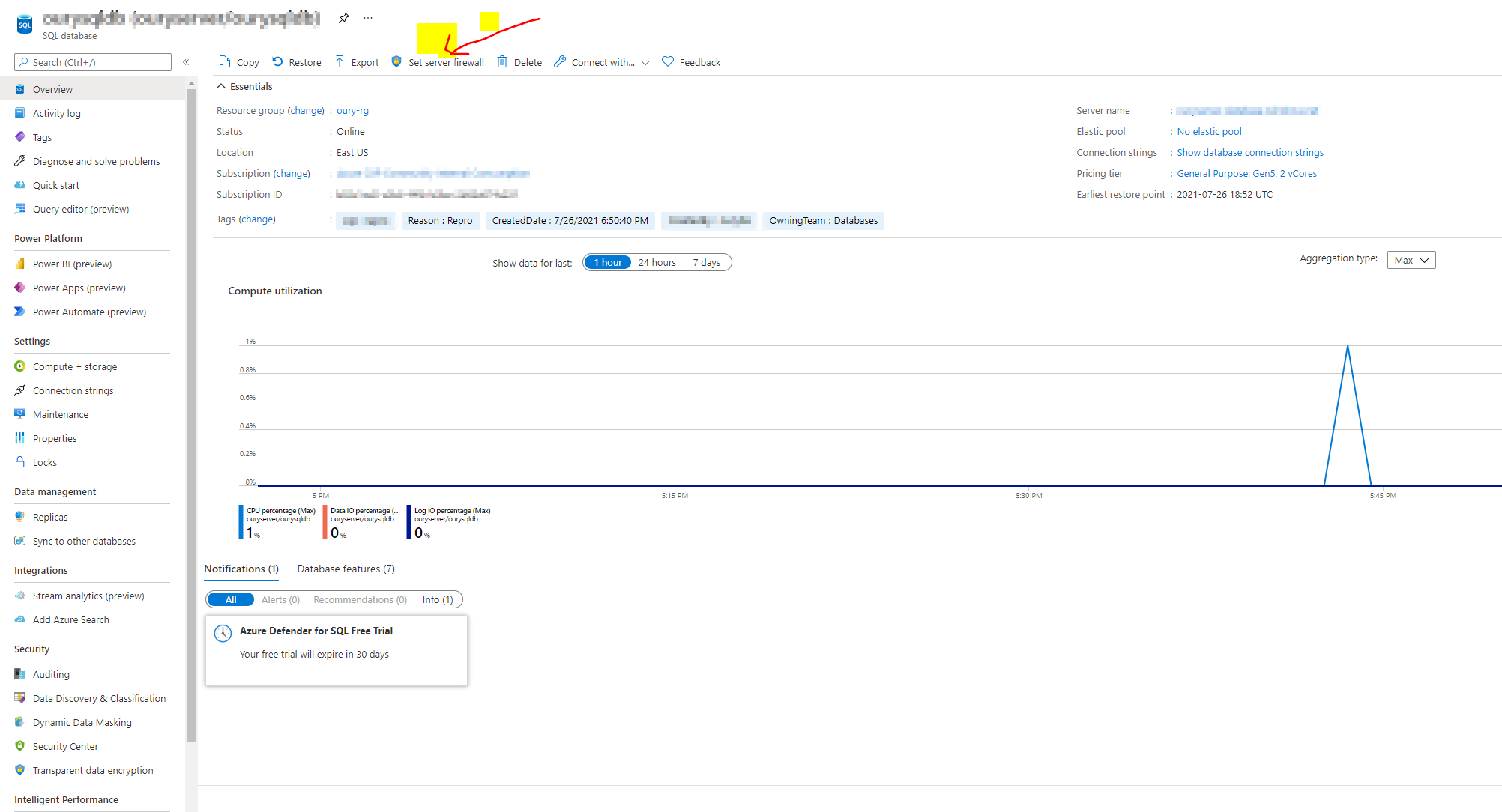
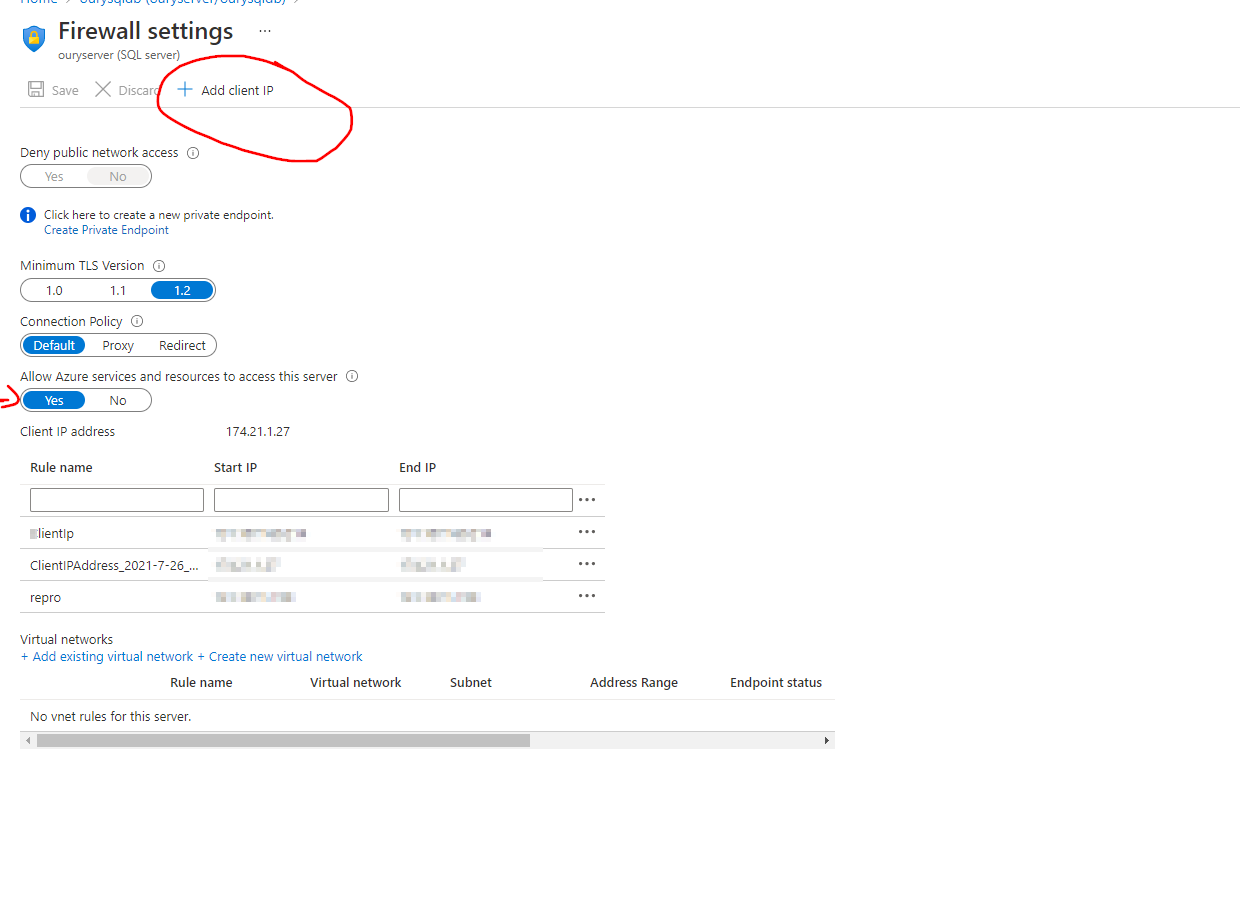
Please let me know the result
Regards,
Oury