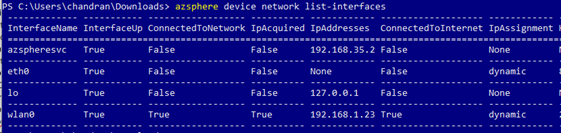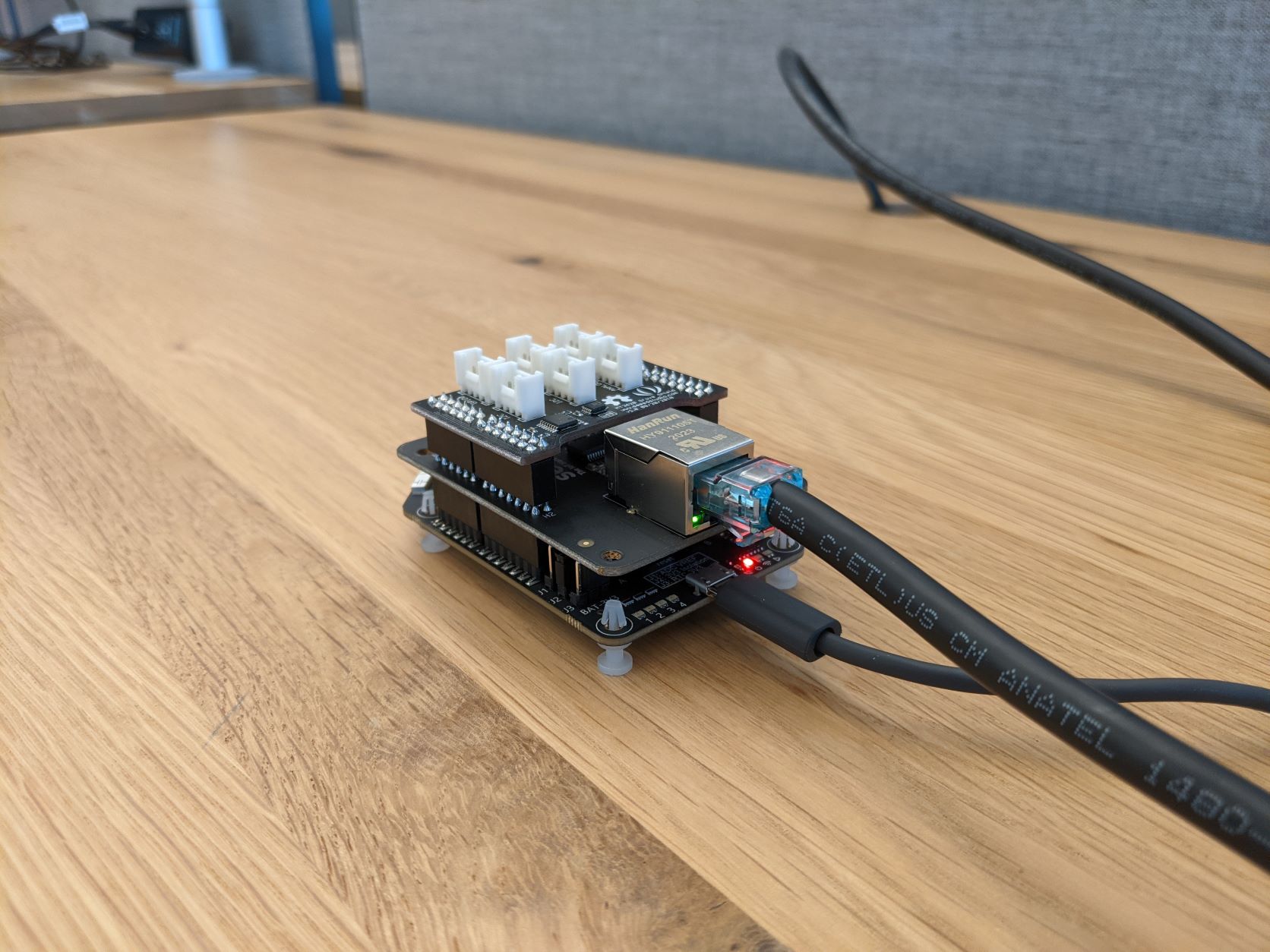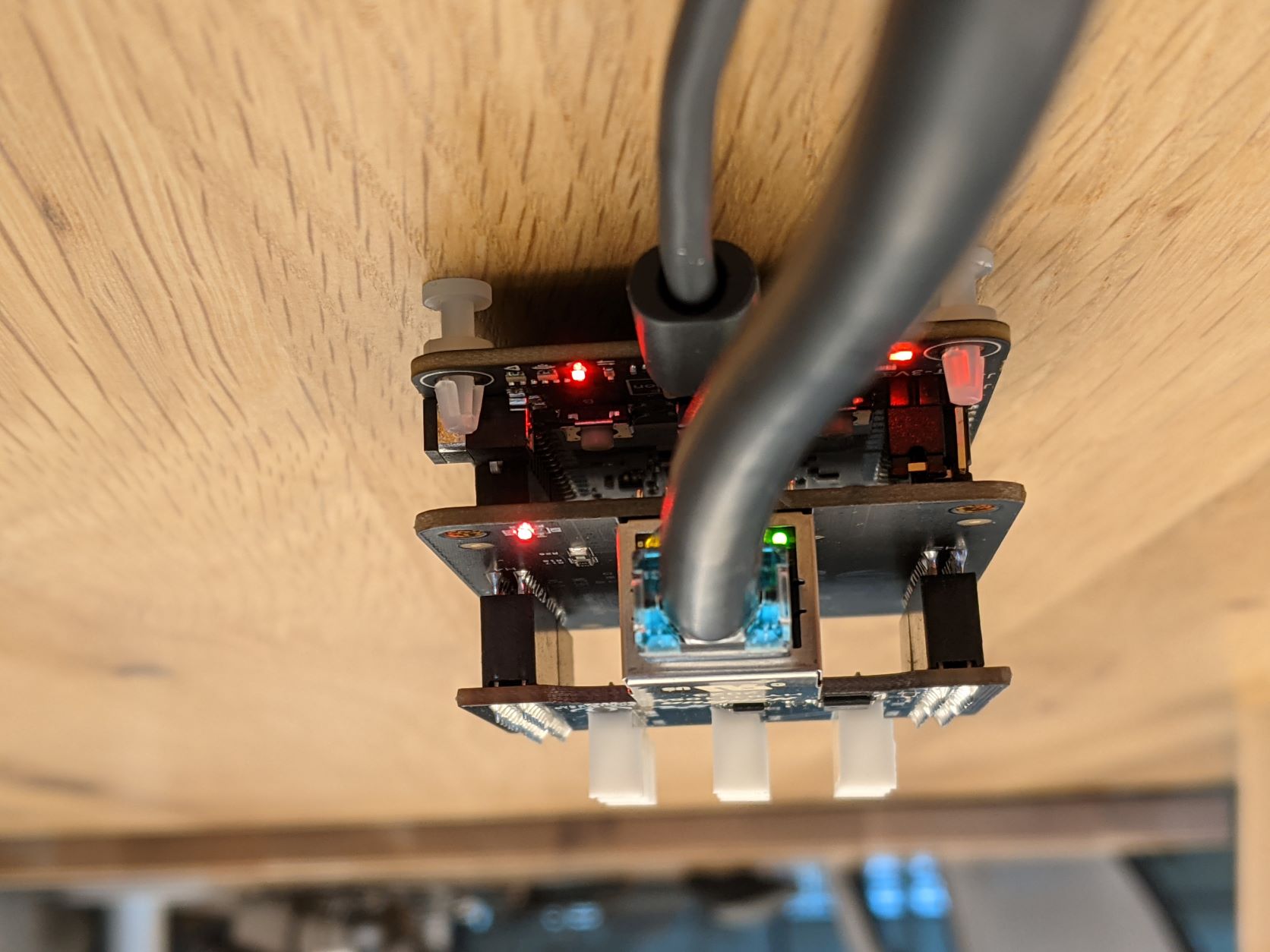Hi @AdamB-4111 - Thank you for your patience while we repro'd the scenario. I followed the above steps and could see eth0 interface in my interfaces list. Below is the sequence of steps that I used to repro. Can you please try the same again and let me know if the issue still persists?
**
- Repro Steps:
**
- Recovered the board by running azsphere device recover
- Ran azsphere device network list-interfaces
- Output shows aspheresvc, lo, wlan0 interfaces.
- Run azsphere device enable-development
- azsphere device sideload deploy --image-package .\enc28j60.imagepackage.
- Run azsphere device network list-interfaces
- Output shows aspheresvc, eth0, lo, wlan0 interfaces
- azsphere device sideload delete --component-id 378ccd28-b1dd-4e9a-a8bc-9cf42b5a56c3
a. Removed the ethernet package from device - azsphere device enable-cloud-test --product Testproduct
- Uploaded both image files into Azure Sphere tenant
a. azsphere image add --image "C:\xxxx\AzureSphereBlink1.imagepackage"
b. azsphere image add --image ".\enc28j60.imagepackage" - Confirmation that the device only has these 2 images as targeted
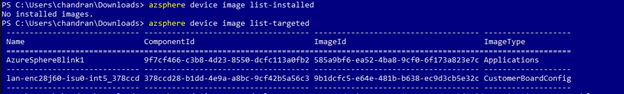
- Confirmed that the images are downloaded onto the device
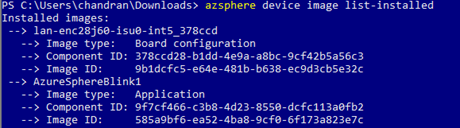
13. Ran the azsphere device network list-interfaces command and could see eth0 interface listed in the output