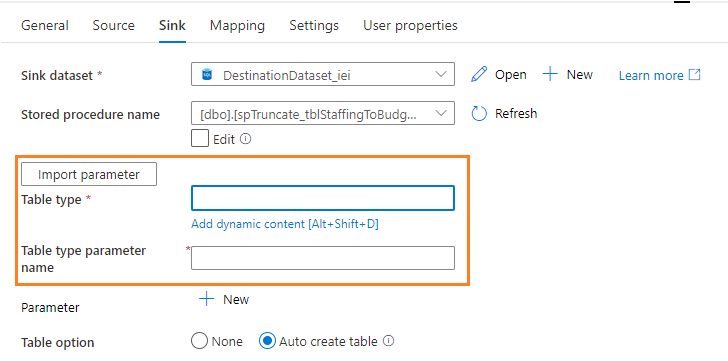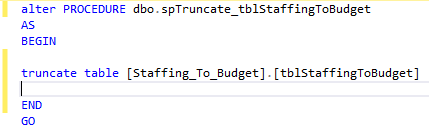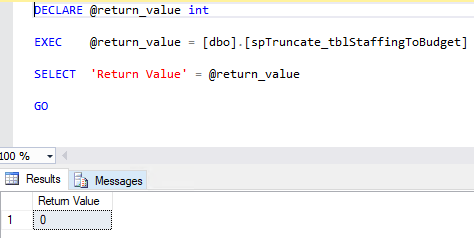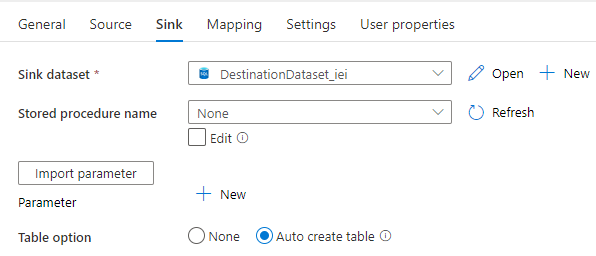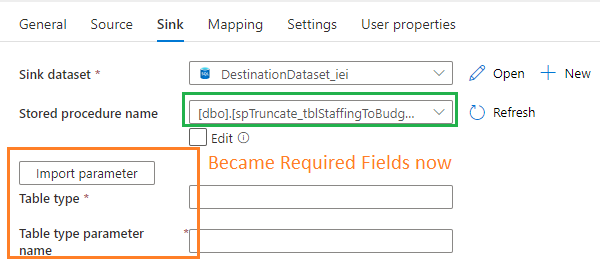If the SP just has truncate table statement, you can avoid using this SP and use pre-copy option. This way, first data will get truncated before copy and later data will get loaded to target table which is selected in Sink dataset.
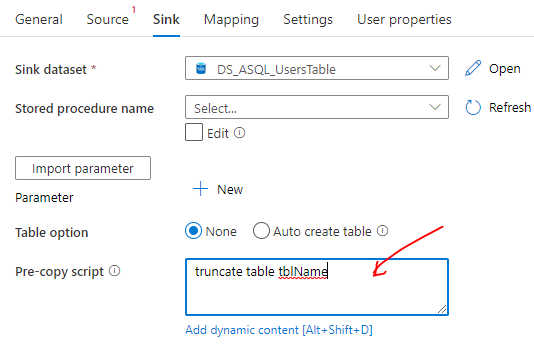
Also see this - https://azurelib.com/truncate-table-before-copy/
----------
Please don't forget to Accept Answer and Up-vote if the response helped -- Vaibhav