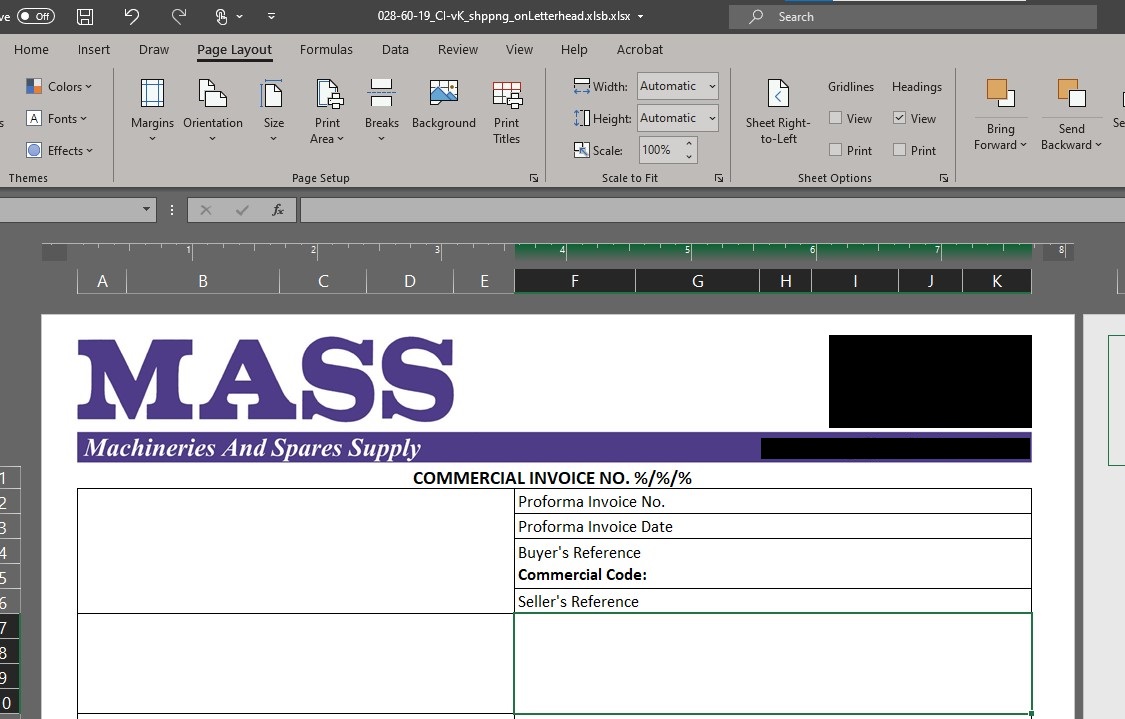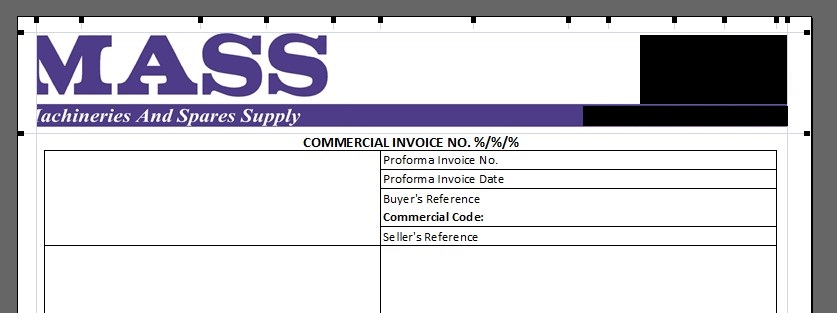Hi @Kia S ,
Did this problem appear in specific paper size?
First I suggest you try to create a new document with the image header and check if the problem can reproduce from the new document.
I also suggest you check the Printer Settings for margins or paper size, this problem may related to Printer settings.
Try the methods and let me know if you would like further assistance, I'm glad to help you.
If the response is helpful, please click "Accept Answer" and upvote it.
Note: Please follow the steps in our documentation to enable e-mail notifications if you want to receive the related email notification for this thread.