
Simplest solution may be to remote desktop connect to them rather than using a console connection.
--please don't forget to upvote and Accept as answer if the reply is helpful--
This browser is no longer supported.
Upgrade to Microsoft Edge to take advantage of the latest features, security updates, and technical support.
Is it possible to hide the title, menu and status bars from a windowed Hyper-V VM display?
Sort of like a windowed version of the full-screen view with the top tray? Or ideally like the 'auto-hide taskbar' feature?
Even on an HD display, these occasionally-used parts of the VM window take up considerable space.
I use different desktop colours with ident wording so I don't need the title bar to tell me which VM is which.
Of course I can use the full screen view, but that means extra actions to switch between VMs
I can see how to hide the toolbar, but no more than that.
Are there any settings that control these features?
Thanks...
Simplest solution may be to remote desktop connect to them rather than using a console connection.
--please don't forget to upvote and Accept as answer if the reply is helpful--
Hi,
Thank you for posting the question to Q&A forum.
Do you mean you would like to hide bars as below screenshot shows?
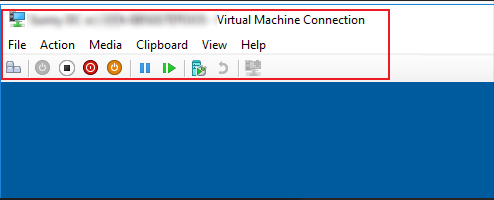
If so, only toolbar can be hided in Hyper V VM connection Window. There is no feature or settings to hide other bars. which is by design.
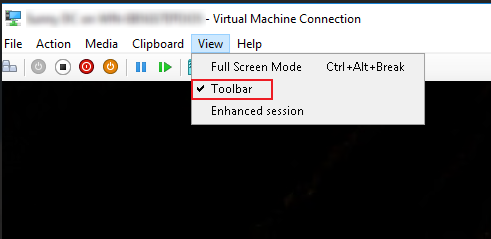
If you really need such kind of configuration, we suggest that you could post this requirement via Feedback Hub to see if the feature will be release in future.
Thanks,
----------
If the Answer is helpful, please click "Accept Answer" and upvote it. Thanks.
Just checking if there's any progress or updates?
--please don't forget to upvote and Accept as answer if the reply is helpful--