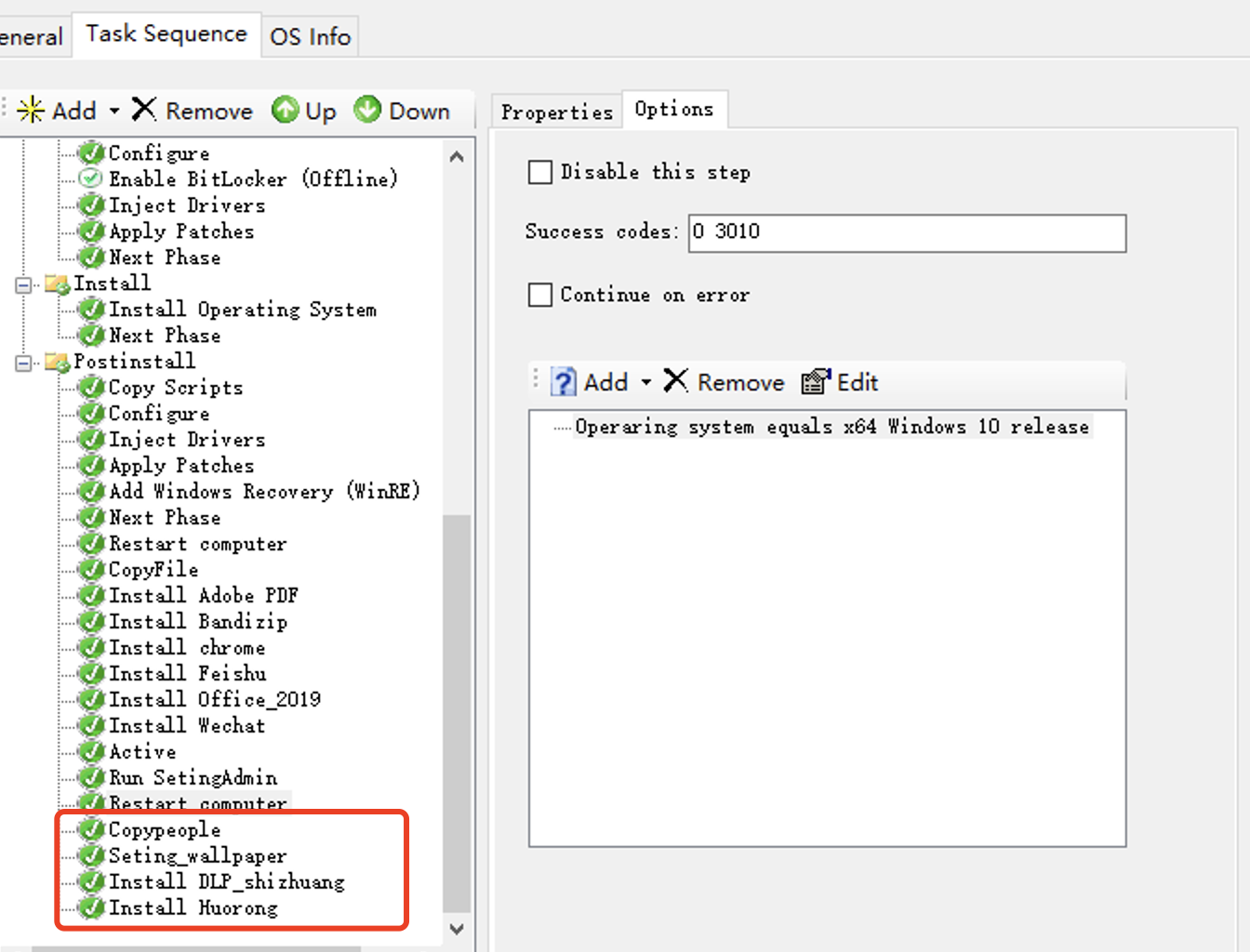Hi,
Thanks for posting in Microsoft Q&A forum.
1, Please help check the BDD.log and SMSTS.log to see if there is any further information.
2, To use a different logon user other than Administrator account, we could try to change the logon user in the AutoLogon properties. Please click Edit Unattend.xml button on the OS info tab of your task sequence properties, and then navigate to C:\DeploymentShare\Out-of-Box Drivers\Components\oobeSystem\AutoLogon
Best regards,
Simon
If the response is helpful, please click "Accept Answer" and upvote it.
Note: Please follow the steps in our documentation to enable e-mail notifications if you want to receive the related email notification for this thread.