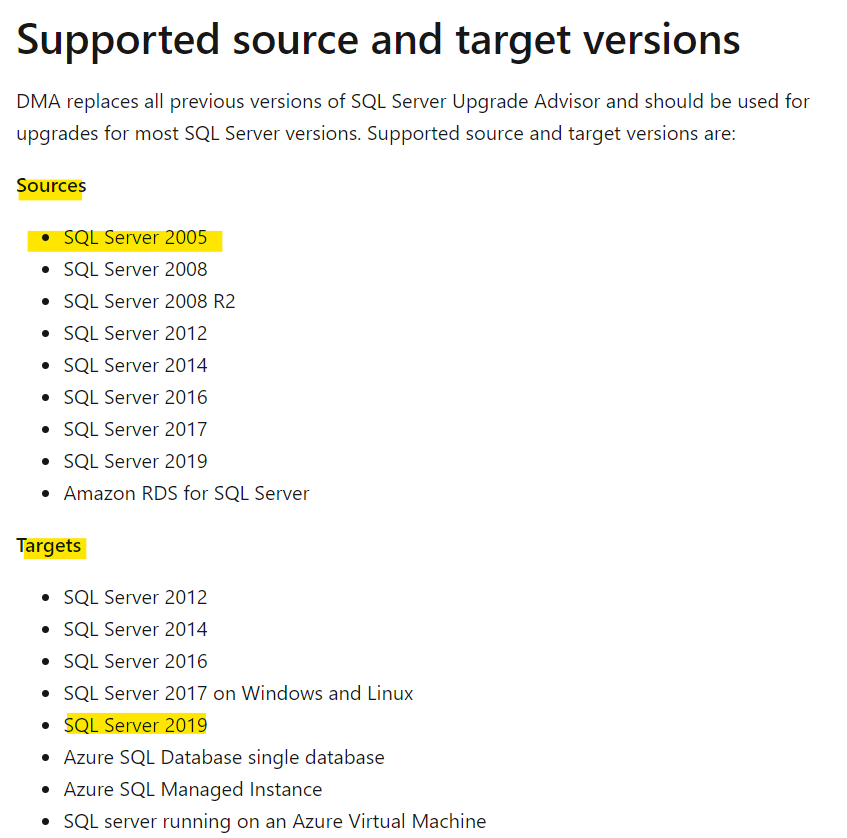Hi PrasantaKumarBiswas-4575,
Welcome to Microsoft Q&A.
In addition, you can use Data Migration Assistant (DMA) to help you migrate SQL Server 2005 database to SQL Server 2019.
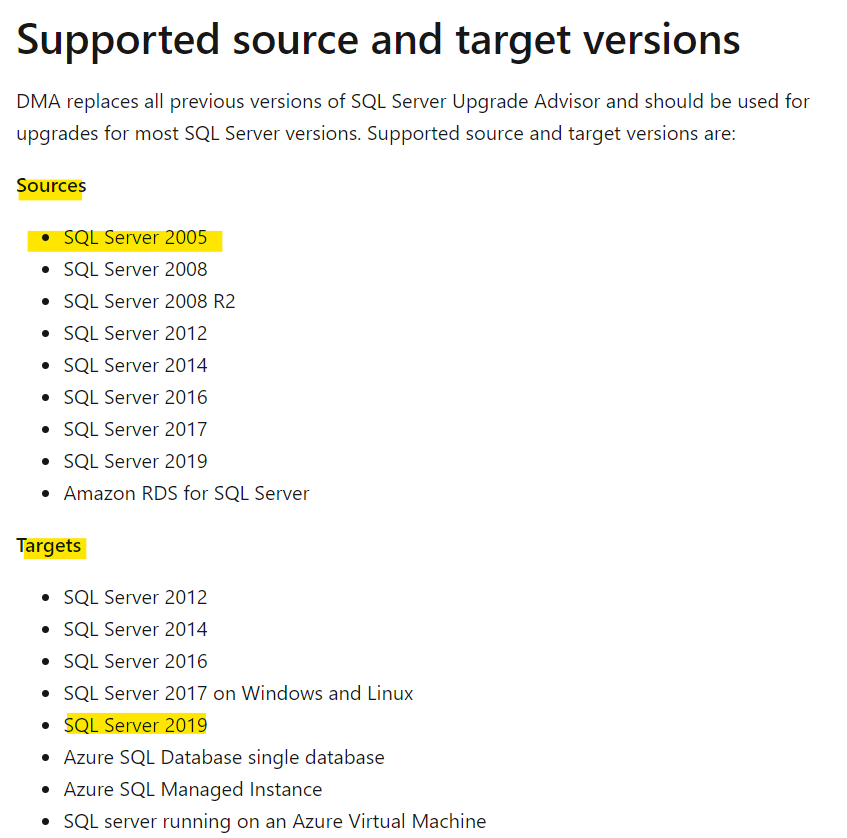
The Data Migration Assistant (DMA) helps you upgrade to a modern data platform by detecting compatibility issues that can impact database functionality in your new version of SQL Server or Azure SQL Database. DMA recommends performance and reliability improvements for your target environment and allows you to move your schema, data, and uncontained objects from your source server to your target server. Please refer to Data Migration Assistant.
Best Regards,
Amelia
If the answer is helpful, please click "Accept Answer" and upvote it.
Note: Please follow the steps in our documentation to enable e-mail notifications if you want to receive the related email notification for this thread.