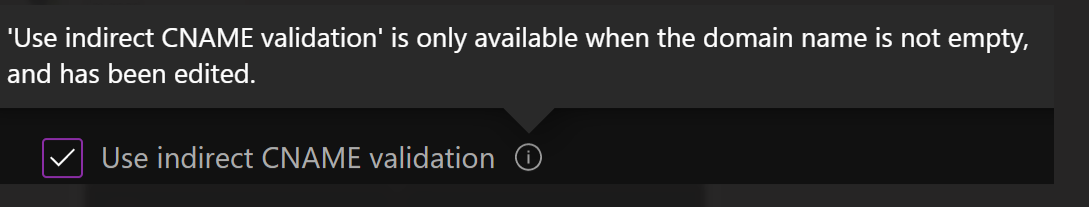Indirect CNAME validation for custom domain in Storage Accounts not working?
I am trying to map a custom domain to a Azure Storage blob service endpoint using indirect CNAME validation. For the purposes of this question, assume that the custom domain is www.example-domain.com. As per the official Azure documentation, I have created a CNAME record with my domain registrar, mapping the "asverify.www" subdomain to "asverify.<storage_account_name>.blob.core.windows.net.
Post this, I have logged on the Azure Portal and navigated to my storage account. There, under the Networking tab, I have selected the custom domain tab, and have entered the custom domain URL (www.example-domain.com). Since I want to use the Indirect CNAME Validation option, I checked the corresponding checkbox and clicked on 'Save'. I got a notification saying that the operation was successful.
However, when I inspect the Resource JSON of the storage account, I cannot see the parameter 'use_subdomain' or 'use_subdomain_name', which indicates whether indirect CNAME validation is set or not. Even when I retrieve the details of my storage account via Azure CLI, it shows the 'custom_domain' block within which, the name parameter is set to the custom domain URL, but the 'use_subdomain_name' parameter is set to null.
Please find the screenshot of the Resource JSON and output from Azure CLI below. These have been captured after the custom domain was successfully mapped to the blob storage endpoint, with indirect CNAME validation set to true (through Portal)
Resource JSON - Azure Portal
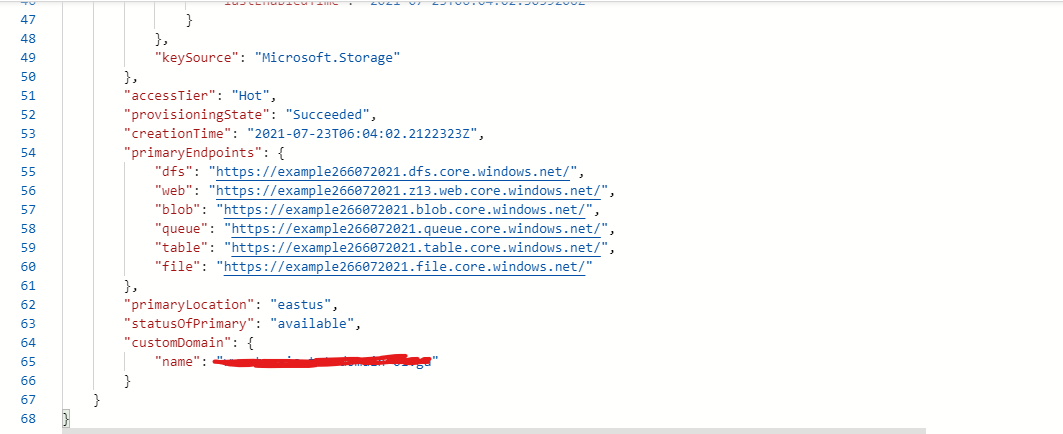
Azure CLI - output of command "az storage account show --ids <my-storage-account-id>"
(Relevant part is highlighted in bold)
{
"accessTier": "Hot",
"allowBlobPublicAccess": false,
"azureFilesIdentityBasedAuthentication": {
"activeDirectoryProperties": {
"azureStorageSid": "S-1-5-21-41432690-3719764436-1984117282-2110",
"domainGuid": "b63b4f44-58b9-49cf-8911-b36e8575d5eb",
"domainName": "User01",
"domainSid": "S-1-5-21-41432690-3719764436-1984117282",
"forestName": "User01.com",
"netBiosDomainName": "USER01"
},
"directoryServiceOptions": "AD"
},
"blobRestoreStatus": null,
"creationTime": "2021-07-23T06:04:02.212232+00:00",
"customDomain": {
"name": "www.example-domain.com",
"useSubDomainName": null
},
"enableHttpsTrafficOnly": false,
"encryption": {
"keySource": "Microsoft.Storage",
"keyVaultProperties": null,
"requireInfrastructureEncryption": null,
"services": {
"blob": {
"enabled": true,
"keyType": "Account",
"lastEnabledTime": "2021-07-23T06:04:02.305920+00:00"
},
"file": {
"enabled": true,
"keyType": "Account",
"lastEnabledTime": "2021-07-23T06:04:02.305920+00:00"
},
"queue": null,
"table": null
}
},
"failoverInProgress": null,
"geoReplicationStats": null,
"id": "/subscriptions<subscription-id>/resourceGroups/AZ-900RG/providers/Microsoft.Storage/storageAccounts/example266072021",
"identity": {
"principalId": null,
"tenantId": null
},
"isHnsEnabled": false,
"kind": "StorageV2",
"largeFileSharesState": null,
"lastGeoFailoverTime": null,
"location": "eastus",
"minimumTlsVersion": "TLS1_0",
"name": "example266072021",
"networkRuleSet": {
"bypass": "AzureServices",
"defaultAction": "Allow",
"ipRules": [],
"resourceAccessRules": [],
"virtualNetworkRules": []
},
"primaryEndpoints": {
"blob": "https://example266072021.blob.core.windows.net/",
"dfs": "https://example266072021.dfs.core.windows.net/",
"file": "https://example266072021.file.core.windows.net/",
"internetEndpoints": null,
"microsoftEndpoints": null,
"queue": "https://example266072021.queue.core.windows.net/",
"table": "https://example266072021.table.core.windows.net/",
"web": "https://example266072021.z13.web.core.windows.net/"
},
"primaryLocation": "eastus",
"privateEndpointConnections": [],
"provisioningState": "Succeeded",
"resourceGroup": "AZ-900RG",
"routingPreference": null,
"secondaryEndpoints": null,
"secondaryLocation": null,
"sku": {
"name": "Standard_LRS",
"tier": "Standard"
},
"statusOfPrimary": "available",
"statusOfSecondary": null,
"tags": {},
"type": "Microsoft.Storage/storageAccounts"
Could someone please let me know why this is happening, or if this is the intended behaviour (because in case of Resource JSON, even when indirect CNAME validation is set to false, the JSON does not contain the 'use_subdomain'/'use_subdomain_name' parameter)
Thanks in advance!