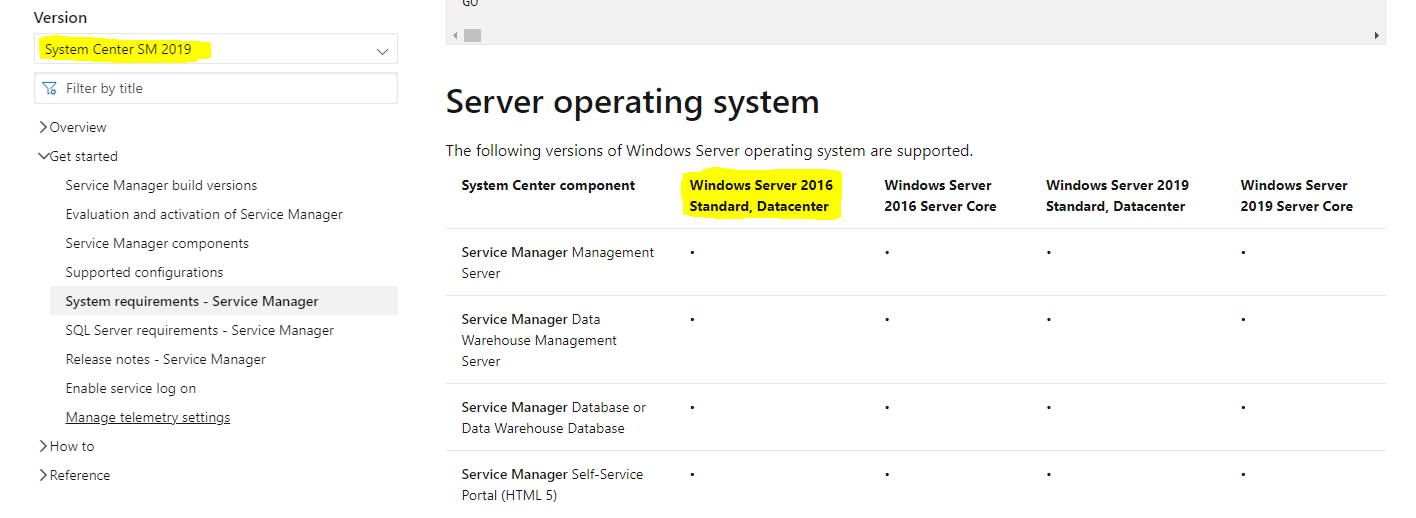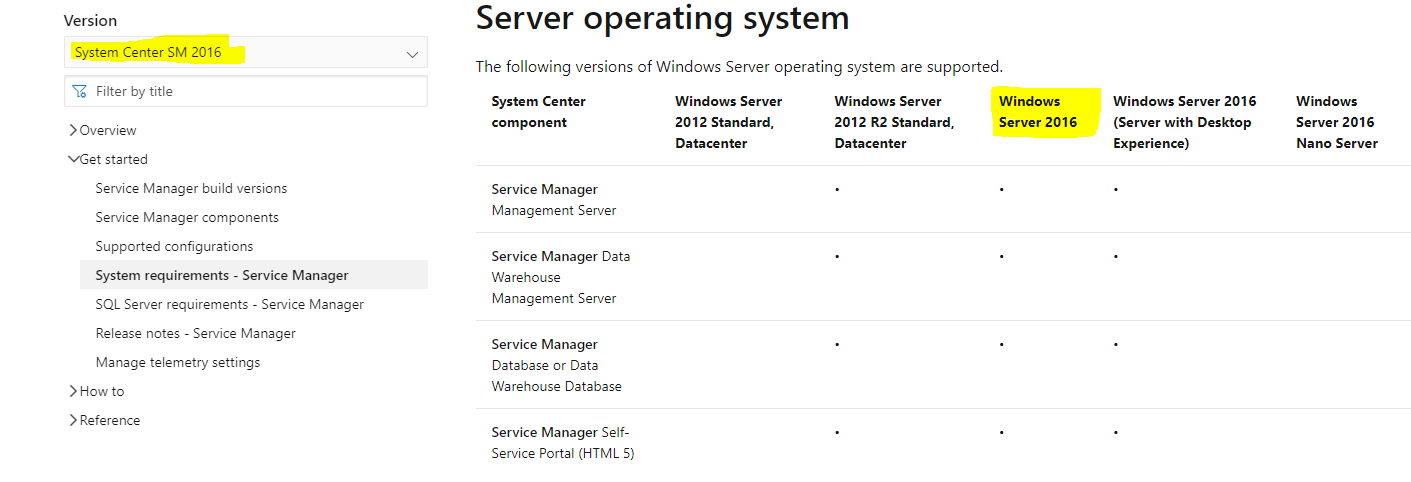Hi,
Windows Server 2016 is the ONLY OS Version that is supported in SCSM 2016 and SCSM 2019. Therefore all server roles must be running Windows Server 2016 to support in place upgrade.
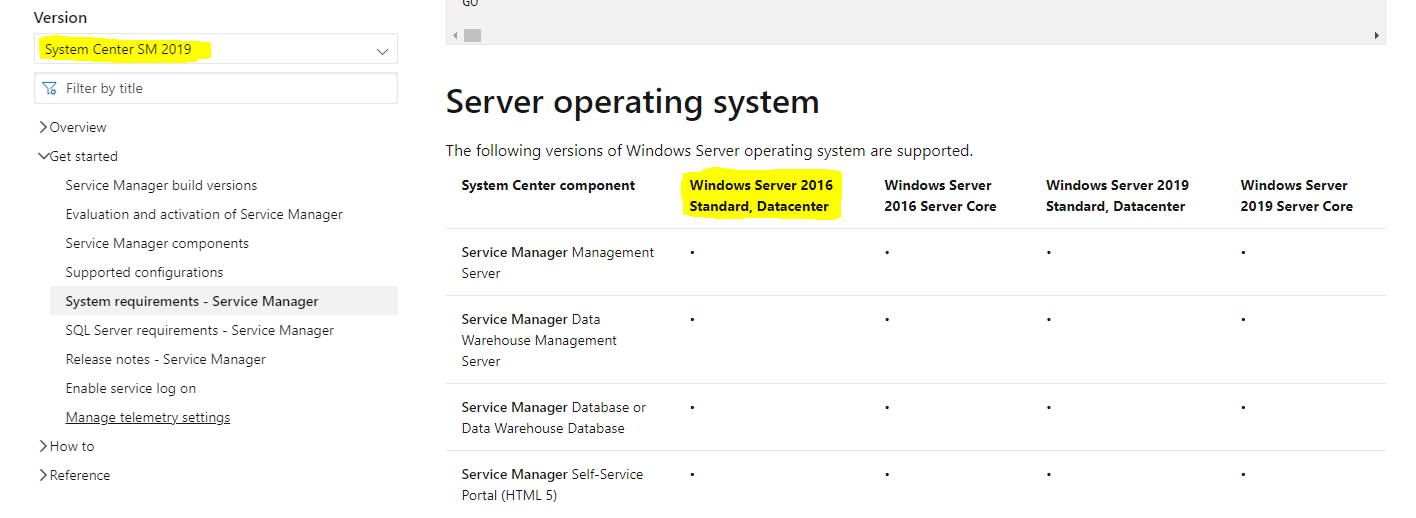
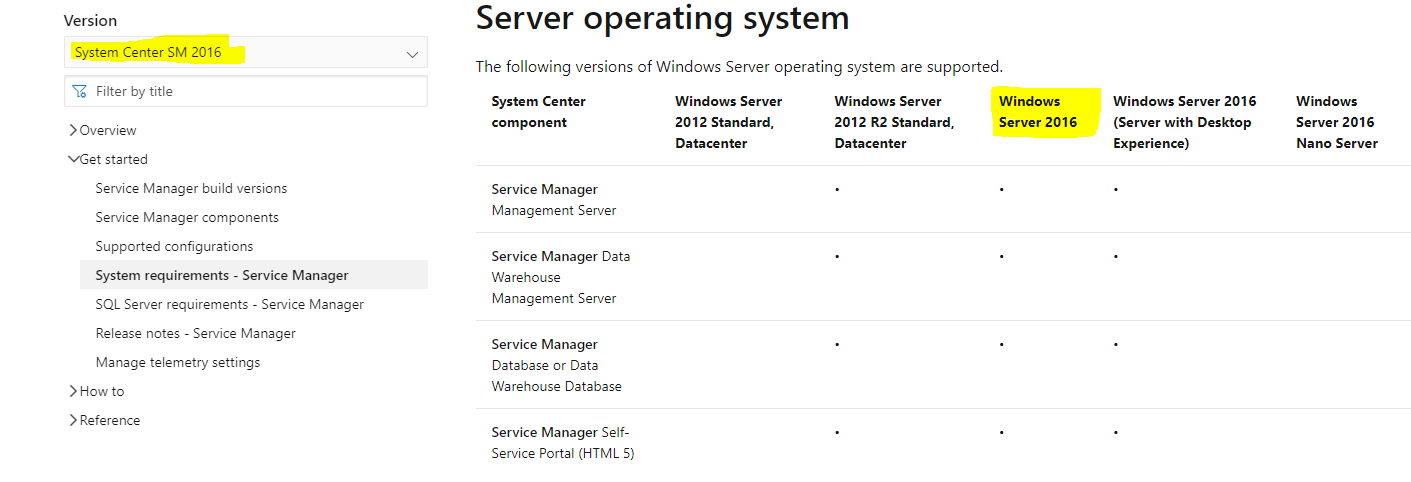
This browser is no longer supported.
Upgrade to Microsoft Edge to take advantage of the latest features, security updates, and technical support.
We have a SCSM 2016 environment without the datawarehouse option running on Windows Server 2012R2 with SQL Server 2016. We want to upgrade to SCSM 2019 with the option to preserve the data in the old environment. Looked at https://learn.microsoft.com/en-us/system-center/scsm/upgrade-sm?view=sc-sm-2019 and was thinking of installing a new management server in the same management group. The option seems to be at install a new SCSM 2016 and do an inplace upgrade of that to SCSM 2019, after that upgrade SQL 2016 to 2019. The target environment we are aiming for is SCSM 2019 running on Windows Server 2019 and SQL 2019. But you cannot install SCSM 2016 on windows server 2019 it seems. So how is the best recommended way of doing this?
Br
Anders
Ref https://learn.microsoft.com/en-us/system-center/scsm/upgrade-sm?view=sc-sm-2019
Hi,
Windows Server 2016 is the ONLY OS Version that is supported in SCSM 2016 and SCSM 2019. Therefore all server roles must be running Windows Server 2016 to support in place upgrade.