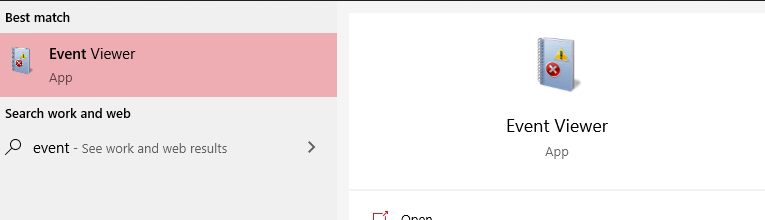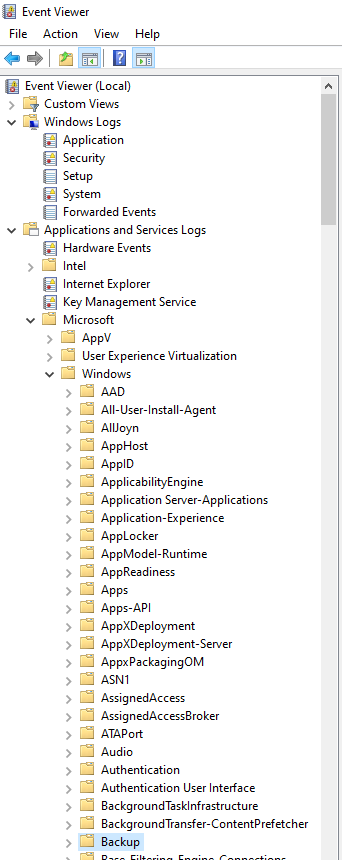Hi Miguel,
Maybe this would help:
https://learn.microsoft.com/es-es/troubleshoot/windows-server/backup-and-storage/backup-fails-vss-writer
Also here's a similar case that you might want to take a look at:
https://social.technet.microsoft.com/Forums/en-US/de3d7be3-7d1f-47d6-90bc-fe25b1a19321/backup-failing?forum=configmgrgeneral
Personally,since log analysis is beyond our forum scope,if the issue remains after all these trials,I would suggest that you try a support ticket. Please note that the consulting fee would be refund if the issue has been proved as system flaw.
Global Customer Service phone numbers:
https://support.microsoft.com/en-us/help/13948/global-customer-service-phone-numbers
Thanks for your understanding.
Best Regards,
Danny
-----------------------------
If the Answer is helpful, please click "Accept Answer" and upvote it.
Note: Please follow the steps in our documentation to enable e-mail notifications if you want to receive the related email notification for this thread.