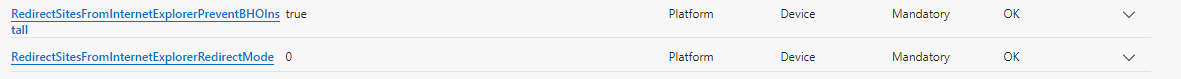- From the doc, it says The BHO is required for incompatible site redirection to occur, however whether redirection occurs or not is also controlled by RedirectSitesFromInternetExplorerRedirectMode. Besides, I also test with your group policy settings and I confirm that when the second policy is applied, it will stop redirection even if the add-on shows as enabled.
- I also test with an Edge update and the add-on is uninstalled after Edge is updated. After updating, my Edge version is Edge Stable 92.0.902.55. Please note that you need to use Edge Stable channel as it is said in the doc that If the BHO is already installed, it will be uninstalled the next time the Microsoft Edge Stable channel is updated.
If the response is helpful, please click "Accept Answer" and upvote it.
Note: Please follow the steps in our documentation to enable e-mail notifications if you want to receive the related email notification for this thread.
Regards,
Yu Zhou