
Here is the screenshot.
But like sair the users desktop is syncronised with OneDrive.
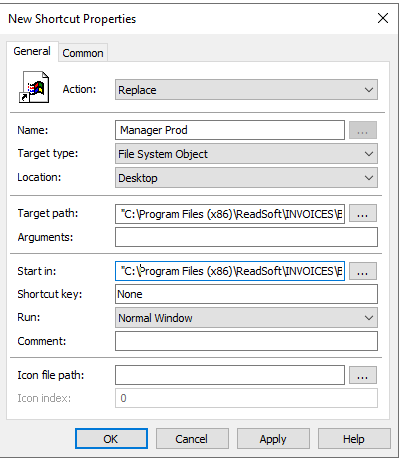
This browser is no longer supported.
Upgrade to Microsoft Edge to take advantage of the latest features, security updates, and technical support.
For our users we sync there desktops and document automatically with OneDrive.
Through GPO I want to place a shortcut on the users desktop. When I try I see in the event viewer of the user his computer the following error:
The user 'reference item in the Group Policy Object did not apply because it failed with error code '0x80070002 The system cannot find the file specified.' This error was suppressed.
So I thought let's make the shortcut available on a share and do a file copy to the user his desktop.
When I copy it to %USERPROFILE%\Desktop the file gets dropped on the local computer desktop, not the OneDrive Desktop.
When I copy it to %ONEDRIVE%\Desktop the GPO creates a folder Desktop and put the files in there.
How can I get this problem fixed?
Here is the screenshot.
But like sair the users desktop is syncronised with OneDrive.
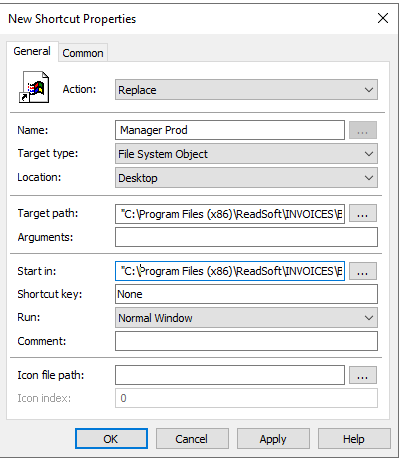
Hello @Stijn ,
Thank you so much for your kindly reply.
Below is my testing, and hope it could be of some help to you.
The user desktop is synchronized with OneDrive.
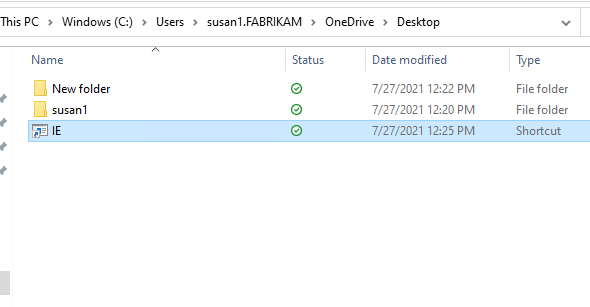
And then I configured the shortcut GPO as shown below.
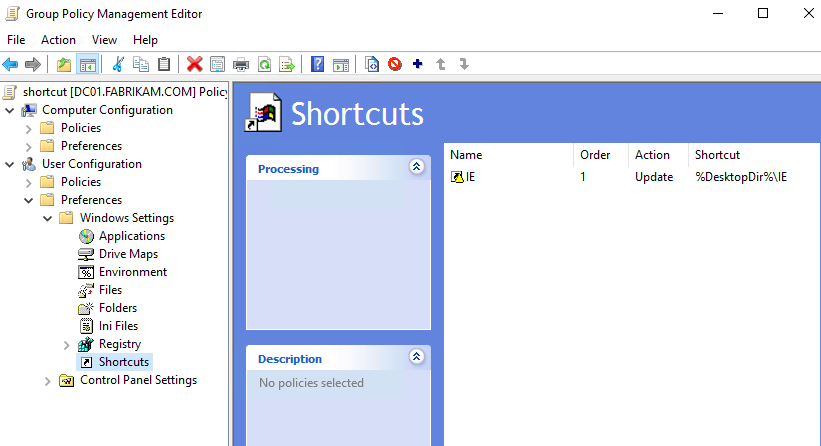
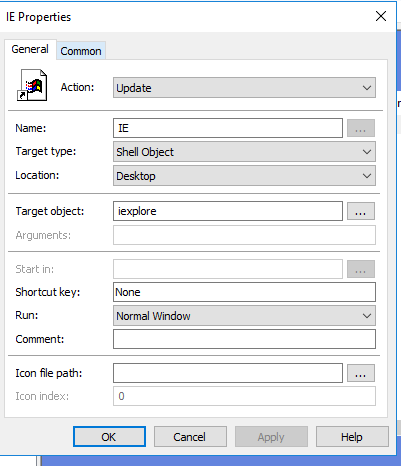
Then come back to the client with the user account logged in. The shortcut is created on the desktop and it is also synchronized to the OneDrive.
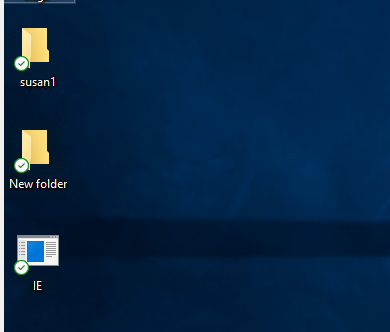
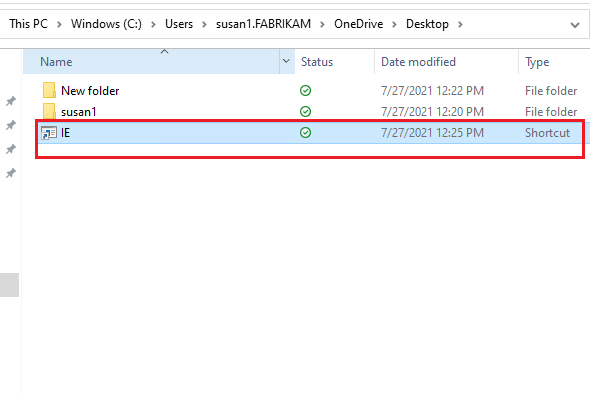
As for our issue, the system cannot find the file specified. When we configured the Target Path, did we directly enter the path or did we select the object via clicking the three points? Hope we could kindly have a check of the target path.
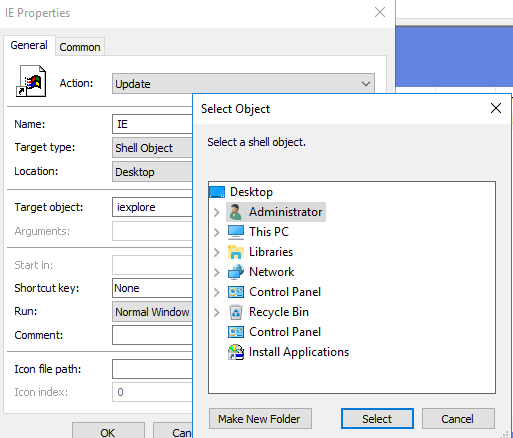
For any question, please feel free to contact us.
Best regards,
Hannah Xiong
============================================
If the Answer is helpful, please click "Accept Answer" and upvote it.
Hello :-)
I got a similar question about Shortcuts to OneDrive Desktop , the GPO is creating a lot of copies
Setup:
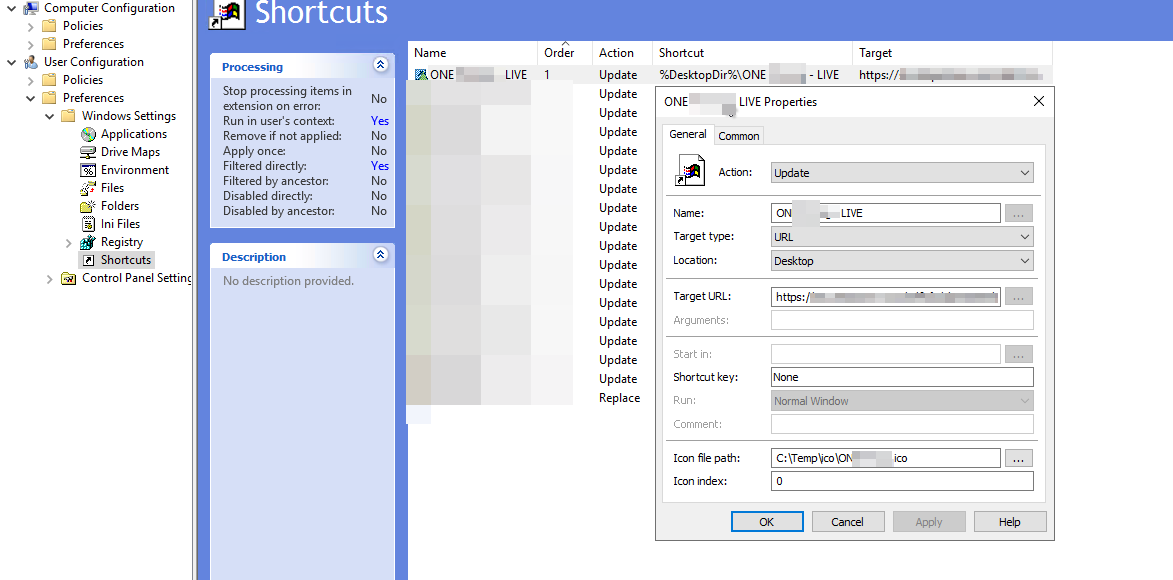
Desktop:
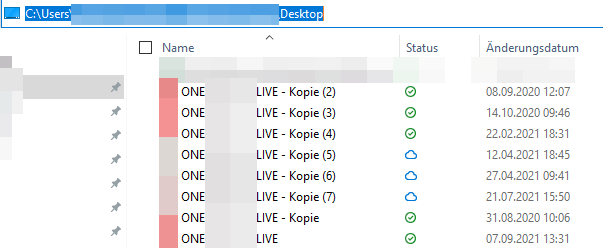
Should I change any GPO setting? Anyone has experience with this?
Thanks,
Christian