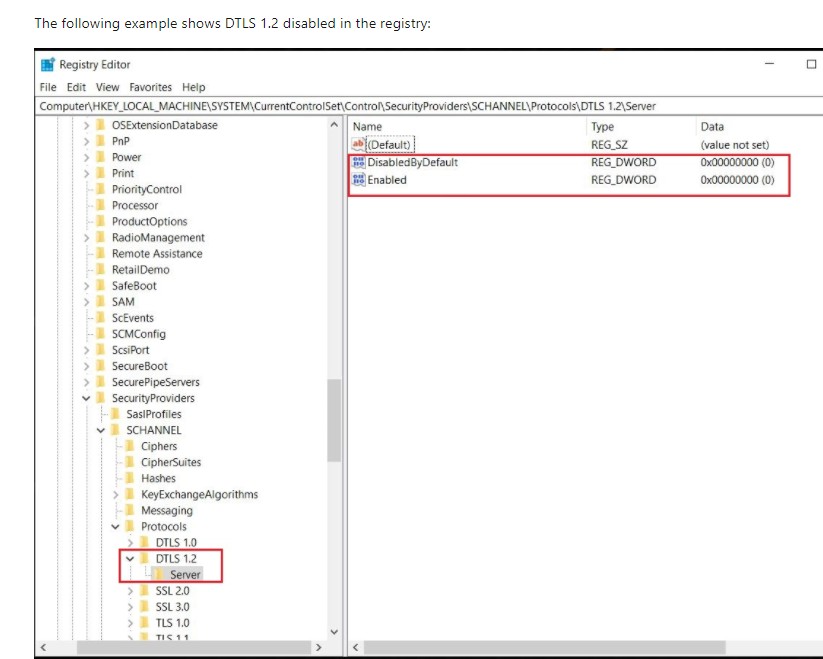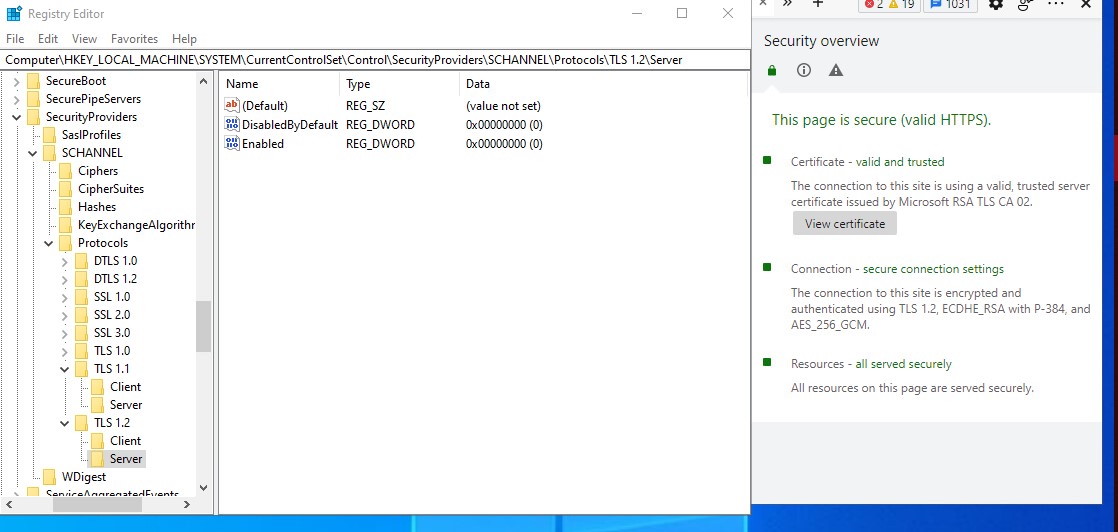Hi,
Based on my research, there are 2 situations when the TLS was disabled:
Disabled by default: unless the SSPI caller explicitly requests this protocol version using the deprecated SCHANNEL_CRED structure, Schannel SSP will not negotiate this protocol version.
Disabled: Schannel SSP will not negotiate this protocol version regardless of the settings the SSPI caller may specify.
They can be defined due to your requirements:
https://learn.microsoft.com/en-us/windows-server/security/tls/tls-registry-settings
Best Regards,