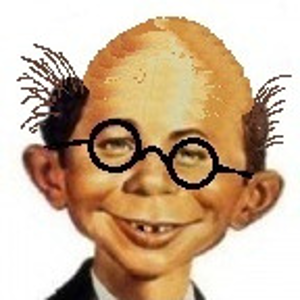Let’s reset windows update components on the device which has update issue.
Right click on the start button and select Powershell (admin) or Command Prompt (admin)
Write the next hit enter after each line.
net stop wuauserv
net stop cryptSvc
net stop bits
net stop msiserver
Ren C:\Windows\SoftwareDistribution SoftwareDistribution.old
Ren C:\Windows\System32\catroot2 Catroot2.old
net start wuauserv
net start cryptSvc
net start bits
net start msiserver
After completed, restart computer and check for updates again.
You mentioned that one device is still running version 1909, I need to say that Home, Pro, and Pro for Workstation editions of this version will end of service on May 11, 2021, you’d better upgrade Windows 10 1909 to the latest 21H1.
Go here to download Windows Update Assistant or Media creation tool for upgrade.
https://www.microsoft.com/en-us/software-download/windows10
-------------------------------------------------------------------------------------
If the Answer is helpful, please click "Accept Answer" and upvote it.
Information posted in the given link is hosted by a third party. Microsoft does not guarantee the accuracy and effectiveness of information.
Note: Please follow the steps in our documentation to enable e-mail notifications if you want to receive the related email notification for this thread.