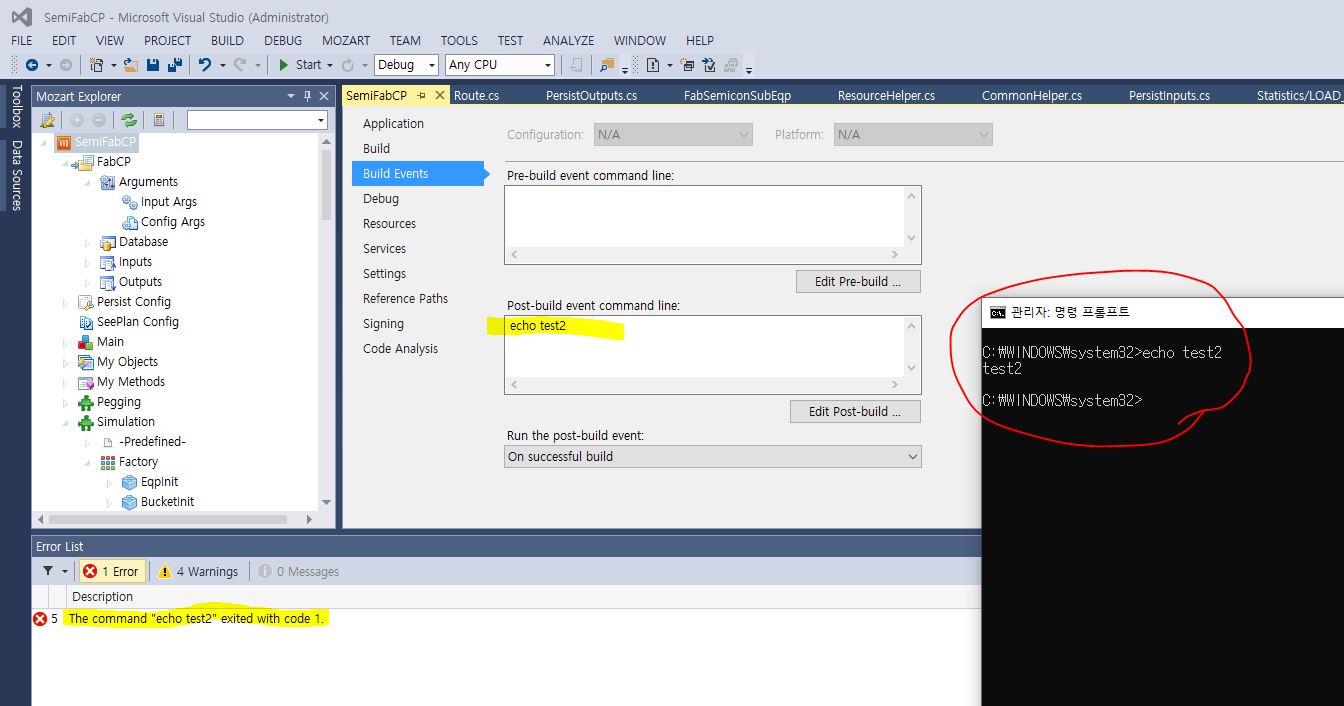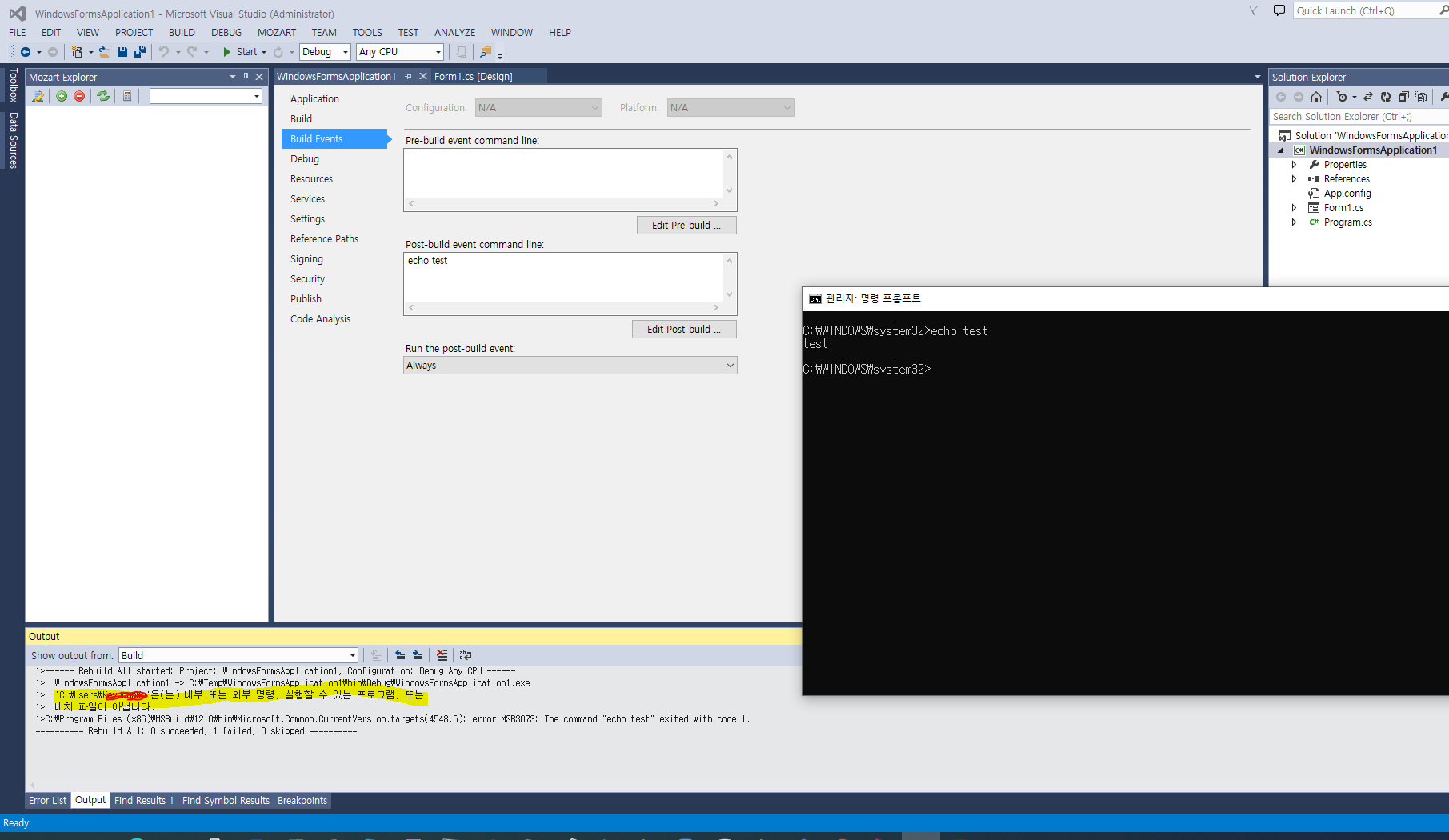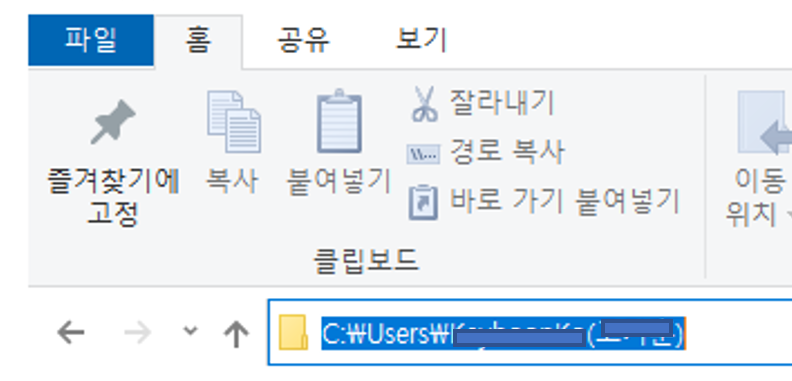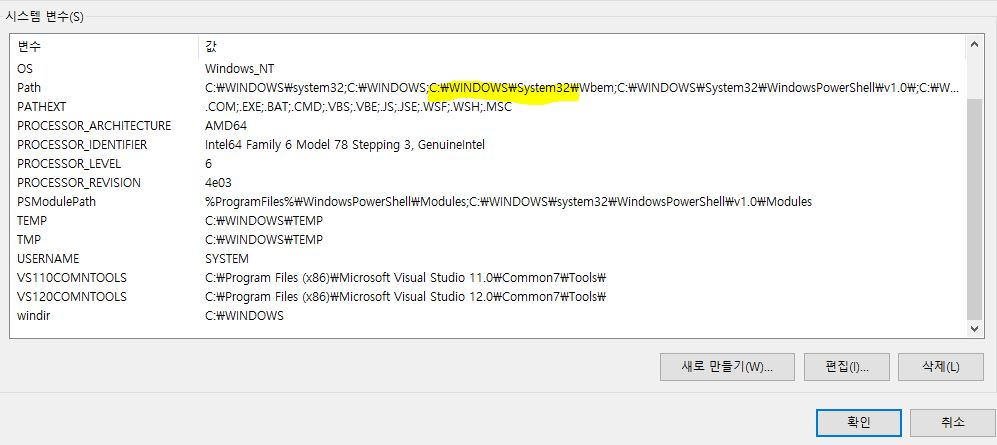Hi @Keyhoon Ko (고기훈) ,
Welcome to Microsoft Q&A forum.
Tested on my side, but failed to reproduce your issue, the echo test2 post-build event worked on my side.
Generally, this command should work. I suggest you check these aspects:
1). Rebuild your solution.
2). Change the Run the post-build event from On successful build to Always and then rebuild your project.
3). Please switch to check the Output window to see the detailed error message(Tools > Options > Projects and Solutions > Build And Run > MSBuild project build out verbosity: > Detailed/Diagnostic > OK).
4). Perhaps this error is caused by specific development environment, if this issue is reproducible(by using a new project), please share the steps with me to reproduce your issue.
Best Regards,
Tianyu
- If the answer is helpful, please click "Accept Answer" and upvote it.
Note: Please follow the steps in our documentation to enable e-mail notifications if you want to receive the related email notification for this thread.