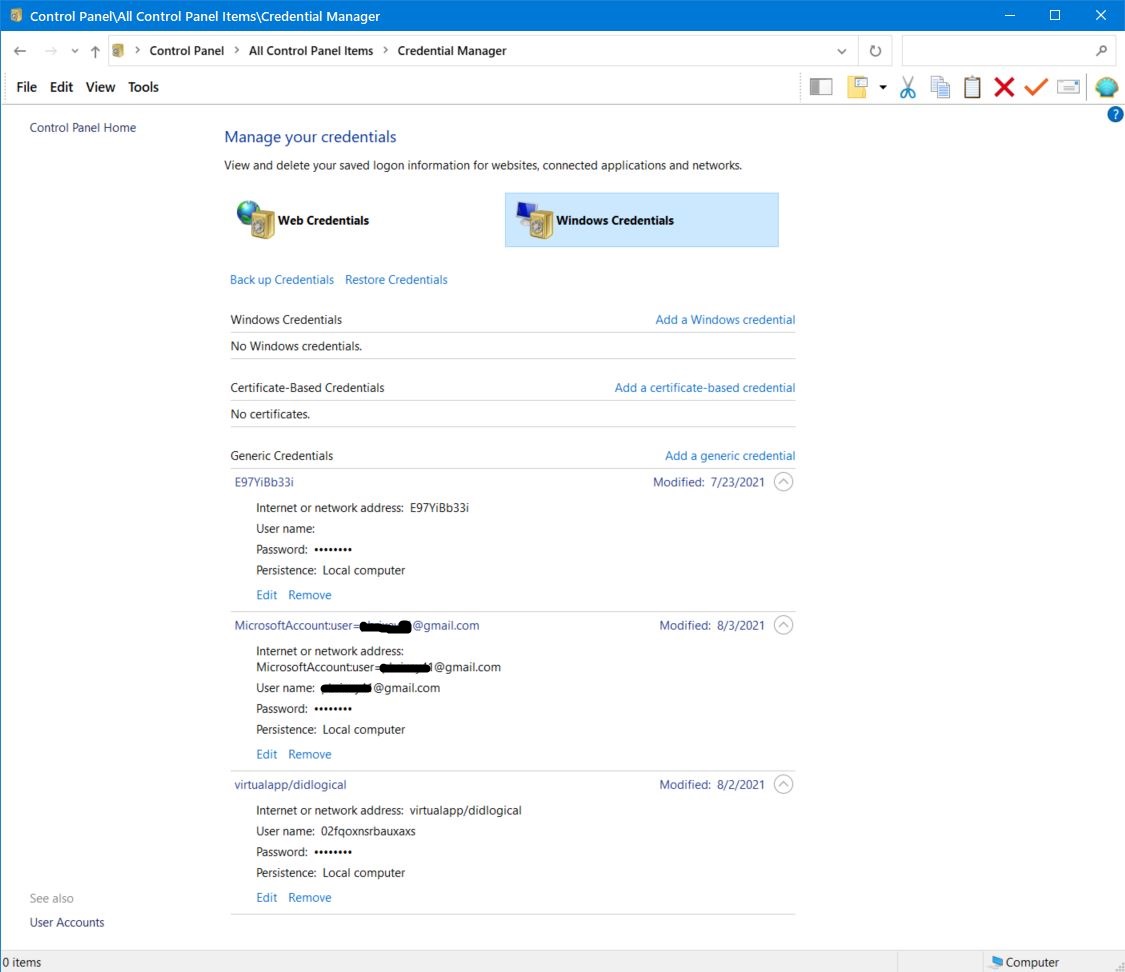Might try from elevated cmd.exe
net use * /delete
reboot, then try again.
--please don't forget to upvote and Accept as answer if the reply is helpful--
This browser is no longer supported.
Upgrade to Microsoft Edge to take advantage of the latest features, security updates, and technical support.
Windows 10 Pro, version 20H2 (OS Build 19042.1110)
After doing a reset on a Windows 10 laptop, I tried to map to a drive on another PC that i was previously mapped to, when asked for credentials I stupidly entered the wrong user name and password.
I got the usual error message saying Windows Cannot Access \Dell7010...
I close out of the windows and try again, but the error still opens saying the same thing. Before the system reset, it did not do this so when I mapped again the error did not open and I could enter the correct credentials.
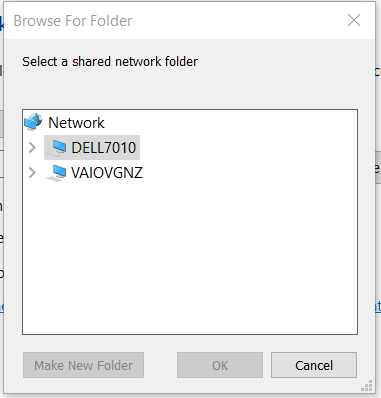
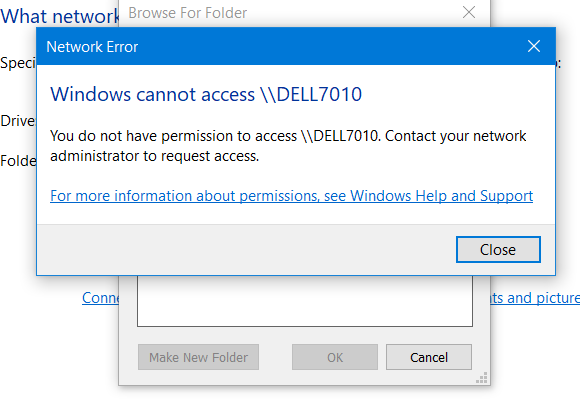 Does anyone know how to get rid of this error message?
Does anyone know how to get rid of this error message?
Might try from elevated cmd.exe
net use * /delete
reboot, then try again.
--please don't forget to upvote and Accept as answer if the reply is helpful--
Hi,
Welcome to Q&A platform.
Based on provided information, my understanding is when you map a drive on your Windows 10 laptop, the above error occurred. Please correct me if there is any misunderstanding.
I would suggest you try to clear the wrong credential in Credential Manager, then please try to remap the drive and insert the correct credential to see if the issue still existed.
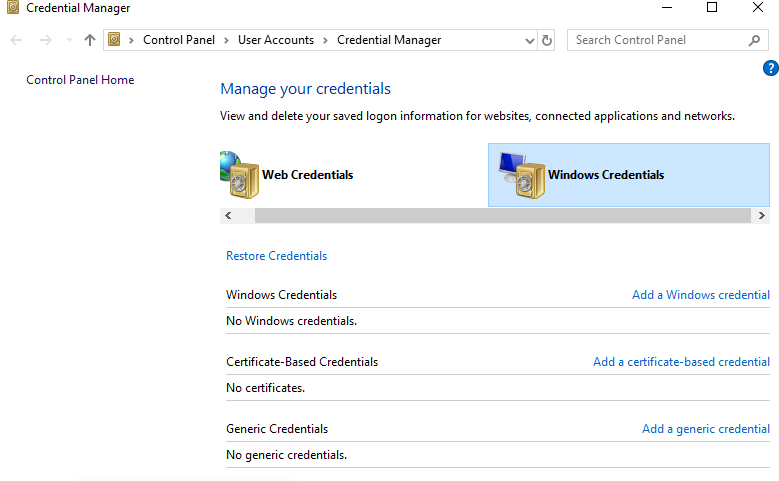
Best Regards,
Sunny
----------
If the Answer is helpful, please click "Accept Answer" and upvote it.
Note: Please follow the steps in our documentation to enable e-mail notifications if you want to receive the related email notification for this thread.
Just checking if there's any progress or updates?
--please don't forget to upvote and Accept as answer if the reply is helpful--
No progress yet.
I've been tied up for the last few days and will be for most of this week working on recovering 194,823 files from a crashed 4TB networked drive. Wish me luck on that. It is a long and tedious process.
As soon as I get back to the credentials business I'll post a status.
Thanks for asking.
Hello, I checked my Credential Manager and I see two entries that I do not recognize. Should I delete them?