Hi @mark goldin ,
You can NOT use Global!PageNumber in report body, it is only allowed in header / footer. If you just use the expression in the Report Body: ="Page "&Globals!PageNumber &" of "&Globals!TotalPages, it will have the following error.

A practical method is to create functions in the code under the report properties.
1. In Design view, right-click the design surface outside the border of the report and click Report Properties.
2. Click Code.
3. Enter the following Functions:
Page Number:
Function PageNumber() As String
Return Me.Report.Globals!PageNumber
End Function
Total Pages:
Function TotalPages() As String
Return Me.Report.Globals!TotalPages
End Function
As shown below:
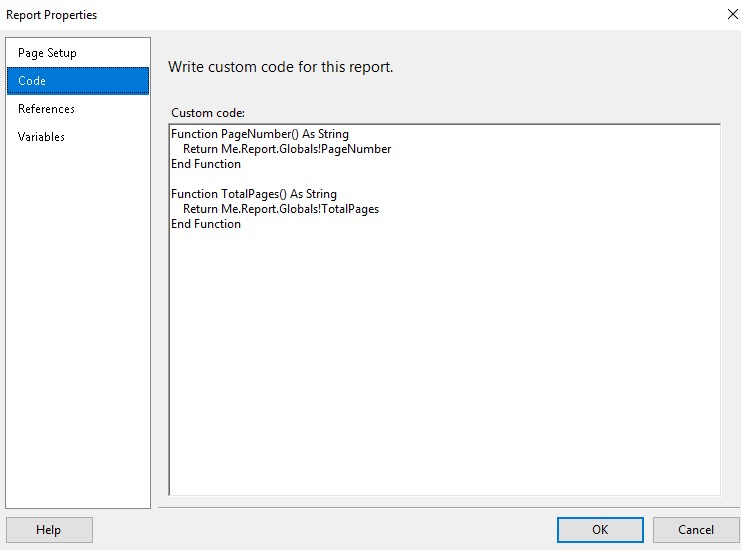
4.Access it in the body via an expression:
=code.PageNumber & " of " & code.TotalPages
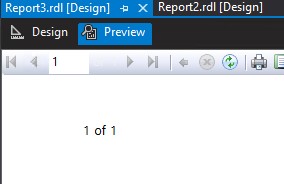
Best Regards,
Joy
If the answer is helpful, please click "Accept Answer" and upvote it.
Note: Please follow the steps in our documentation to enable e-mail notifications if you want to receive the related email notification for this thread.
