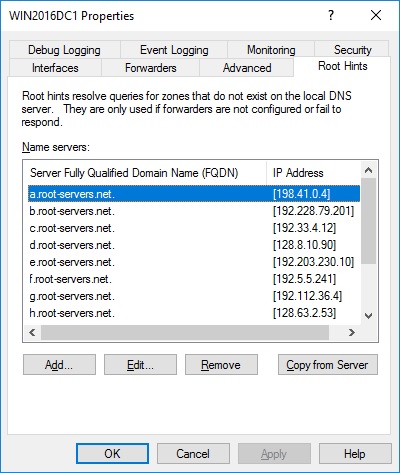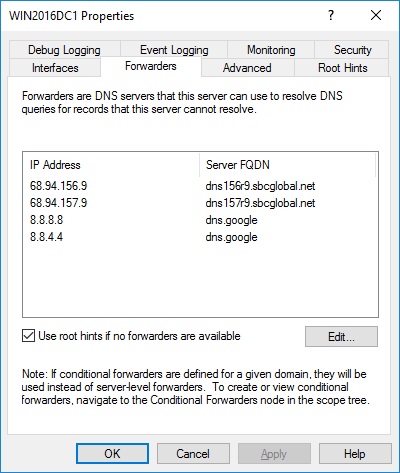The domain server is 2012 R2 datacenter
The IP of the domain server is 10.10.8.254/24, the gateway is 10.10.8.1, and the primary DNS is set to 127.0.0.1 or 10.10.8.254. Both of them have been tried, but the standby DNS is not configured. In this case, the domain server cannot access the web page, but Ping the DNS (61.139.2.69) of the operator is available. Although there is no test, I estimate that the server can log in to the client software such as QQ
The IP of the client is 10.10.8.99/24, the gateway is 10.10.8.1, and the primary DNS is set to 10.10.8.254 (IP of the domain server), and the standby DNS is not configured. In this case, the client can ping the operator's DNS, but can not access the web page. After testing, it is confirmed that it can log in to QQ and other client software. Therefore, it is judged that this may be the case on the domain server
Therefore, the server and the client may be the same problem, that is, when the primary DNS of the domain server is configured as the local IP (10.10.8.254), the standby DNS is not configured, and the server cannot access the web page, but it is connected with the operator's DNS
Now I want to solve the problem that when the domain server and the primary DNS are configured as their own IP, they can't access the web page. I feel that it is the problem of DNS resolution. How can I solve this problem?