
Hi,
Thank you for posting your issue to Q&A forum.
Please kindly try below methods to see if they could help you resolve the issue.
Restart Windows Explorer
- Press Windows + R to bring up the Run Type “taskmgr” in the dialogue box to bring up your computer’s task manager.
- Click the “Processes” tab located at the top of the window.
- Now locate the task of Windows Explorer in the list of processes. Click on it and press the “Restart” button present at the bottom left side of the window.
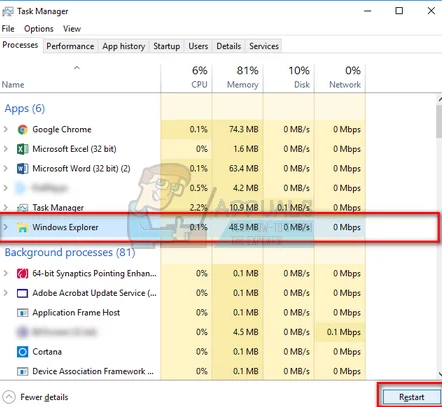
Re-register ExplorerFrame.dll file
- Open Command Prompt as administrator. To do that press Windows key + X and choose Command Prompt (Admin) from the menu.
- When Command Prompt starts, paste the following code and press Enter to run it: regsvr32 ExplorerFrame.dll
- Restart your system and check if the explorer.exe problem is solved.
- If not, then you can copy ExplorerFrame.dll from another working Windows PC or from the internet (not recommended) and paste it into the problematic system. Path to copy and paste the ExplorerFrame.dll is C:\Windows\System32 and \SystemWOW64
For more solutions you can have a try, please kindly check below link. Thank you.
https://appuals.com/fix-explorer-exe-error-class-not-registered/
Thanks,
----------
If the Answer is helpful, please click "Accept Answer" and upvote it. Thanks.