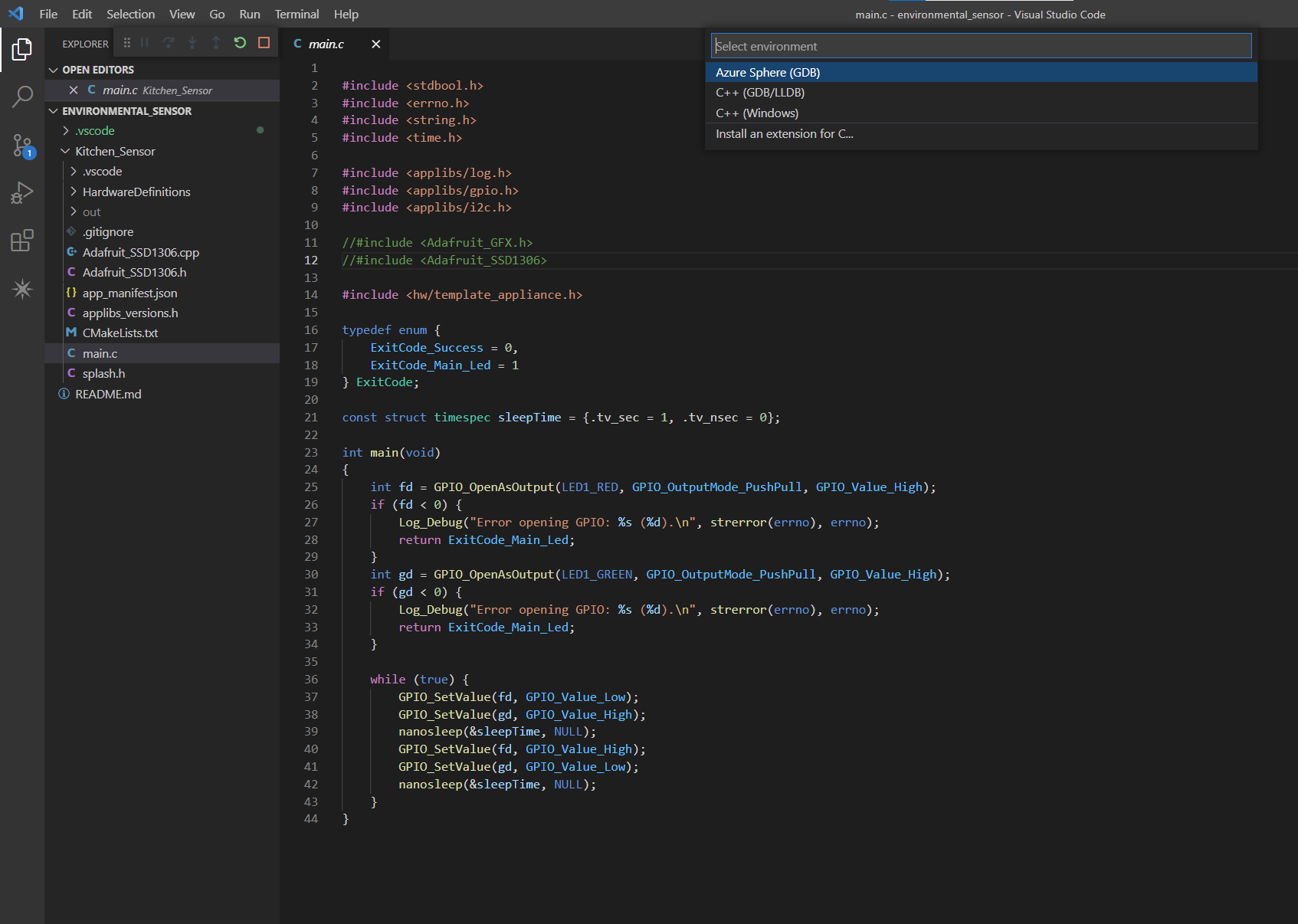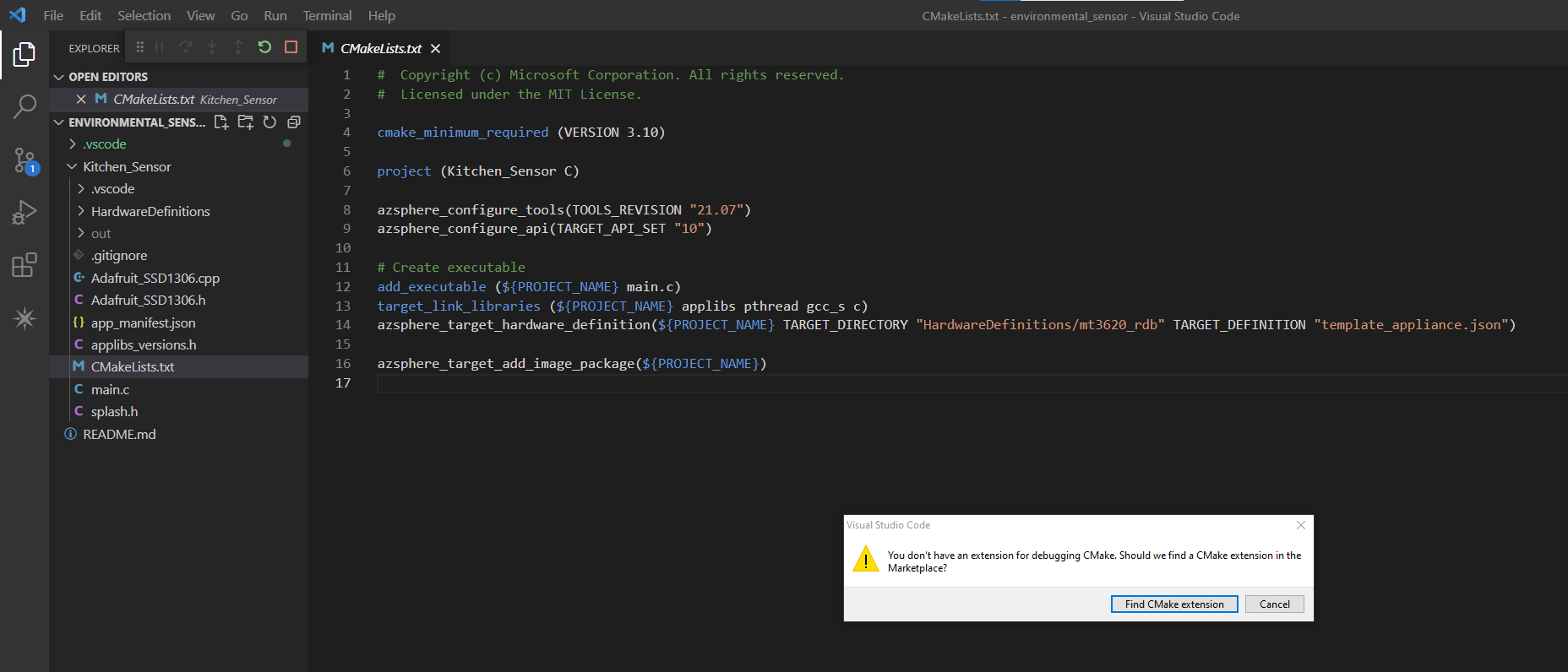Self-answer: Here is the technique that I use with VS Code to avoid problems with building the code.
Clone repository steps
- Pull repo with
git clone .git - Delete file /out/CMakeCache.txt
- Run
CMake: Clean Rebuildfrom command pallet - Build should be successful, and ready to start making changes to main.c
- Flash data by going to 'Project/out/ARM-Debug' and using
azsphere device sideload deploy --image-package filename.imagepackage
New Project Notes
- Be sure .gitignore from
Azure Sphere: Generate New Projecthas been removed.
The /out/ folder holds important information -
git initin the folder created by VS Code works great. No need for additional folder layer
Workarounds
- Error of GPIO in use (etc) was fixed by by running
azsphere device recover
(probably a better way -> but works for now)