Hello,
Sample project for below is in this repository
Using the following class to store files
public class FileItem
{
public string FolderName { get; set; }
public string FileName { get; set; }
public bool Selected { get; set; }
public override string ToString() => FileName;
}
Randomize the files
public static class Extensions
{
private static readonly Random random = new Random();
public static void Shuffle<T>(this IList<T> list)
{
int count = list.Count;
while (count > 1)
{
count--;
int rnd = random.Next(count + 1);
T value = list[rnd];
list[rnd] = list[count];
list[count] = value;
}
}
}
Get the files
public class FileOperations
{
public static List<FileItem> GetFilesFromPath(string folderName, string extension = "*.*") =>
Directory.GetFiles(folderName, extension).Select(file => new FileItem()
{
FileName = Path.GetFileName(file),
FolderName = folderName
}).ToList();
}
Form code which load files into a list then assign to a BindingSource. Once loaded, we select a file then mark it as selected rather than delete it.
public partial class Form1 : Form
{
private readonly BindingSource _bindingSource = new BindingSource();
public Form1()
{
InitializeComponent();
SelectButton.Enabled = false;
label1.Text = "";
}
private void SelectButton_Click(object sender, EventArgs e)
{
var fileItemsList = ((List<FileItem>) _bindingSource.DataSource);
fileItemsList.Shuffle();
var fileItem = fileItemsList.FirstOrDefault(item => item.Selected == false);
if (fileItem != null)
{
fileItem.Selected = true;
listBox1.Items.Add(fileItem.FileName);
}
var count = fileItemsList.Count(item => item.Selected == false);
label1.Text = $"{count} not select of {fileItemsList.Count}";
if (count != 0) return;
SelectButton.Enabled = false;
LoadButton.Enabled = true;
}
private void LoadButton_Click(object sender, EventArgs e)
{
string folderName = "TODO";
if (!Directory.Exists(folderName)) return;
listBox1.Items.Clear();
label1.Text = "";
SelectButton.Enabled = true;
_bindingSource.DataSource = FileOperations.GetFilesFromPath(folderName);
LoadButton.Enabled = false;
}
}
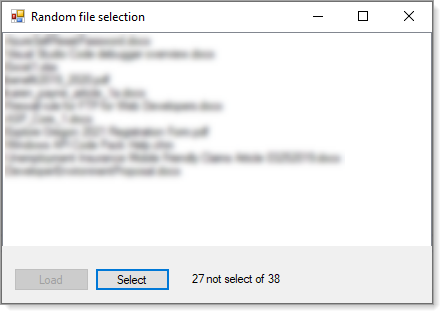



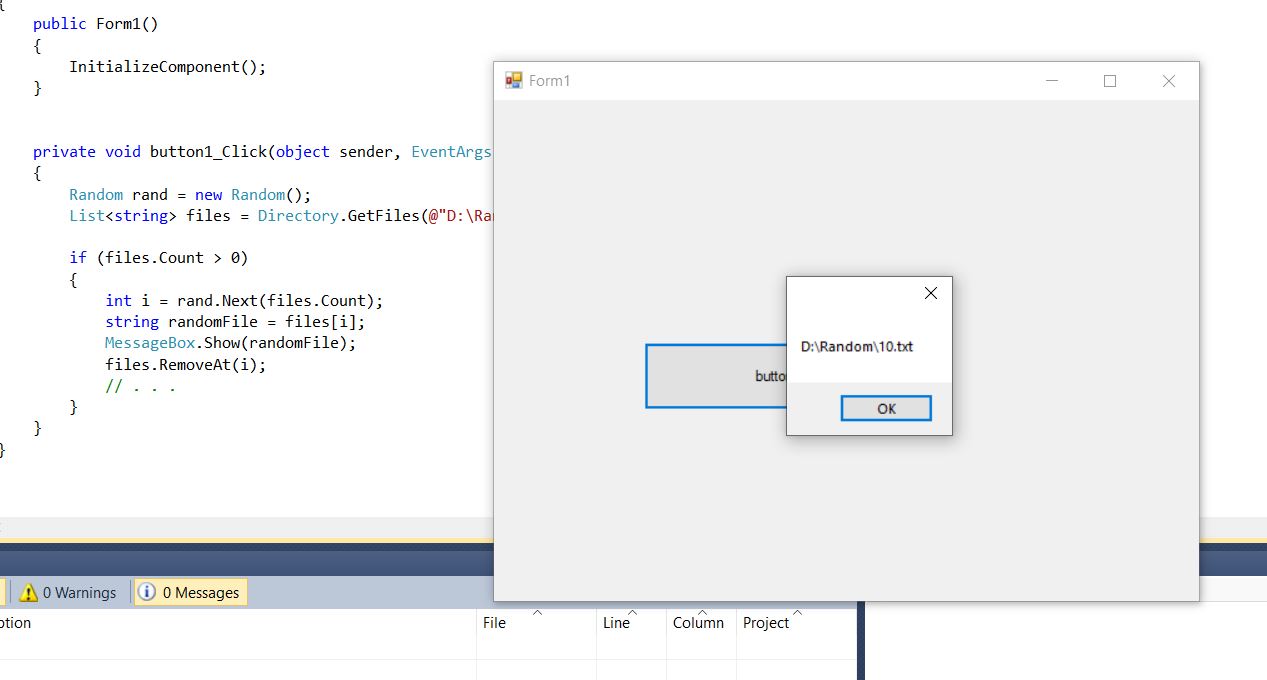 , I want to don't repeat same file
, I want to don't repeat same file