Welcome to Microsoft Q&A! Thanks for posting the question.
You can use the Get rows (v2) action for SQL Server connector which has the Filter Query parameter that you can specify as per your need.
Please refer to Get rows (V2) action Aggregation transformation parameter detail for the usage.
Can you provide more details on this "i need to filter the data HTTP request payload column value". Do you mean once you have the data from Get rows you need to only return the rows rather than the dynamic content return by the Get rows (v2) action. If this is the case then on the next action of your workflow you can use any of the dynamic value that is return from your previous action.
Update: 7/27
Request Header while calling the logic app HTTP Post URL that is generated:
Content-Length: 22
Content-Type: application/json; charset=utf-8
Request Body:
{
"tablename": "A"
}
The flow will be : When a HTTP request is received --> Parse JSON (use Body output of your previous action) --> Get rows (V2) (each parameter on your input request body from your previous action can now be used as parameter in any of your action.)
Please click on "Use sample payload to generate schema" and define the JSON payload that you are expecting so the request body JSON schema is created for you in both "When a HTTP request is received" and "Parse JSON" method
For your reference I am attaching the Code View
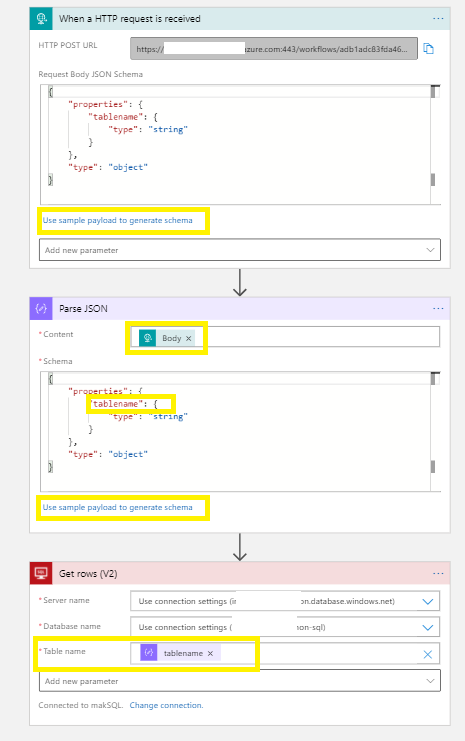
Please 'Accept as answer' and ‘Upvote’ if it helped so that it can help others in the community looking for help on similar topics.
