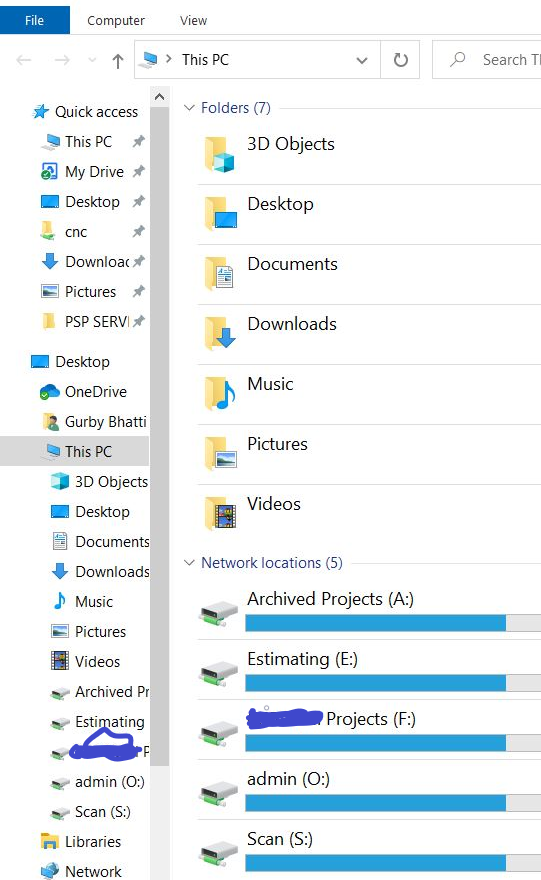Hi ,
With Group Policy Objects in Windows, there is a Hide these specified drives in My Computer option that lets you hide specific drives. As picture below:
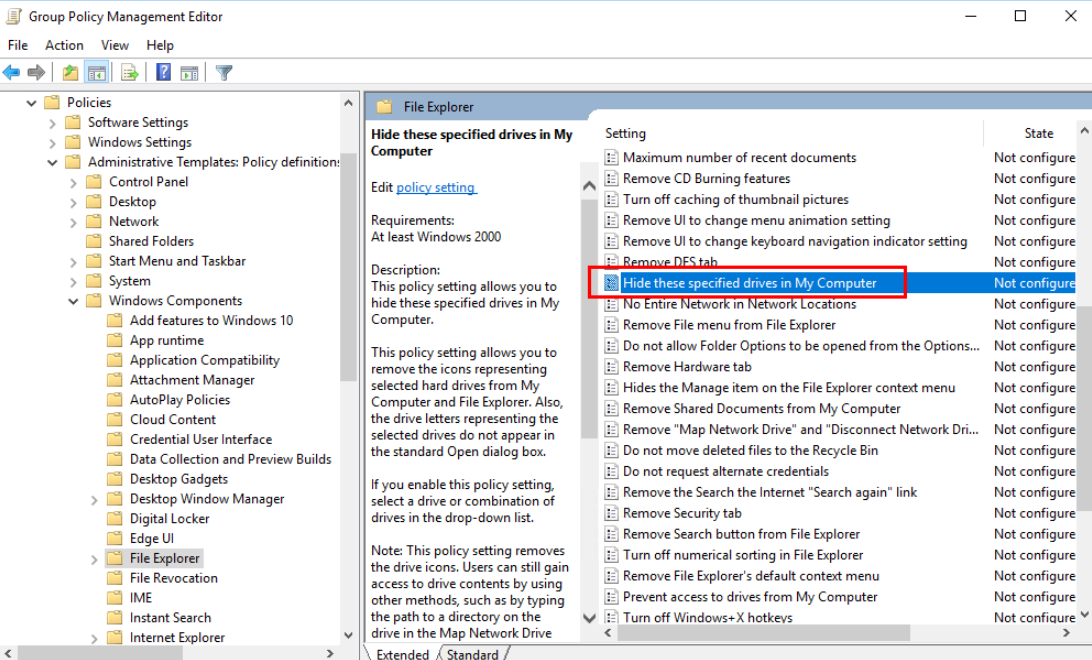
Please check if you configure anything here. For more details about using Group Policy Objects to hide specified drives, you could refer to the following article:
Using Group Policy Objects to hide specified drives
Best Regards,
Candy
--------------------------------------------------------------
If the Answer is helpful, please click "Accept Answer" and upvote it.
Note: Please follow the steps in our documentation to enable e-mail notifications if you want to receive the related email notification for this thread.