You can set accountEnabled=false in Azure AD through Office 365 admin center. Following is the way.
- Connect admin center and select the user as below

- Right side section, select 'Block Sign-In'
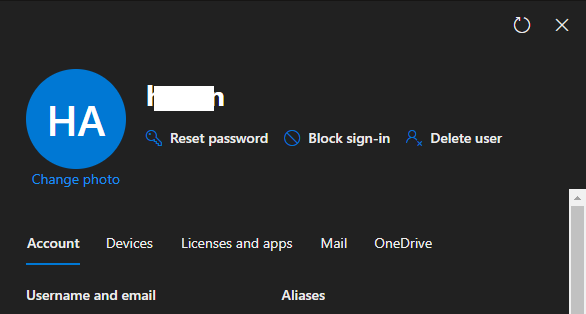
Blocking the account sets the AccountEnabled property in Azure AD to False
Permission needed to perform the activity are you should need the following privilage
- User Administrator role

