
Windows 10 likely needs SMBv1
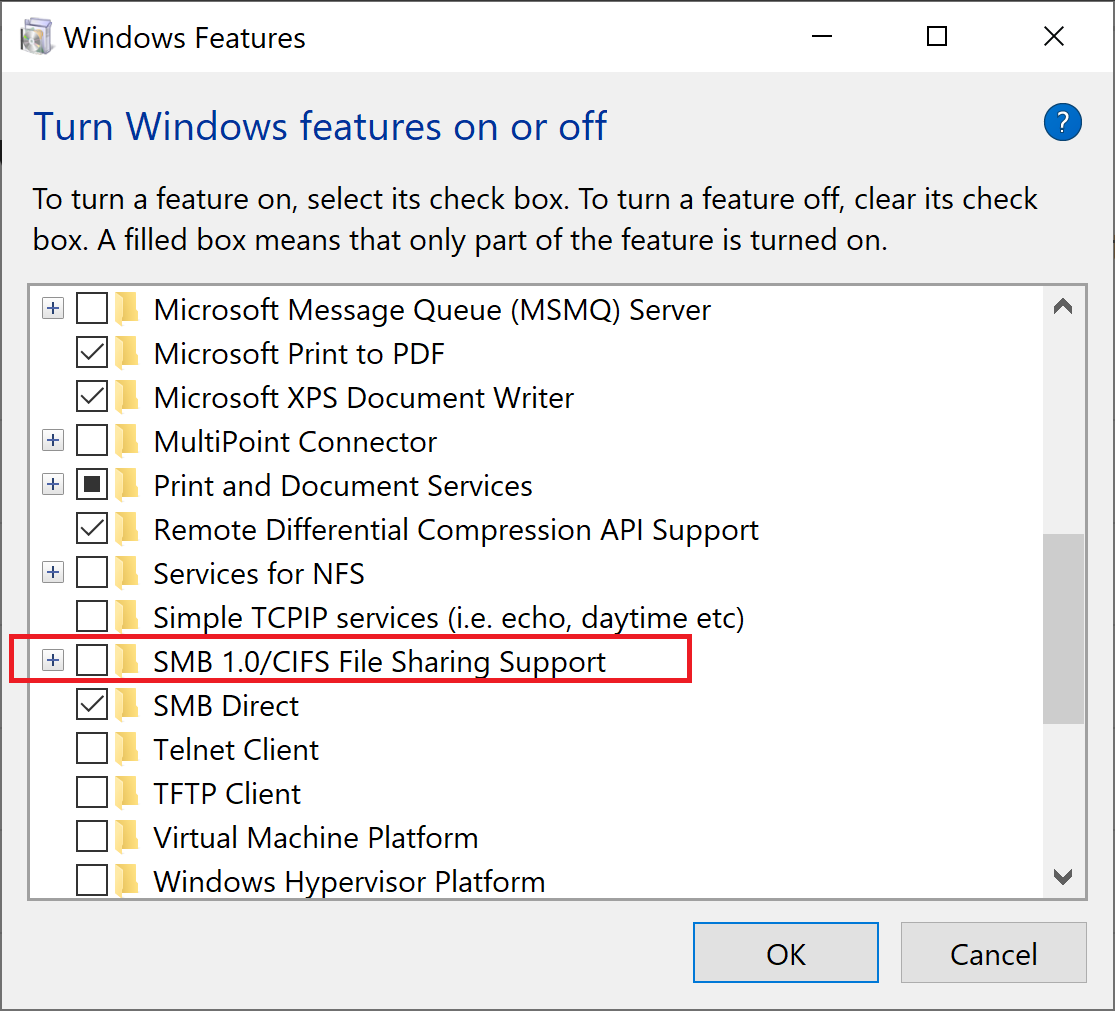
--please don't forget to upvote and Accept as answer if the reply is helpful--
This browser is no longer supported.
Upgrade to Microsoft Edge to take advantage of the latest features, security updates, and technical support.

We have an old windows 2003 Domain server which shares a folder. I am unable to open it by \IP\ShareName on Windows 10 computer(21H1), however I can open it by like \hostname\sharename. It's not DNS issue because I can ping the server name from the Windows 10 computer it ok.
I am already enable SMB V1 package.
What should be the problem? Where did I miss? Need help!
Thanks,
Windows 10 likely needs SMBv1
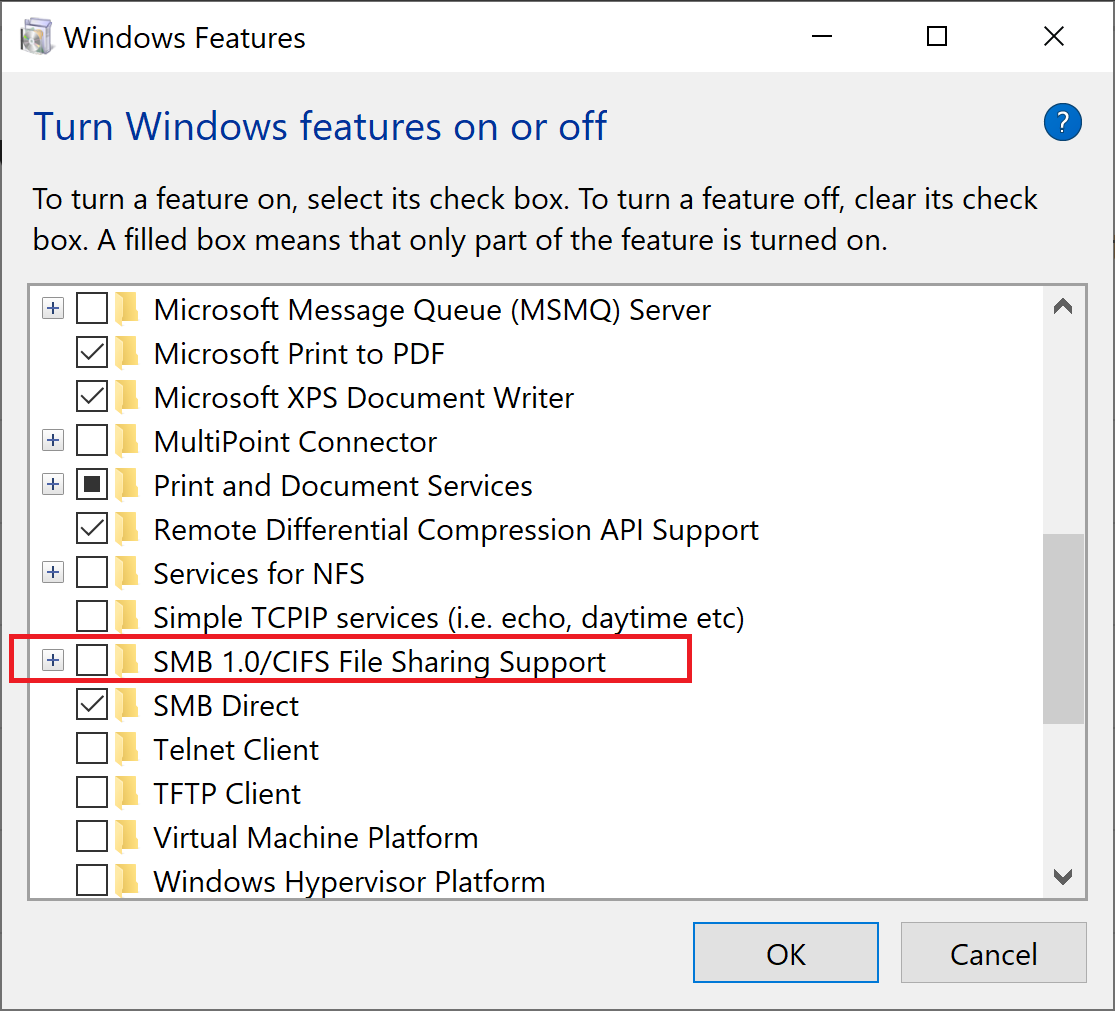
--please don't forget to upvote and Accept as answer if the reply is helpful--
Sounds good, it was worth a try. You could also try enabling the computer browser and required ports. Unfortunately Server 2003 support ended July 14, 2015. The solution is to upgrade the server to a supported operating system.
--please don't forget to upvote and Accept as answer if the reply is helpful--

To start with, Win2003 is long out of support. You really should migrate the applications/data/shares to a newer supported OS.
If you can access the share via \hostname\sharename, why do you need to use the IP address?
You haven't described your AD environment. Are all machines a member of the same AD domain? Are you using a domain account or a local account to authenticate? Have you reviewed the security eventlog on the Win2003 server for logon errors?
Hello @leiLi-7744,
Thank you for posting here.
Hope the information provided by DSPatrick and MotoX80 is helpful to you.
Based on the description "I am unable to open it by \IP\ShareName on Windows 10 computer(21H1)":
1-What error message did you receive? Please provide the screenshot.
2-What account did you logon the Windows 10 computer(21H1) machine?
3-If you change a local Administrator or domain Administrator to log on this Windows 10 computer(21H1), can you open it by \IP\ShareName on Windows 10 computer(21H1)?
Should you have any question or concern, please feel free to let us know.
Best Regards,
Daisy Zhou
============================================
If the Answer is helpful, please click "Accept Answer" and upvote it.
Just checking if there's any progress or updates?
--please don't forget to upvote and Accept as answer if the reply is helpful--