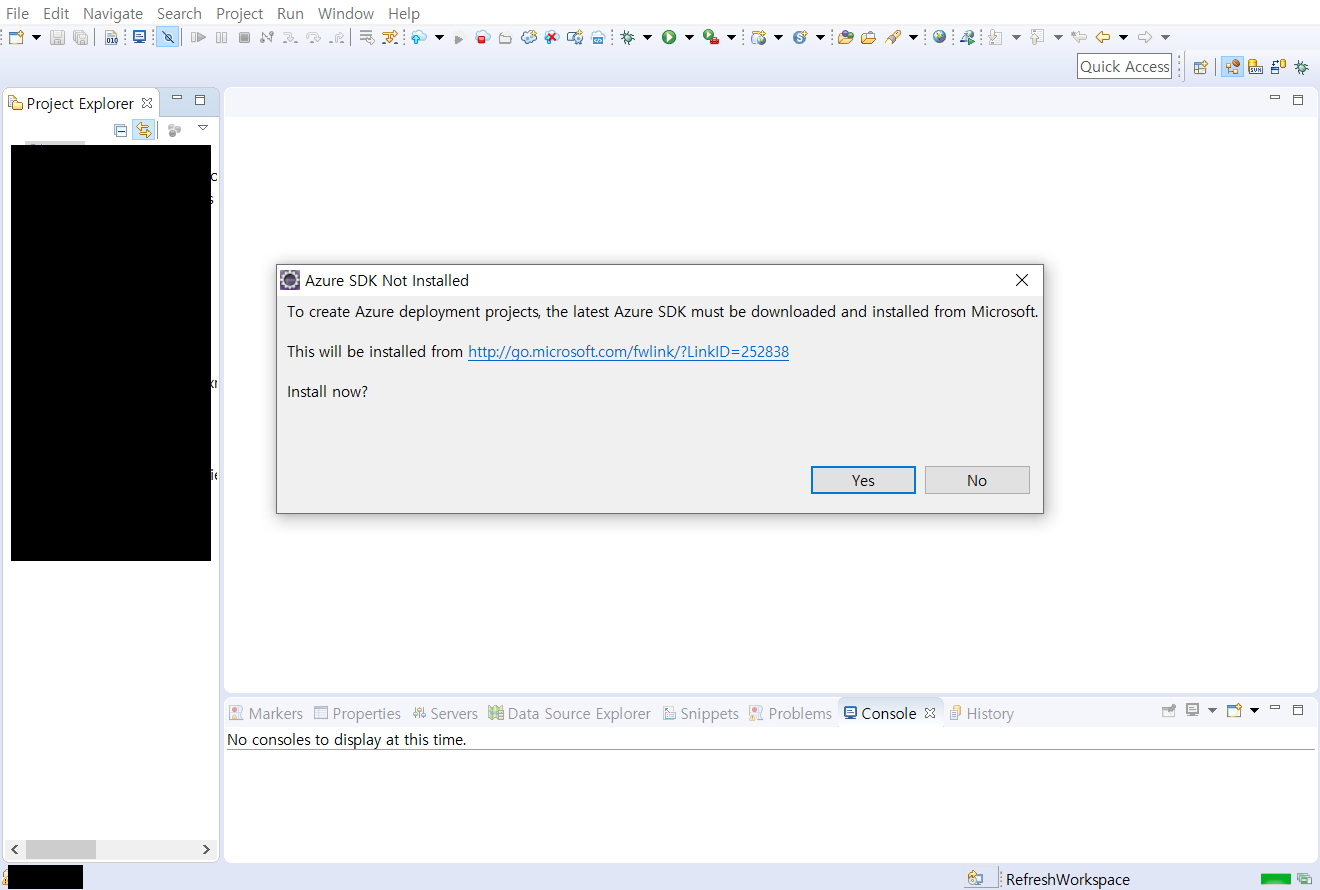There is a problem installing the Azure SDK using Web Platform Installer.
The following error occurred while deploying my Cloud Service at Eclipse. (My Azure Cloud Service is Java project.)
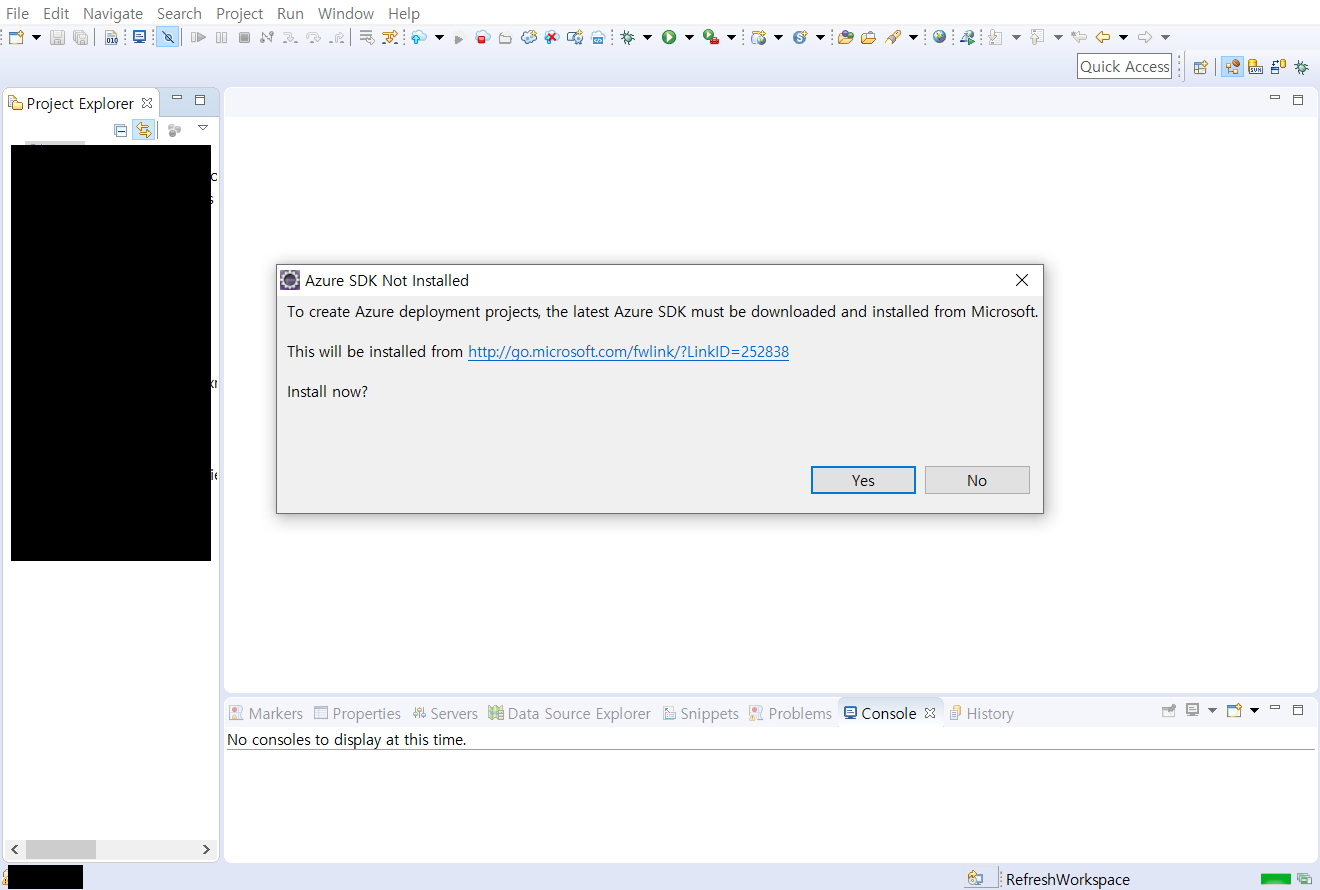
So I downloaded the latest SDK file. (http://go.microsoft.com/fwlink/?LinkID=252838)
However, When I run the file, the Web Platform Installer generates the following error :
"Microsoft Web Platform Installer couldn't find the product you tried to install. Either the link you clicked is incorrect or you may be overriding your feed with a different feed."
In the past, I downloaded the SDK through Web Platform Installer 5.0 and solved the problem.
But I recently changed my computer.
And I couldn't find the Web Platform Installer 5.0 file anymore.
I ran a file registered as Web Platform Installer 5.0 on MS, and it was Web Platform Installer 5.1.
I've tried many things, but I don't know how to solve this problem.
I need your help.
Below is part of the Web Platform Installer log.
"DownloadManager Error: 0 : Error downloading resource from 'https://ajax.aspnetcdn.com/ajax/webpi/5.0/resources/WebApplicationList_ko.xml': System.Net.WebException: Url 'https://ajax.aspnetcdn.com/ajax/webpi/5.0/resources/WebApplicationList_ko.xml' returned HTTP status code: 404
Location: Microsoft.Web.PlatformInstaller.ManagedWinInet.OpenUrlAndFollowRedirects(Uri& uri, IntPtr& hInetFile)
Location: Microsoft.Web.PlatformInstaller.ManagedWinInet.DownloadFile(Uri uri, String fileName, String& contentDispositionFileName)
Location: Microsoft.Web.PlatformInstaller.ProductManager.DownloadFile(Uri url, String cacheFileLocation, DateTime productFileLastModified)
Location: Microsoft.Web.PlatformInstaller.ProductManager.LoadLanguageFile(Uri uri, LanguageResources languageResources)
DownloadManager Error: 0 : Error loading resource from 'C:\Users\HN\AppData\Local\Microsoft\Web Platform Installer\2101768007.xml': System.IO.FileNotFoundException: 'C:\Users\HN\AppData\Local\Microsoft\Web Platform Installer\2101768007.xml' File not found.
File Name: 'C:\Users\HN\AppData\Local\Microsoft\Web Platform Installer\2101768007.xml'
Location: System.IO.__Error.WinIOError(Int32 errorCode, String maybeFullPath)
Location: System.IO.FileStream.Init(String path, FileMode mode, FileAccess access, Int32 rights, Boolean useRights, FileShare share, Int32 bufferSize, FileOptions options, SECURITY_ATTRIBUTES secAttrs, String msgPath, Boolean bFromProxy)
Location: System.IO.FileStream..ctor(String path, FileMode mode, FileAccess access, FileShare share, Int32 bufferSize)
Location: System.Xml.XmlDownloadManager.GetStream(Uri uri, ICredentials credentials)
Location: System.Xml.XmlUrlResolver.GetEntity(Uri absoluteUri, String role, Type ofObjectToReturn)
Location: System.Xml.XmlTextReaderImpl.OpenUrlDelegate(Object xmlResolver)
Location: System.Threading.CompressedStack.runTryCode(Object userData)
Location: System.Runtime.CompilerServices.RuntimeHelpers.ExecuteCodeWithGuaranteedCleanup(TryCode code, CleanupCode backoutCode, Object userData)
Location: System.Threading.CompressedStack.Run(CompressedStack compressedStack, ContextCallback callback, Object state)
Location: System.Xml.XmlTextReaderImpl.OpenUrl()
Location: System.Xml.XmlTextReaderImpl.Read()
Location: System.Xml.XmlLoader.Load(XmlDocument doc, XmlReader reader, Boolean preserveWhitespace)
Location: System.Xml.XmlDocument.Load(XmlReader reader)
Location: System.Xml.XmlDocument.Load(String filename)
Location: Microsoft.Web.PlatformInstaller.LanguageResources.LoadXmlFile(String fileName)
Location: Microsoft.Web.PlatformInstaller.ProductManager.LoadLanguageFile(Uri uri, LanguageResources languageResources)
DownloadManager Information: 0 : https://webpifeed.blob.core.windows.net/webpifeed/resources/MediaProductList_ko.xml responded with 304
DownloadManager Information: 0 : Response headers:
HTTP/1.1 304 The condition specified using HTTP conditional header(s) is not met.
Content-Length: 0
Server: Windows-Azure-Blob/1.0 Microsoft-HTTPAPI/2.0
x-ms-request-id: 7de3637c-801e-0058-09f2-813c12000000
x-ms-version: 2009-09-19
Date: Mon, 26 Jul 2021 07:45:45 GMT
DownloadManager Information: 0 : Remote file has not changed, using local cached file: C:\Users\HN\AppData\Local\Microsoft\Web Platform Installer-885745318.xml
DownloadManager Information: 0 : https://webpifeed.blob.core.windows.net/webpifeed/resources/ToolsProductList_ko.xml responded with 304
DownloadManager Information: 0 : Response headers:
HTTP/1.1 304 The condition specified using HTTP conditional header(s) is not met.
Content-Length: 0
Server: Windows-Azure-Blob/1.0 Microsoft-HTTPAPI/2.0
x-ms-request-id: 7de363cf-801e-0058-57f2-813c12000000
x-ms-version: 2009-09-19
Date: Mon, 26 Jul 2021 07:45:45 GMT
DownloadManager Information: 0 : Remote file has not changed, using local cached file: C:\Users\HN\AppData\Local\Microsoft\Web Platform Installer-1899361010.xml
DownloadManager Information: 0 : https://webpifeed.blob.core.windows.net/webpifeed/resources/EnterpriseProductList_ko.xml responded with 304
DownloadManager Information: 0 : Response headers:
HTTP/1.1 304 The condition specified using HTTP conditional header(s) is not met.
Content-Length: 0
Server: Windows-Azure-Blob/1.0 Microsoft-HTTPAPI/2.0
x-ms-request-id: 7de364b5-801e-0058-34f2-813c12000000
x-ms-version: 2009-09-19
Date: Mon, 26 Jul 2021 07:45:46 GMT
DownloadManager Information: 0 : Remote file has not changed, using local cached file: C:\Users\HN\AppData\Local\Microsoft\Web Platform Installer-1684243981.xml
DownloadManager Information: 0 : Getting ratings file from http://go.microsoft.com/?linkid=9752395
DownloadManager Information: 0 : http://go.microsoft.com/?linkid=9752395 responded with 302
DownloadManager Information: 0 : Response headers:
HTTP/1.1 302 Moved Temporarily
Location: https://www.microsoft.com/web/handlers/WebPI.ashx?command=getatomfeedwithavgratingquery
Server: Kestrel
Request-Context: appId=cid-v1:b47e5e27-bf85-45ba-a97c-0377ce0e5779
X-Response-Cache-Status: True
Content-Length: 0
Expires: Mon, 26 Jul 2021 07:45:47 GMT
Cache-Control: max-age=0, no-cache, no-store
Pragma: no-cache
Date: Mon, 26 Jul 2021 07:45:47 GMT
Connection: keep-alive
DownloadManager Information: 0 : Contextual entry products: WindowsAzureSDK
DownloadManager Information: 0 : Skipping contextual product 'WindowsAzureSDK'
DownloadManager Information: 0 : Contextual navigation to 'product not supported' page
DownloadManager Information: 0 : Number of bytes downloaded over the internet: '0'
DownloadManager Information: 0 : Number of bytes after possible decompression: '0'
DownloadManager Warning: 0 : Error getting last-modified header, error code: 12150
DownloadManager Warning: 0 : HttpQueryInfoWithRetry for HTTP_QUERY_LAST_MODIFIED failed.
DownloadManager Error: 0 : Error loading rating files: System.Xml.XmlException: Root element not found.
Location: System.Xml.XmlTextReaderImpl.Throw(Exception e)
Location: System.Xml.XmlTextReaderImpl.ThrowWithoutLineInfo(String res)
Location: System.Xml.XmlTextReaderImpl.ParseDocumentContent()
Location: System.Xml.XmlTextReaderImpl.Read()
Location: System.Xml.XmlLoader.Load(XmlDocument doc, XmlReader reader, Boolean preserveWhitespace)
Location: System.Xml.XmlDocument.Load(XmlReader reader)
Location: System.Xml.XmlDocument.Load(String filename)
Location: Microsoft.Web.PlatformInstaller.ProductServiceImpl.GetAppRatings()"