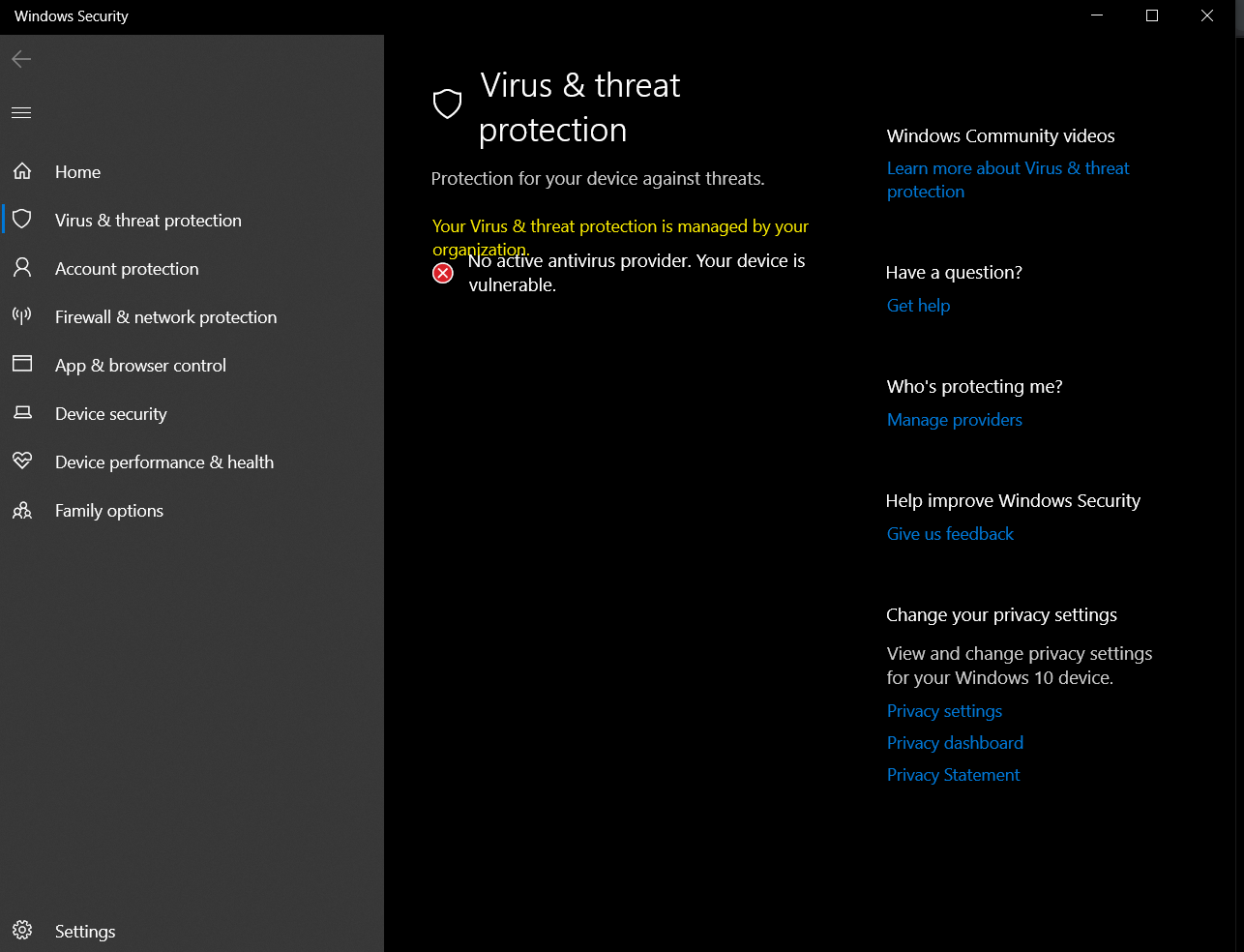Hi
We could first check Security at a Glance in Windows Security settings.
In Security at a Glance, 7 options should be provided.
If only 6 options are provided, then we may probably miss "Virus & Threat Protection".
If the screen is blank, Defender Service maybe have something wrong.
Once "Virus & Threat Protection" is missing , hope this link would help you:
https://answers.microsoft.com/en-us/protect/forum/all/virus-threat-protection-is-missing-in-windows/eb3e047c-35e7-4eab-9382-117340e758fb
Here is a three step approach.
- Turn on Virus & Threat Protection, to see if it will stay "ON".
- Check for the presence of a particular Scheduled Task.
- Modify a Registry Key to nullify the effect of a rogue Policy.
If the "Security at a Glance" screen is blank, please refer to this link:
https://answers.microsoft.com/en-us/protect/forum/all/cant-activate-windows-defendersecurity-at-a-glance/f4473250-5e51-45dd-90ee-204706fa9446
Finally we could check the services in the Services app
- Security Center Should be running and set for Automatic (delayed start).
- Microsoft Defender Antivirus Service, running and set for Automatic start.
- Windows Security Service, running and set for Manual start.
Best Regards
If the Answer is helpful, please click "Accept Answer" and upvote it.