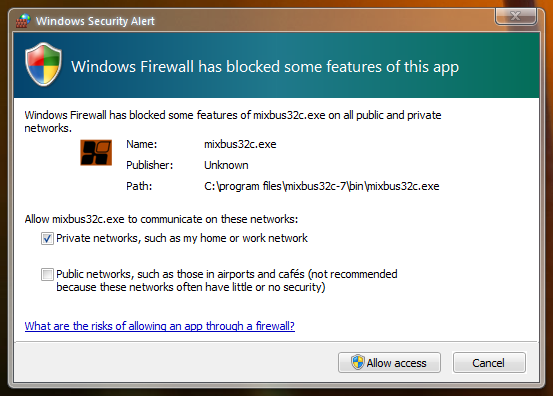Hi ,
As Reza-Ameri said, if you want to allow a specific application to pass through the Windows Defender firewall, you need to add the app in Allow an app or feature through Windows Defender Firewall.
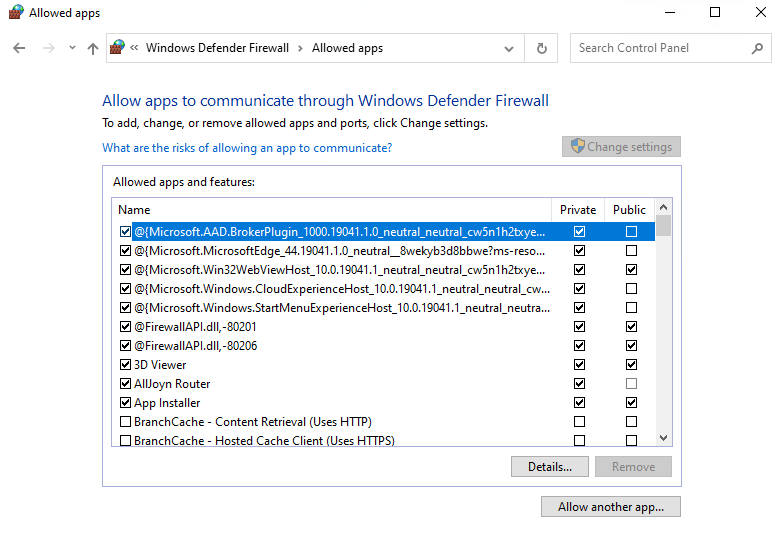
If you want to see these notifications when Windows Defender Firewall blocks a app, head to Control Panel > System and Security > Windows Defender Firewall > Change notification settings.
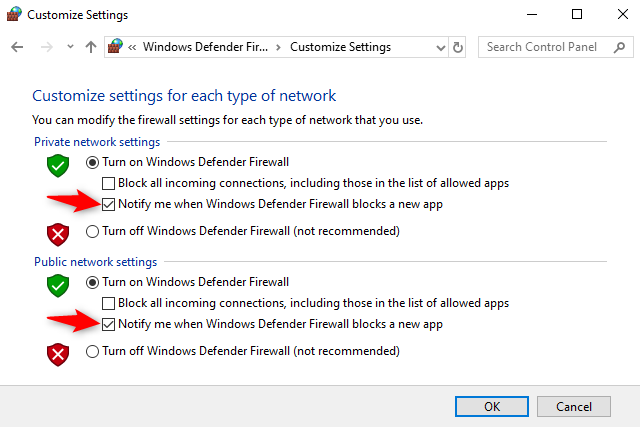
Best Regards,
Candy
--------------------------------------------------------------
If the Answer is helpful, please click "Accept Answer" and upvote it.
Note: Please follow the steps in our documentation to enable e-mail notifications if you want to receive the related email notification for this thread.