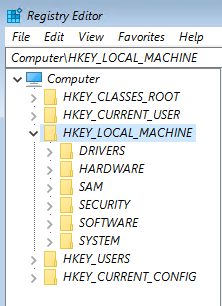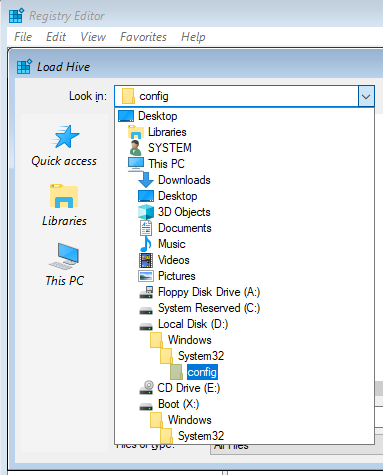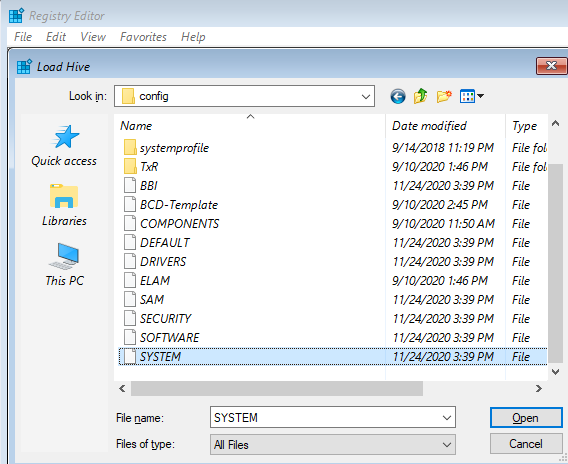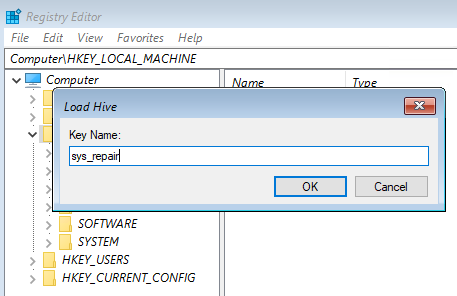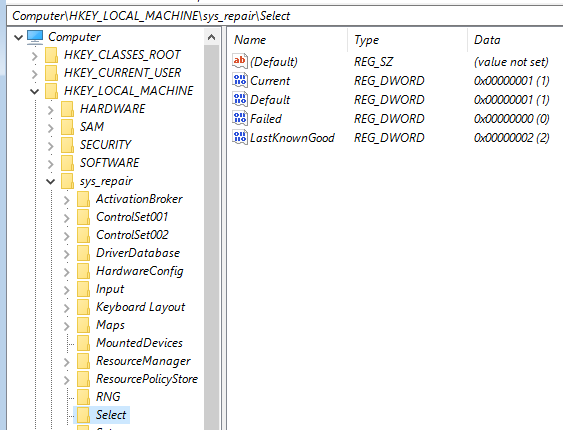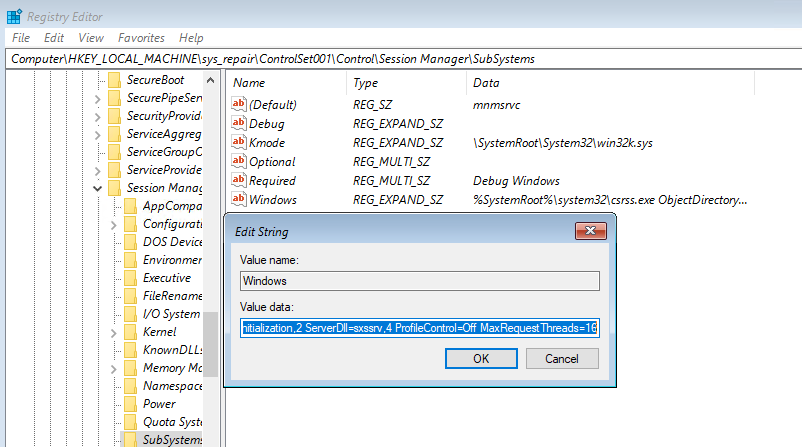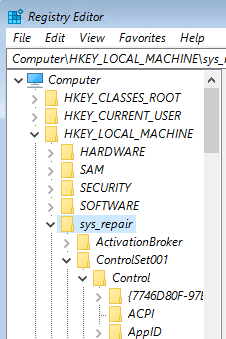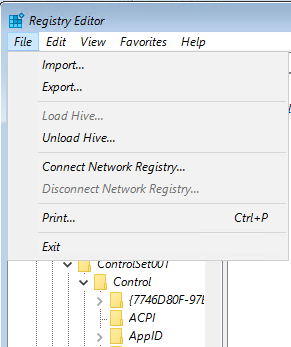Could this be a bug in windows 10?
I have not seen any hardware or driver problem from the following minidump analysis.
link to dump files : https://1drv.ms/u/s!ApvTS2DUZhP_ayJo8NjrnRu1x-A?e=nERCq7
************* Path validation summary **************
Response Time (ms) Location
Deferred .sympath cache*
Deferred srv*https://msdl.microsoft.com/download/symbols
Microsoft (R) Windows Debugger Version 10.0.19041.685 AMD64
Copyright (c) Microsoft Corporation. All rights reserved.
Loading Dump File [C:\Minidump\CHR011\072421-8671-01.dmp]
Mini Kernel Dump File: Only registers and stack trace are available
************* Path validation summary **************
Response Time (ms) Location
Deferred .sympath cache*
Deferred srvhttps://msdl.microsoft.com/download/symbols
Symbol search path is: .sympath cache;srv*https://msdl.microsoft.com/download/symbols
Executable search path is:
Windows 10 Kernel Version 18362 MP (16 procs) Free x64
Product: WinNt, suite: TerminalServer SingleUserTS
Built by: 18362.1.amd64fre.19h1_release.190318-1202
Machine Name:
Kernel base = 0xfffff80420200000 PsLoadedModuleList = 0xfffff80420645f30
Debug session time: Sat Jul 24 12:04:56.113 2021 (UTC + 3:00)
System Uptime: 0 days 4:04:25.106
Loading Kernel Symbols
...............................................................
................................................................
................................................................
......................
Loading User Symbols
Loading unloaded module list
........
For analysis of this file, run !analyze -v
9: kd> !analyze -v
WINLOGON_FATAL_ERROR (c000021a)
The Winlogon process terminated unexpectedly.
Arguments:
Arg1: ffff8c895a58a030, String that identifies the problem.
Arg2: ffffffffc0000006, Error Code.
Arg3: 00007ffd4f84865e
Arg4: 0000008be0ebe140
Debugging Details:
ETW minidump data unavailable
KEY_VALUES_STRING: 1
Key : Analysis.CPU.Sec
Value: 3
Key : Analysis.DebugAnalysisProvider.CPP
Value: Create: 8007007e on LTVIL-JF06NX2
Key : Analysis.DebugData
Value: CreateObject
Key : Analysis.DebugModel
Value: CreateObject
Key : Analysis.Elapsed.Sec
Value: 30
Key : Analysis.Memory.CommitPeak.Mb
Value: 80
Key : Analysis.System
Value: CreateObject
ERROR_CODE: (NTSTATUS) 0xc000021a - {Fatal System Error} The %hs system process terminated unexpectedly with a status of 0x
EXCEPTION_CODE_STR: c000021a
EXCEPTION_PARAMETER1: ffff8c895a58a030
EXCEPTION_PARAMETER2: ffffffffc0000006
EXCEPTION_PARAMETER3: 00007ffd4f84865e
EXCEPTION_PARAMETER4: 8be0ebe140
BUGCHECK_CODE: c000021a
BUGCHECK_P1: ffff8c895a58a030
BUGCHECK_P2: ffffffffc0000006
BUGCHECK_P3: 7ffd4f84865e
BUGCHECK_P4: 8be0ebe140
PROCESS_NAME: csrss.exe
ADDITIONAL_DEBUG_TEXT: Windows SubSystem
IMAGE_NAME: ntkrnlmp.exe
MODULE_NAME: nt
CUSTOMER_CRASH_COUNT: 1
STACK_TEXT:
ffffc4867c87f198 fffff80420aa8da9 : 000000000000004c 00000000c000021a ffffc4867c87f2f8 ffffc888e24ee390 : nt!KeBugCheckEx
ffffc4867c87f1a0 fffff804207aeea2 : ffffc888dff593b0 ffffc888e24ee390 ffffc888e24ee300 0000000000000100 : nt!PoShutdownBugCheck+0xf9
ffffc4867c87f240 fffff804203cd9e8 : 0000000000000013 ffffc4867c87f8c8 0000000000000001 0000000000000000 : nt!ExpSystemErrorHandler2+0x672
ffffc4867c87f490 fffff80420a012c7 : 00000000c000021a 0000000000000004 0000000000000001 ffffc4867c87f8c8 : nt!ExpSystemErrorHandler+0xd8
ffffc4867c87f4d0 fffff8042092d8b8 : 00000000ffff8001 ffffc888dda8d050 ffffc888dda8d050 ffff8c89443a9e00 : nt!ExpRaiseHardError+0xd3997
ffffc4867c87f850 fffff804203d5755 : 0000000000000e28 ffffc888d551e400 ffffc48600000002 ffffc4867c87f900 : nt!NtRaiseHardError+0x1b8
ffffc4867c87f990 00007ffd4f87fab4 : 00007ffd4c6782e7 0000000000000000 0000000000000000 ffffffffee1e5d00 : nt!KiSystemServiceCopyEnd+0x25
0000008be0ebd8b8 00007ffd4c6782e7 : 0000000000000000 0000000000000000 ffffffffee1e5d00 0000000000000e28 : 0x00007ffd4f87fab4 0000008be0ebd8c0 0000000000000000 : 0000000000000000 ffffffffee1e5d00 0000000000000e28 0000000000000006 : 0x00007ffd4c6782e7
SYMBOL_NAME: nt!ExpSystemErrorHandler2+672
IMAGE_VERSION: 10.0.18362.1621
STACK_COMMAND: .thread ; .cxr ; kb
BUCKET_ID_FUNC_OFFSET: 672
FAILURE_BUCKET_ID: 0xc000021a_c0000006_csrss.exe_Terminated_nt!ExpSystemErrorHandler2
OS_VERSION: 10.0.18362.1
BUILDLAB_STR: 19h1_release
OSPLATFORM_TYPE: x64
OSNAME: Windows 10
FAILURE_ID_HASH: {07388538-a1cd-d180-f12c-f4c8013feb53}
Followup: MachineOwner