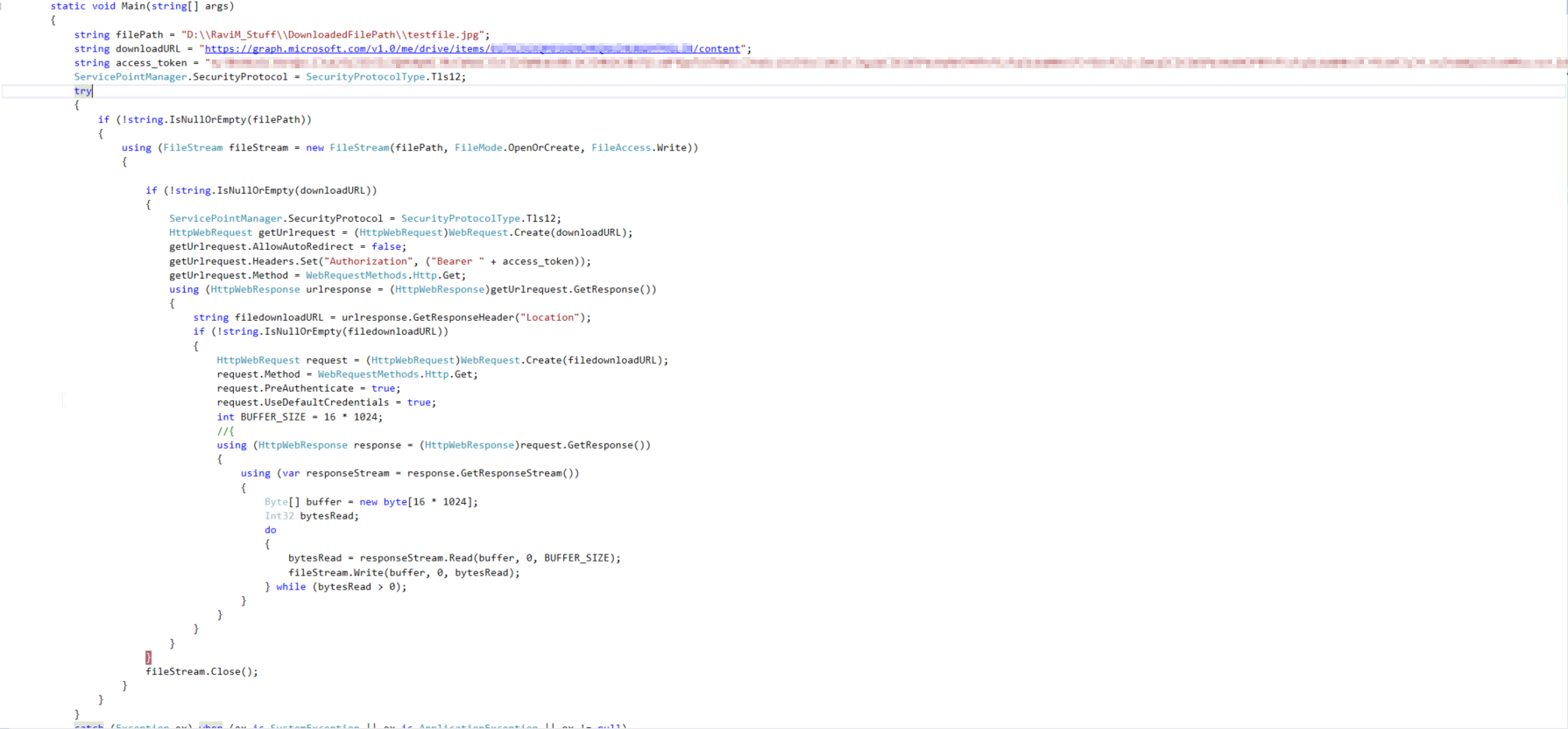Hi @Casepoint Developer . I've tried your code, there is no problem. I can download one jpg from my onedrive.
You need to check these two settings:
- You can decode JWT Tokens here to verify the permissions of your token. The "scp" property should contains
Files.Read Files.Read.All Files.ReadWrite Files.ReadWrite.All. You should use postman to verify that you can access the jpg in your onedrive via the access_token. As follows show, I can access my jpg in my onedrive:
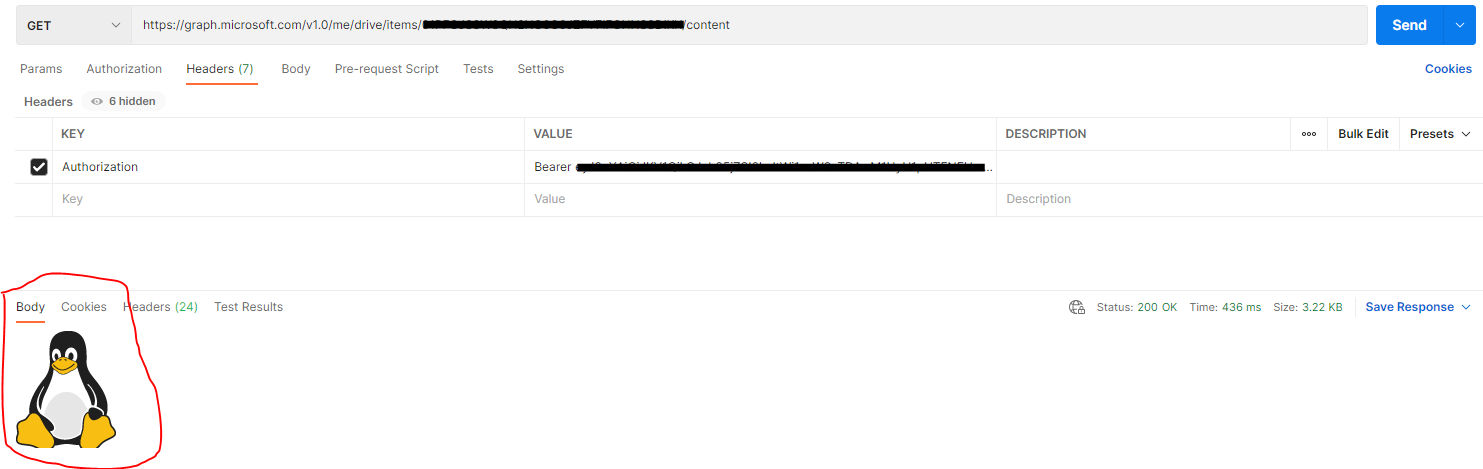
- Is your access token delegated type, if not, you should refer to this document Get access on behalf of a user: