Use Get a user and inspect the createdDateTime property.
How to find when a User was created in Azure AD (or MS365)
Tony
1
Reputation point
Hi all,
I'm trying to find out how to view when a User was created. In the Azure AD portal I cannot find a property or field where I can see the creation date.
Is it possible? If not, should I use a powershell command, and which one?
Thank you
Tony
Microsoft Security | Microsoft Entra | Other
2,597 questions
2 answers
Sort by: Most helpful
-
 Alfredo Revilla - Upwork Top Talent | IAM SWE SWA 27,526 Reputation points Moderator
Alfredo Revilla - Upwork Top Talent | IAM SWE SWA 27,526 Reputation points Moderator2020-07-17T14:21:30.58+00:00 -
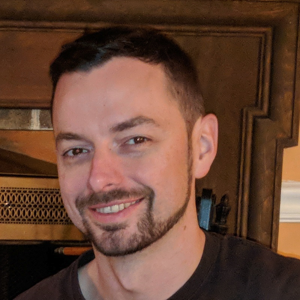 Mike Crowley 216 Reputation points
Mike Crowley 216 Reputation points2021-06-30T16:16:13.897+00:00 whencreated is also returned by get-msoluser.
Also a lazy cheat is to press f12 on your browser and refresh the azure ad portal page. then look for something like "GET
https://graph.microsoft.com/v1.0/users/<guid>". You'll see all the graph properties. Not sure why Microsoft didn't actually render this property in the portal...