Only if you remove the full mailbox access. There is no way to remove access for the just the online archive, its an all or nothing thing.
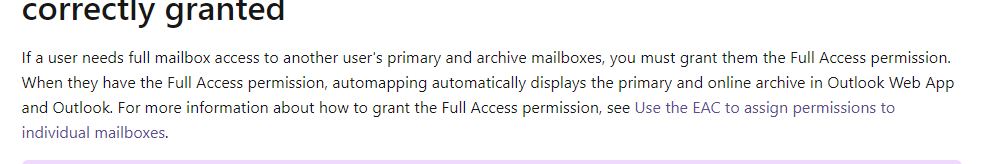
This browser is no longer supported.
Upgrade to Microsoft Edge to take advantage of the latest features, security updates, and technical support.
In our organisation we give our users full mailbox rights for other user's mailboxes. The problem is when some user has the in-place archive activated, the other user with the full access rights also sees the Online archive tree.
Can I disable/remove the automapping for the online archives ?

Only if you remove the full mailbox access. There is no way to remove access for the just the online archive, its an all or nothing thing.
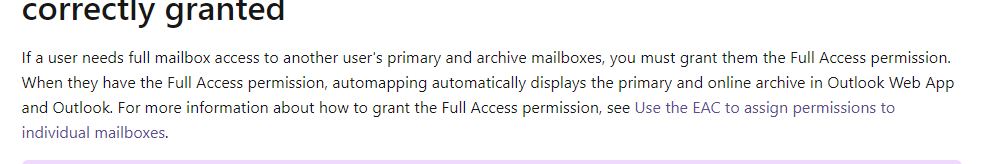
Hi @David Vandenabeele ,
In fact as Andy said, we can't disable automapping only for archives.
And it is expected that the archive folders could also be added to the mailbox list:
The AutoMapping parameter specifies whether to enable or disable the auto-mapping feature in Microsoft Outlook that uses Autodiscover to automatically open other mailboxes for the user. Valid values are:
$true: Outlook automatically opens the mailbox where the user is assigned Full Access permission. This is the default value.
$false: Outlook doesn't automatically open the mailbox where the user is assigned Full Access permission.
I think you could consider sharing folders instead of giving their full access permission.
Best regards,
Lou
If the response is helpful, please click "Accept Answer" and upvote it.
Note: Please follow the steps in our documentation to enable e-mail notifications if you want to receive the related email notification for this thread.