Hello @Sajith Gopalakrishnan Hema ,
Please following steps:
- 1.Please make sure disable "SharePoint Server Publishing Infrastructure" feature and "SharePoint Server Publishing" feature.
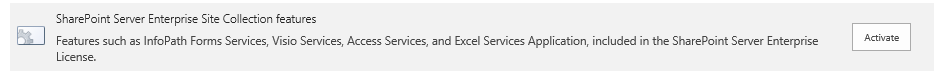
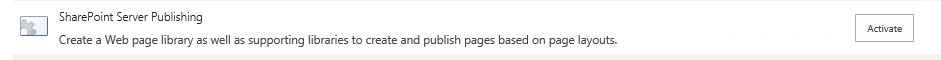
- 2.Navigation to Site Settings page >> click on (Look and Feel) Navigation Elements.
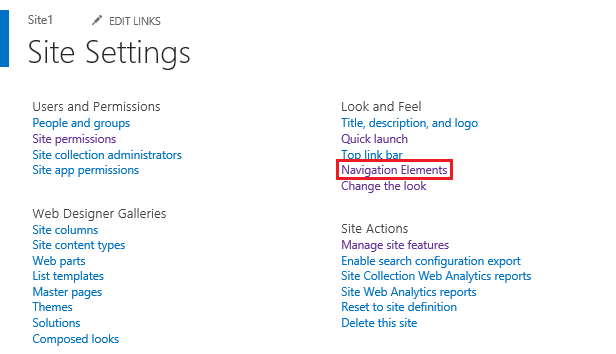
- 3.Un-check "Enable Quick Launch" option.
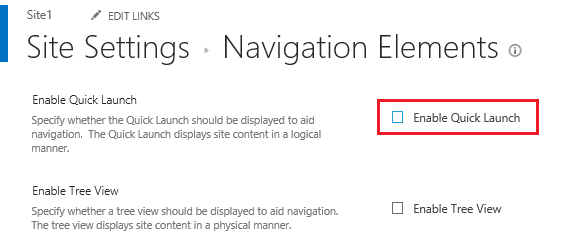
- 4.Save.
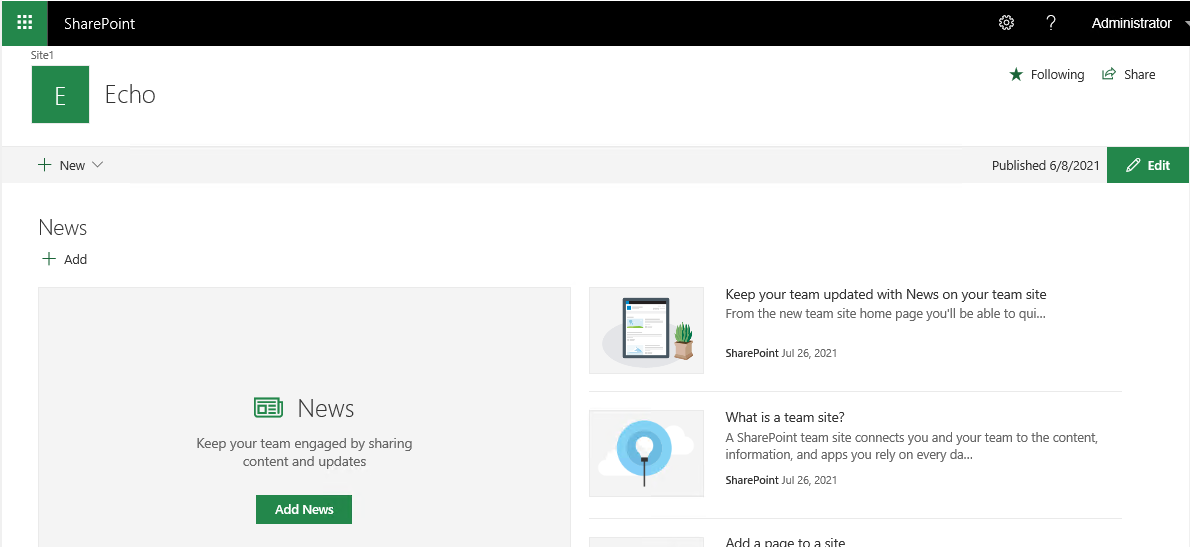
Thanks,
Echo Du
============================
Updated Answer ==========================
Hi @Sajith Gopalakrishnan Hema ,
If we un-check "Enable Quick Launch" option, all the space on the left side of the home.aspx will be hidden ("Search this site" will also disappear). But on other pages, "Search this site" will not disappear.
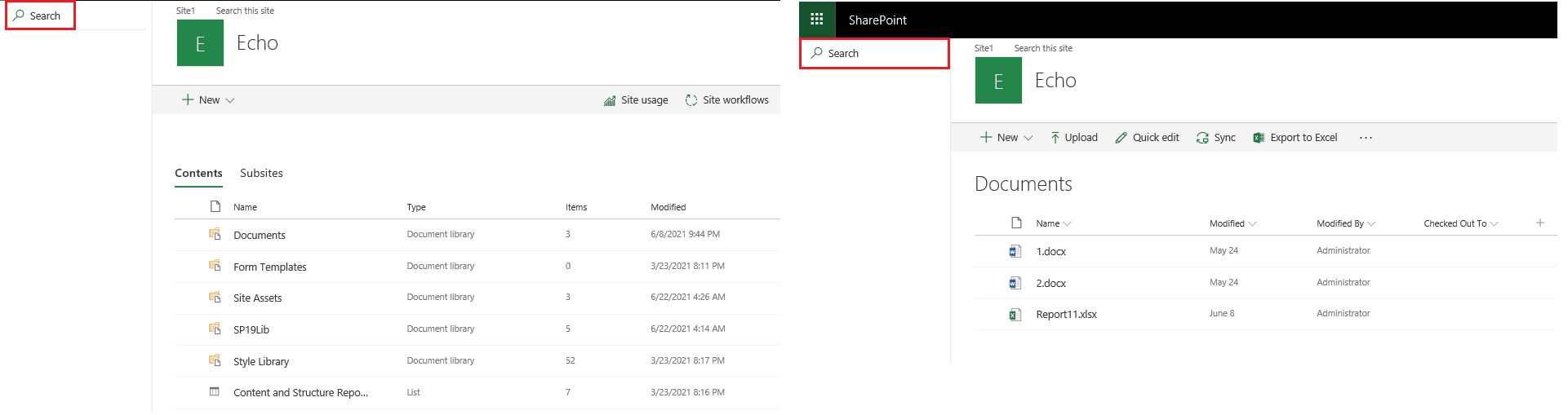
If you want to also display "Search this site" on the home.aspx, you can try to the below workaround:
1.Go to Site Settings page, click on (Look and Feel) Top link bar.
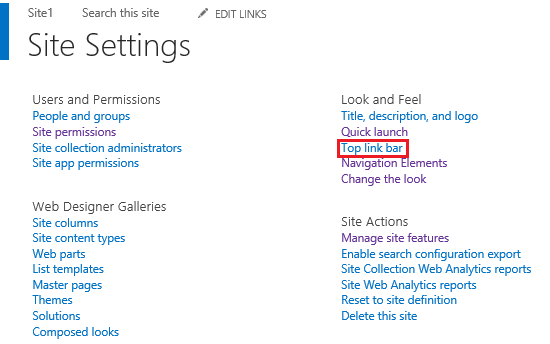
2.On the Top link bar page, click "New Navigation Link" add new top link
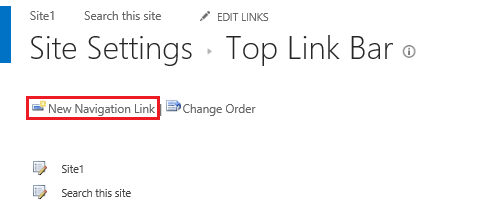
3.URL: http://sp19/sites/sitename/_layouts/15/search.aspx
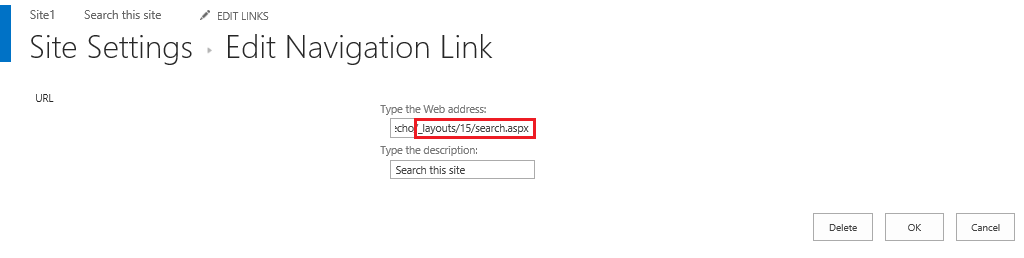
4.Ok.
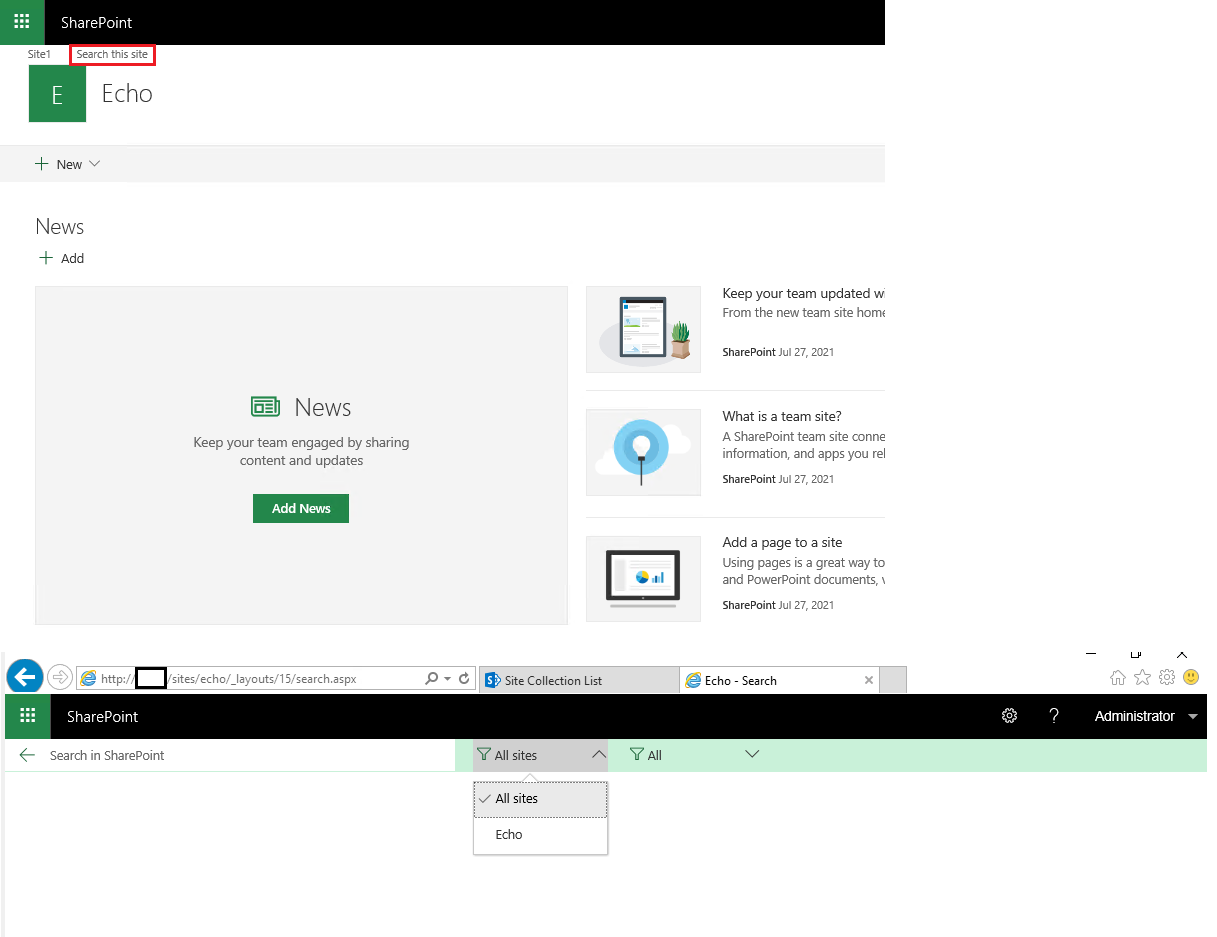
Thanks,
Echo Du
=========================
If an Answer is helpful, please click "Accept Answer" and upvote it.
Note: Please follow the steps in our documentation to enable e-mail notifications if you want to receive the related email notification for this thread.
